Forum Announcement, Click Here to Read More From EA_Cade.
Gaming laptop help?
 Summerjase
Posts: 1,424 Member
Summerjase
Posts: 1,424 Member
I'm not entirely sure if this is in the right category, so apologies.
So, I'm looking for a gaming laptop. I see posts on here about gaming laptops all the time, but seriously, none of it makes sense. Please, bear with me, I'm walking into this completely blindly.
I've been saving my money up for a better laptop, as I'll be attending university next year. But I'd also like one that runs my Sims games and my Steam games. Now, the one I have works.. alright. There are problems with it because it's a pretty old laptop. But to have as many games on it as I do, I think it runs pretty decently.
But, I'm looking to upgrade my laptop. I'd like one that can run my Sims games and my Steam games. The only thing is, I'd rather not spend too much money on it. I mean, I'm willing to spend some, but I'd really like to save my money. What tried-and-true gaming laptops do you swear by?
Okay, maybe not a true gaming laptop. Just, a laptop that will support Sims and my Steam games.
Um, I don't know if this will help, but, the Origin games I play are Sims 4 and Sims 3, both of which run fine on the laptop I currently have. As far as Steam games I own, Amnesia the Dark Decent.. That runs alright. A bit of lag but it's something I've accepted. Cats are Liquid, runs fine. Fran Bow, runs fine. Outlast, runs fine as long as I have my graphics set low. Scribblenauts Unlimited, runs fine. Shelter 1, runs fine. Shelter 2, some glitches. Annddd Undertale. Runs fine.
I can't really say what my budget is, because I'm walking into this completely blindly. I have no idea what is a reasonable price for a decent laptop.
Help?
And thank you all for all your help so far
So, I'm looking for a gaming laptop. I see posts on here about gaming laptops all the time, but seriously, none of it makes sense. Please, bear with me, I'm walking into this completely blindly.
I've been saving my money up for a better laptop, as I'll be attending university next year. But I'd also like one that runs my Sims games and my Steam games. Now, the one I have works.. alright. There are problems with it because it's a pretty old laptop. But to have as many games on it as I do, I think it runs pretty decently.
But, I'm looking to upgrade my laptop. I'd like one that can run my Sims games and my Steam games. The only thing is, I'd rather not spend too much money on it. I mean, I'm willing to spend some, but I'd really like to save my money. What tried-and-true gaming laptops do you swear by?
Okay, maybe not a true gaming laptop. Just, a laptop that will support Sims and my Steam games.
Um, I don't know if this will help, but, the Origin games I play are Sims 4 and Sims 3, both of which run fine on the laptop I currently have. As far as Steam games I own, Amnesia the Dark Decent.. That runs alright. A bit of lag but it's something I've accepted. Cats are Liquid, runs fine. Fran Bow, runs fine. Outlast, runs fine as long as I have my graphics set low. Scribblenauts Unlimited, runs fine. Shelter 1, runs fine. Shelter 2, some glitches. Annddd Undertale. Runs fine.
I can't really say what my budget is, because I'm walking into this completely blindly. I have no idea what is a reasonable price for a decent laptop.
Help?
And thank you all for all your help so far
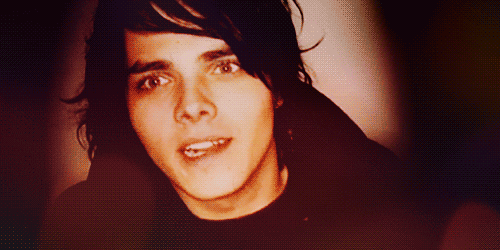
Post edited by Summerjase on
0
Comments
How much of a budget are you working with? Gaming laptops are at least $900 or so, give or take depending with what is on sale, and that's with some last-gen hardware. (Which for Sims, is fine. Depending on what other games you play, you may benefit from something better.)
Keep in mind that laptops cannot be updated in the same way a desktop is, so if you buy a cheap laptop, it'll be out of date quickly and you'll be stuck with it, so it's better to aim as high as you can afford.
Alienware R4 17: i7 6700HQ, 16GB RAM, 8GB NVidia GTX 1070
I had no idea they were that expensive. Again, walking into this completely blind. $900 is quite a bit, especially since I have quite a bit of other stuff to pay for. What about laptops that aren't specifically made for gaming, but can still support what i Need?
The whole point of a gaming laptop is it's thicker, has extra fans. Cooling is very important while gaming. They do makes laptops with gaming specs without the cooling. This is not the best idea . You would need a cooling pad with it. Either way you need gaming specs to run these games and yes the laptops are expensive for the specs you need. You cant upgrade a laptop. You are stuck with the specs you buy. If the laptop does not meet requirements to run the games you wan't, you may be stuck with a laptop that can no longer run the game and a game you can't play.
No matter gaming laptop or not your looking at $800-900 and up for a laptop with the computer specs you need to run and survive the sims as the game adds more and more. If you are playing even more demanding games on steam you looking at even more money for a laptop. What other games are you playing?
Huh, never knew that a laptop would be that expensive. A friend of mine has a gaming computer - like an actual desktop one.. And I'm pretty sure that's how much she paid for it.
The Sims runs relatively fine on my laptop, actually. As long as I have "laptop" mode ticked on. I've learned to work around the limitations that laptop mode causes. Sims 3 sometimes lags, but that's something I've just learned to accept. As far as my Steam games go... My most demanding game would be Outlast; but that also works fine.. For the most part. It does lag sometimes if I play it for awhile. My other games are just indie games. The only Steam games I have an issue with is "Layers of Fear" and "Amnesia". They both tend to lag pretty heavily.
Gaming laptops and or laptops with gaming hardware are more expensive than desktop. You pay for being compact and portable. Laptops hardware is weaker than desktop. More expensive and laptops can not be upgraded like some desktops.
This has always been with the sims, as the game adds more and more , the game becomes more demanding. If you lagging now eventually your laptop will stop being able to handle the game. Just adding a patch could do a computer in to where the game won't play. Sims 4 is not a complete game yet
Wow I did not even know Layers of Fear had computer spec requirements. I got that game as a gift and have not played it yet. Whatever computer you bought that meets requirements to play the sims will also work with the other games your playing,
@chesterbigbird Did you know layers of fear has actual computer specs a GTX 550? I still have not played mine yet. I should. You should play yours too.
This is $579 desktop that will run all the games you want to https://www.walmart.com/ip/iBUYPOWER-Gamer-WA583R7-Black-Desktop-PC-with-AMD-Eight-Core-FX-8320-Vishera-Processor-8GB-Memory-1TB-Hard-Drive-and-Windows-10-Home-Monitor-Not-In/35119954#about-item
Well, here is the thing. To get a laptop that isn't necessarily a gaming brand, but still has the specs you need to be able to play games, is still going to be expensive. You pay for what is in the laptop, not the kind of laptop it is. I have a fully spec'd HP Pavillion from several years ago that was nearly $1500 - definitely not a gaming machine, but it had the specs of one at the time. It has also had heat issues as others have mentioned from the higher performance components being crammed into a normal laptop housing.
If you need a laptop, save up some money. DO NOT buy a cheap laptop. They can't be upgraded, they are underpowered, and they break. Repairs on a cheap laptop often cost more than the laptop did to start with. Then you end up spending more in the long run when you have to buy a second one. It's really not worth it.
With a desktop, you're looking at something closer along the lines of $600 for something that will at least run the Sims decently - but as most desktops can be upgraded, you can replace parts as needed and as your budget allows.
Alienware R4 17: i7 6700HQ, 16GB RAM, 8GB NVidia GTX 1070
S3 simblr: http://simplysimming.tumblr.com/
S4 simblr: http://simlogic.tumblr.com/
Will look good on my new monitor.. hope i dont get motion sick though lol.
16GB hyper X fury
MSI GTX 1080
MSI gaming M5 mobo
Evga 750 supernova
Corsair hydro h110i GT
Corsair obsidian 750D
500GB SSD
6TB Seagate Barracuda Pro
LG 34" ultra wide
We need to play that game. Glad you got a new monitor
System Information
Time of this report: 1/21/2017, 18:09:19
Machine name: Dell Pandora
Operating System: Windows 10 Pro 64-bit (10.0, Build 14393) (14393.rs1_release_inmarket.161208-2252)
Language: English (Regional Setting: English)
System Manufacturer: Dell Inc.
System Model: Inspiron 7559
BIOS: 1.1.8
Processor: Intel(R) Core(TM) i7-6700HQ CPU @ 2.60GHz (8 CPUs), ~2.6GHz
Memory: 16384MB RAM
Available OS Memory: 16244MB RAM
Page File: 2962MB used, 15714MB available
Windows Dir: C:\WINDOWS
DirectX Version: DirectX 12
DX Setup Parameters: Not found
User DPI Setting: Using System DPI
System DPI Setting: 240 DPI (250 percent)
DWM DPI Scaling: UnKnown
Miracast: Available, with HDCP
Microsoft Graphics Hybrid: Supported
DxDiag Version: 10.00.14393.0000 64bit Unicode
Display Devices
Card name: Intel(R) HD Graphics 530
Manufacturer: Intel Corporation
Chip type: Intel(R) HD Graphics Family
DAC type: Internal
Device Type: Full Device
Device Key: Enum\PCI\VEN_8086&DEV_191B&SUBSYS_07061028&REV_06
Device Status: 0180200A [DN_DRIVER_LOADED|DN_STARTED|DN_DISABLEABLE|DN_NT_ENUMERATOR|DN_NT_DRIVER]
Device Problem Code: No Problem
Driver Problem Code: Unknown
Display Memory: 8250 MB
Dedicated Memory: 128 MB
Shared Memory: 8122 MB
Current Mode: 3840 x 2160 (32 bit) (60Hz)
Monitor Name: Generic PnP Monitor
Monitor Model: unknown
Monitor Id: SDCC34F
Native Mode: 3840 x 2160(p) (60.000Hz)
Output Type: Internal
Driver Name: igdumdim64.dll,igd10iumd64.dll,igd10iumd64.dll,igd12umd64.dll
Driver File Version: 20.19.0015.4454 (English)
Driver Version: 20.19.15.4454
DDI Version: 12
Feature Levels: 12_1,12_0,11_1,11_0,10_1,10_0,9_3,9_2,9_1
Driver Model: WDDM 2.0
Graphics Preemption: Triangle
Compute Preemption: Thread
Miracast: Supported
Hybrid Graphics GPU: Integrated
Power P-states: Not Supported
Driver Attributes: Final Retail
Driver Date/Size: 5/4/2016 2:00:00 AM, 39859696 bytes
WHQL Logo'd: Yes
WHQL Date Stamp: Unknown
Device Identifier: {D7B78E66-5A5B-11CF-FE62-0927BAC2D935}
Vendor ID: 0x8086
Device ID: 0x191B
SubSys ID: 0x07061028
Revision ID: 0x0006
Driver Strong Name: oem2.inf:5f63e5340a14bf6c:iSKLD_w10:20.19.15.4454:pci\ven_8086&dev_191b&subsys_07061028
Rank Of Driver: 00D10001
Video Accel: ModeMPEG2_A ModeMPEG2_C ModeWMV9_C ModeVC1_C
Card name: NVIDIA GeForce GTX 960M
Manufacturer: NVIDIA
Chip type: GeForce GTX 960M
DAC type: Integrated RAMDAC
Device Type: Render-Only Device
Device Key: Enum\PCI\VEN_10DE&DEV_139B&SUBSYS_07061028&REV_A2
Device Status: 0180200A [DN_DRIVER_LOADED|DN_STARTED|DN_DISABLEABLE|DN_NT_ENUMERATOR|DN_NT_DRIVER]
Device Problem Code: No Problem
Driver Problem Code: Unknown
Display Memory: 12187 MB
Dedicated Memory: 4064 MB
Shared Memory: 8122 MB
Current Mode: Unknown
Driver Name: C:\WINDOWS\System32\DriverStore\FileRepository\nvdmwu.inf_amd64_26aa6356770b2e86\nvd3dumx.dll,C:\WINDOWS\System32\DriverStore\FileRepository\nvdmwu.inf_amd64_26aa6356770b2e86\nvwgf2umx.dll,C:\WINDOWS\System32\DriverStore\FileRepository\nvdmwu.inf_amd64_26aa6356770b2e86\nvwgf2umx.dll,C:\WINDOWS\System32\DriverStore\FileRepository\nvdmwu.inf_amd64_26aa6356770b2e86\nvwgf2umx.dll
Driver File Version: 21.21.0013.6909 (English)
Driver Version: 21.21.13.6909
DDI Version: 12
Feature Levels: 11_0,10_1,10_0,9_3,9_2,9_1
Driver Model: WDDM 2.1
Graphics Preemption: DMA
Compute Preemption: DMA
Miracast: Not Supported by Graphics driver
Hybrid Graphics GPU: Discrete
Power P-states: Not Supported
Driver Attributes: Final Retail
Driver Date/Size: 8/1/2016 2:00:00 AM, 17799424 bytes
WHQL Logo'd: Yes
WHQL Date Stamp: Unknown
Device Identifier: Unknown
Vendor ID: 0x10DE
Device ID: 0x139B
SubSys ID: 0x07061028
Revision ID: 0x00A2
Driver Strong Name: oem78.inf:0f066de398bdba4a:Section200:21.21.13.6909:pci\ven_10de&dev_139b&subsys_07061028
Rank Of Driver: 00D10001
Video Accel: Unknown
DXVA2 Modes: DXVA2_ModeMPEG2_VLD DXVA2_ModeVC1_D2010 DXVA2_ModeVC1_VLD DXVA2_ModeH264_VLD_Stereo_Progressive_NoFGT DXVA2_ModeH264_VLD_Stereo_NoFGT DXVA2_ModeH264_VLD_NoFGT DXVA2_ModeHEVC_VLD_Main DXVA2_ModeMPEG4pt2_VLD_Simple DXVA2_ModeMPEG4pt2_VLD_AdvSimple_NoGMC
Deinterlace Caps: n/a
D3D9 Overlay: Unknown
DXVA-HD: Unknown
DDraw Status: Enabled
D3D Status: Enabled
AGP Status: Enabled
MPO Caps: Not Supported
MPO Stretch: Not Supported
MPO Media Hints: Not Supported
MPO Formats: Not Supported
Sound Devices
Description: Speakers / Headphones (Realtek High Definition Audio)
Default Sound Playback: Yes
Default Voice Playback: Yes
Hardware ID: HDAUDIO\FUNC_01&VEN_10EC&DEV_0256&SUBSYS_10280706&REV_1000
Manufacturer ID: 1
Product ID: 100
Type: WDM
Driver Name: RTKVHD64.sys
Driver Version: 6.00.0001.7737 (English)
Driver Attributes: Final Retail
WHQL Logo'd: Yes
Date and Size: 2/2/2016 12:00:00 AM, 4799232 bytes
Other Files:
Driver Provider: Realtek Semiconductor Corp.
HW Accel Level: Basic
Cap Flags: 0xF1F
Min/Max Sample Rate: 100, 200000
Static/Strm HW Mix Bufs: 1, 0
Static/Strm HW 3D Bufs: 0, 0
HW Memory: 0
Voice Management: No
EAX(tm) 2.0 Listen/Src: No, No
I3DL2(tm) Listen/Src: No, No
Sensaura(tm) ZoomFX(tm): No
Sound Capture Devices
Description: Microphone (Realtek High Definition Audio)
Default Sound Capture: Yes
Default Voice Capture: Yes
Driver Name: RTKVHD64.sys
Driver Version: 6.00.0001.7737 (English)
Driver Attributes: Final Retail
Date and Size: 2/5/2016 09:53:26, 4799232 bytes
Cap Flags: 0x1
Format Flags: 0xFFFFF
Video Capture Devices
Number of Devices: 1
FriendlyName: Integrated Webcam
Location: Front
SymbolicLink: \\?\usb#vid_1bcf&pid_28b0&mi_00#6&32fbd56f&0&0000#{e5323777-f976-4f5b-9b55-b94699c46e44}\global
Manufacturer: Microsoft
HardwareID: USB\VID_1BCF&PID_28B0&REV_5728&MI_00,USB\VID_1BCF&PID_28B0&MI_00
DriverDesc: USB Video Device
DriverProvider: Microsoft
DriverVersion: 10.0.14393.82
DriverDateEnglish: 6/21/2006 00:00:00
DriverDateLocalized: 6/21/2006 12:00:00 AM
Service: usbvideo
Class: Image
DevNodeStatus: 180200A[DN_DRIVER_LOADED|DN_STARTED|DN_DISABLEABLE|DN_NT_ENUMERATOR|DN_NT_DRIVER]
ContainerId: {00000000-0000-0000-FFFF-FFFFFFFFFFFF}
ProblemCode: No Problem
BusReportedDeviceDesc: Integrated Webcam
Parent: USB\VID_1BCF&PID_28B0\5&36707703&0&4
DriverProblemDesc: n/a
UpperFilters: n/a
LowerFilters: n/a
Stack: \FileSystem\KLIF,\Driver\ksthunk,\Driver\usbvideo,\Driver\ACPI,\Driver\usbccgp
ContainerCategory: Imaging
DirectInput Devices
Device Name: Mouse
Attached: 1
Controller ID: n/a
Vendor/Product ID: n/a
FF Driver: n/a
Device Name: Keyboard
Attached: 1
Controller ID: n/a
Vendor/Product ID: n/a
FF Driver: n/a
Device Name: Multi-Touch by G2TSP
Attached: 1
Controller ID: 0x0
Vendor/Product ID: 0x2A94, 0x52E1
FF Driver: n/a
Device Name: HIDI2C Device
Attached: 1
Controller ID: 0x0
Vendor/Product ID: 0x04F3, 0x3012
FF Driver: n/a
Device Name: Airplane Mode Switch
Attached: 1
Controller ID: 0x0
Vendor/Product ID: 0x413C, 0xABCE
FF Driver: n/a
Poll w/ Interrupt: No
USB Devices
Gameport Devices
PS/2 Devices
+ Standard PS/2 Keyboard
| Matching Device ID: *PNP0303
| Service: i8042prt
| Driver: i8042prt.sys, 7/16/2016 13:41:54, 114176 bytes
| Driver: kbdclass.sys, 7/16/2016 13:41:54, 62304 bytes
|
+ HID-compliant mouse
| Vendor/Product ID: 0x04F3, 0x0000
| Matching Device ID: HID_DEVICE_SYSTEM_MOUSE
| Service: mouhid
| Driver: mouhid.sys, 7/16/2016 13:41:54, 32256 bytes
| Driver: mouclass.sys, 7/16/2016 13:41:54, 59232 bytes
|
+ PS/2 Compatible Mouse
| Matching Device ID: *PNP0F13
| Service: i8042prt
| Driver: mouclass.sys, 7/16/2016 13:41:54, 59232 bytes
| Driver: i8042prt.sys, 7/16/2016 13:41:54, 114176 bytes
Disk & DVD/CD-ROM Drives
Drive: C:
Free Space: 164.7 GB
Total Space: 231.5 GB
File System: NTFS
Model: SanDisk Z400s M.2 2280 256GB
Drive:
Free Space: 923.1 GB
Total Space: 953.7 GB
File System: NTFS
Model: WDC WD10JPVX-75JC3T0
Its not on the cheap side though, there is a version lower than it, but it has an i5 cpu and 950m graphics card, no SSD and 8 gigs on-board ram
I mean, I have little to no issue playing the Sims 4 on my laptop as long as it's in laptop mode. As long as I restart my computer every once and awhile, I'm fine - otherwise it will stop responding and either crash or freeze like that for a bit.
It's the Sims 3 that I used to have issues with... I honestly don't remember how I fixed that.
Maybe I'll just look into a better laptop, that won't break as soon as I get it .-.
You guys own Layers of Fear? It's such a good game
$579 seems a little more reasonable, I'm sorry this is like a shock
If only I could understand any of this.
If it were up to me, I'd probably invest in a real desktop. I'd love to have a desktop computer, but unfortunately, I have to think of my future with school. And regardless if I were to buy a desktop, I'd still have to buy a laptop as the one I have... Isn't great. As soon as I got it (from a friend) it stopped holding a charge. Now I can't even unplug it, otherwise it will completely shut down. I've tried everything under the sun to fix it, but I've just accepted the fact that it won't work.
Have you replaced the battery? Batteries in Laptop sometimes wear out and you have to just replace them. My old laptop needed a new battery. It got to the point I had to keep it plugged up, too. I replaced the battery and my daughter is using it now, with no problems.
I would say you rather should aim for a good desktop, which will be cheaper and better performance wise anyway, and rather go for a cheaper laptop to supplement your desktop.
You also say to play your Steam games, but that really don't tell much. Steam is just the program and the games which are available on there varies greatly in what is demaned in the means of machine power.
The desktop I posted for 579 is reasonable but you would need another laptop for school which on average you might be able to get away with $300. Thats still $900 for both
Laptops to game your looking at $800-900 and up.
Haiden posted you their specs. They happen to be close to the same specs as the MSi laptop I posted. MSI makes a better gaming laptop than what Haiden posted from Dell. If your going to spend money on a gaming laptop make sure it has good cooling
The thing is - a gaming laptop always is expensive. Here in Germany you get pretty good desktop computers for 500-700€ (€ is nearly the same as $). Of course you don't get the best hardware, but it will fit for the next 3 years and then you still can upgrade. For a good gaming laptop you have to pay a minimum of 1000€ (often 1500€) and can't upgrade later.
And: gaming laptops are thicker than "normal" laptops and the battery is running out much faster. I have 2 laptops: one is a gaming laptop my boyfriend gifted to me (his old one) when my old laptop broke overnight. It has pretty good hardware (I know he had paid about 1500€) and runs TS4 and TS3 pretty fine, but: it is loud, it is thick, it is heavy and the battery lasts for about 10 minutes. Even when it was new it never had more than 2 hours of battery time (even when my boyfriend only was surfing a little bit in the internet, what was also the reason he bought a new one pretty soon).
Because I really couldn't use this at university I bought me a new laptop. This one is thin, keeps silent most of the time and the battery last about 6 hours (6 real hours, with surfing, watching youtube, working and so on... if you do nearly nothing it could last up to 12 hours). That's much better for university. But: I really can't play on this. Even though I have a new Kaby Lake 7500U processor (Core i7) and 16GB of RAM (I really need them) it really isn't made for gaming (as it doesn't have a dedicated graphics card). I can play little games that don't ask for much hardware. The Sims4 (Base Game) does run, but the graphics are.... you don't want to look at them. And you also don't want to install all of the expansions and stuff packs because it is more lagging than playing then (and there are following more). To be honest, I only play TS on the big gaming laptop (and sometimes on my boyfriends desktop pc) as it really isn't fun at "university laptop".
So better buy a thin laptop with a long battery time for university. A good core i3 (or if you want some extra speed: a Core i5) is enough for studying. For everything that needs more hardware (for example gaming, 3D programs you may need at university): Buy a desktop PC.
16GB hyper X fury
MSI GTX 1080
MSI gaming M5 mobo
Evga 750 supernova
Corsair hydro h110i GT
Corsair obsidian 750D
500GB SSD
6TB Seagate Barracuda Pro
LG 34" ultra wide
Send it to me, please.
Hahaha.. i am leaning toward selling it, however i cannot bring myself to do so as it was not cheap and i wouldn't even get a third back LOL.
I just game on it, I hate the smaller screen and the lack of horse power
16GB hyper X fury
MSI GTX 1080
MSI gaming M5 mobo
Evga 750 supernova
Corsair hydro h110i GT
Corsair obsidian 750D
500GB SSD
6TB Seagate Barracuda Pro
LG 34" ultra wide
For one thing, they're just cheaper. My husband has a higher-quality gaming desktop computer he got 2 weeks after I got my laptop. He didn't even pay to give it further upgrades yet and he paid about $600 LESS than I did, and that's for an even better machine! For another, when I want to upgrade, say, the video card, I just CAN. You can't do that with laptops for the most part. What you see is what you get. Yes, you can get a high-quality machine in a laptop, but you'll pay a lot more than for a desktop.
(I should mention, this is in Canadian dollars, so you can look up the price difference in USD if you're wondering. 2 years ago, I think the CAD was around $.80 to the USD, give or take.)
Like @Trinity2oo5, I bought mine to last (5 yrs min), but also so I could have a somewhat portable desktop to take to uni with me so I could have all my coursework available. I do a design course, and sometimes I find myself having to run demanding programs (such as Photoshop, Illustrator, Indesign and Blender) all at once, and the uni computers and mac books just aren't as fast as I need them to be.
That said, unless you have a situation like mine, where you practically need a portable desktop, I'm not sure if it would be worth it to buy a gaming laptop, or any laptop (esp if you want to play steam's high-end games, eg. the witcher 3). Insurance is also extremely painful to pay out too, which is another issue to think about, even if you have a non-gaming laptop.
Unless you need a laptop on hand for your course, a better idea might be to invest in both a tablet/notebook and a desktop computer; tablet/notebook for uni work and desktop for gaming.
My custom desktop just cost $3,000 LOL in US would cost ALLOT less.
16GB hyper X fury
MSI GTX 1080
MSI gaming M5 mobo
Evga 750 supernova
Corsair hydro h110i GT
Corsair obsidian 750D
500GB SSD
6TB Seagate Barracuda Pro
LG 34" ultra wide