Forum Announcement, Click Here to Read More From EA_Cade.
How To Install Store Items
 ciane
Posts: 16,996 Member
ciane
Posts: 16,996 Member
My old step-by-step guide on how to install your store items without duplicate files with all the links has disappeared! It was here:
http://forums.thesims.com/en_US/discussion/807788/reinstall-store-stuff-no-repeats-or-disappearing
Thanks to the way back machine (and @Simasaurus09), you can still find it here:
https://web.archive.org/web/20170430232315/http://forums.thesims.com/en_US/discussion/807788/reinstall-store-stuff-no-repeats-or-disappearing
You avoid all the crazy download redirects by using Sim File Share. So, the excel spreadsheet I have titled a reinstall guide is here: http://www.simfileshare.net/download/838415/
(New old load because of a missing link!)
I have another spreadsheet with links that shows which sets are part of what compilations and combinations. It's color-coded and includes Y for Yes, install or N for No, do NOT install. Every set is listed, so you won't miss anything (hopefully). It was the logic behind the other spreadsheet.
https://simfileshare.net/download/181787/
The spreadsheets first page shows exactly what files to merge together into each .ebc file in the dccache folder, as well as how large those files actually are when compressed on my computer. (Results vary from system to system.)
I like to see everything at a glance, so this is my full compiliation. I have 25 fairly full .ebc files and one that isn't full.
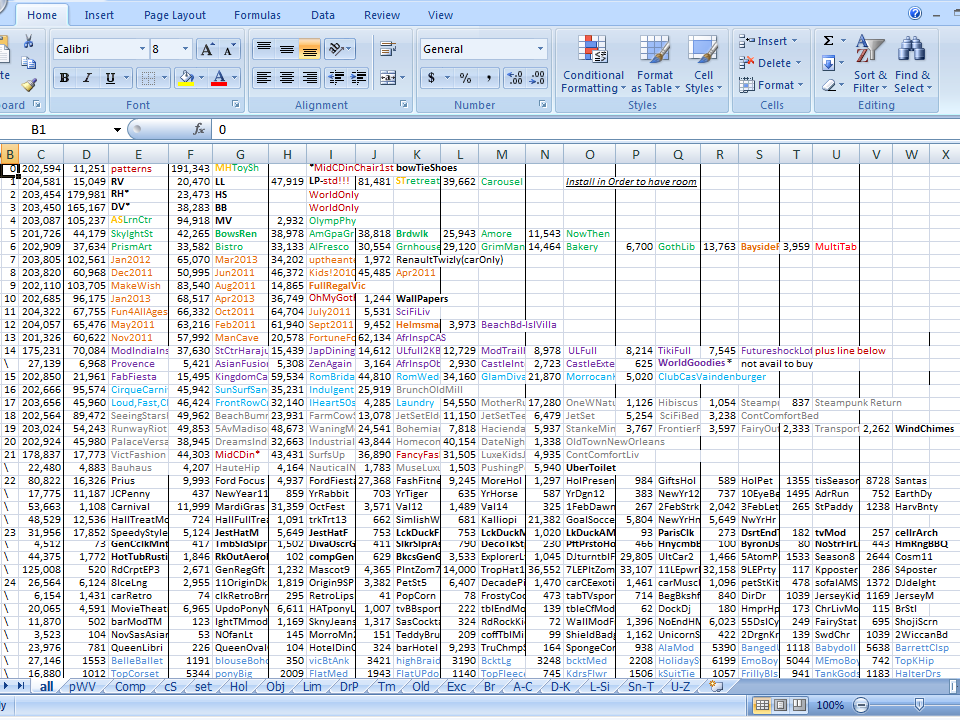
Each line (or two) shows what is installed together into an .ebc file in the dccache folder. (This is where the launcher installs the files.)
The line starts with the number of the .ebc file and its total size, which varies a bit from one computer to another.
Next, you'll find the size and name of each store install.
The "0" file contains all the unique patterns, Midnight Hollow Gold with toy shop venue, the mid-century dining chair that must be installed before the set, and the bow tie shoes that are shown in the Victorian set, but were left out. (I just had extra room after installing the world and patterns.)
After installing those files, I move that .ebc file out of the dccache folder and install the files on the next line.
After installing the items of each .ebc file, you must rename the "0" to the next number up and then move that file out to join the others.
When all done, you rename the last file and move the others back into dccache folder.
I did heavily abbreviate, but tabs contain each file name and link. I tended to color code by type of file and install like types together. Then, I'd throw in something else if there was room.
http://forums.thesims.com/en_US/discussion/807788/reinstall-store-stuff-no-repeats-or-disappearing
Thanks to the way back machine (and @Simasaurus09), you can still find it here:
https://web.archive.org/web/20170430232315/http://forums.thesims.com/en_US/discussion/807788/reinstall-store-stuff-no-repeats-or-disappearing
You avoid all the crazy download redirects by using Sim File Share. So, the excel spreadsheet I have titled a reinstall guide is here: http://www.simfileshare.net/download/838415/
(New old load because of a missing link!)
I have another spreadsheet with links that shows which sets are part of what compilations and combinations. It's color-coded and includes Y for Yes, install or N for No, do NOT install. Every set is listed, so you won't miss anything (hopefully). It was the logic behind the other spreadsheet.
https://simfileshare.net/download/181787/
The spreadsheets first page shows exactly what files to merge together into each .ebc file in the dccache folder, as well as how large those files actually are when compressed on my computer. (Results vary from system to system.)
I like to see everything at a glance, so this is my full compiliation. I have 25 fairly full .ebc files and one that isn't full.
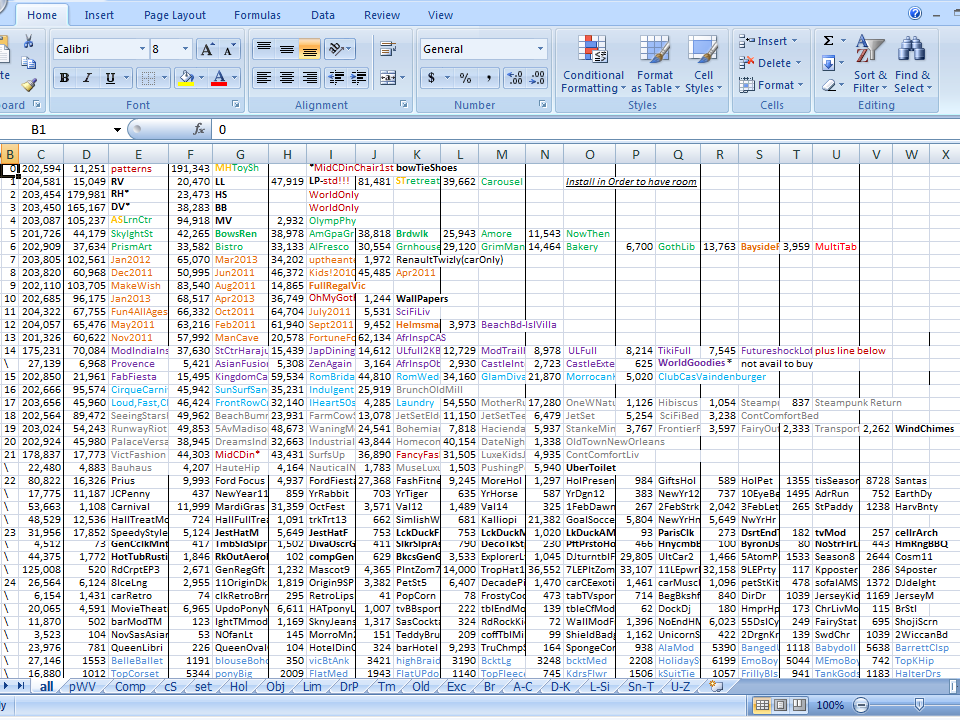
Each line (or two) shows what is installed together into an .ebc file in the dccache folder. (This is where the launcher installs the files.)
The line starts with the number of the .ebc file and its total size, which varies a bit from one computer to another.
Next, you'll find the size and name of each store install.
The "0" file contains all the unique patterns, Midnight Hollow Gold with toy shop venue, the mid-century dining chair that must be installed before the set, and the bow tie shoes that are shown in the Victorian set, but were left out. (I just had extra room after installing the world and patterns.)
After installing those files, I move that .ebc file out of the dccache folder and install the files on the next line.
After installing the items of each .ebc file, you must rename the "0" to the next number up and then move that file out to join the others.
When all done, you rename the last file and move the others back into dccache folder.
I did heavily abbreviate, but tabs contain each file name and link. I tended to color code by type of file and install like types together. Then, I'd throw in something else if there was room.
Post edited by EA_Solaire on
12
Comments
pWV stands for patterns, worlds, and venues which I install first.
It has clickable links, or you can directly download by opening an internet browser and copying in that bit on the first line followed by the number for the item and hitting enter.
So, you'd copy sims3://download... into the browser url and then type in a 5-digit number.
Your launcher will open and the file will download without needing to log in to this site.
I have included the individual file sizes as well as added some files together for grouping into .ebc files so that the file size remains below 204,800 kb.
In the example, you'll note bolded text in the first column for five lines of worlds. Those worlds on the same line will go in the same .ebc files (though, install from the smallest world file to the largest in order to have room to add the carousel venue. Compressing is finicky and that file would be 204,808 kb if installed from largest to smallest. Trust me! I tried.)
You'll be able to install some other files in the .ebc ... look on the first tab to see what I did.
Note: all numbers vary a bit when installing depending on what has already been compressed.
Stuff to install with Patterns FIRST:
*Ultra Lounge*
Ultra Trash Depository XL (or Blooming Flower Arch)
http://store.thesims3.com/productDetail.html?productId=OFB-SIM3:17953&categoryId=11509&scategoryId=11539&pcategoryId=11536&ppcategoryId=&gender=female&startAt=0
Popsicle Ceiling Light (or teen bed)
http://store.thesims3.com/productDetail.html?productId=OFB-SIM3:17921
QT Table Lamp (or girl's bed)
http://store.thesims3.com/productDetail.html?productId=OFB-SIM3:17924&categoryId=11509&scategoryId=11546&pcategoryId=11545
Loner Comfort Single Bed (or double bed)
http://store.thesims3.com/productDetail.html?productId=OFB-SIM3:17622&categoryId=11509&scategoryId=11515&pcategoryId=11510
Ultra Sleeptron Bed http://store.thesims3.com/productDetail.html?productId=OFB-SIM3:17907
*Tiki*
The Curve http://store.thesims3.com/productDetail.html?productId=OFB-SIM3:17658
Stranded from Nothing Atoll (or any of the seating) http://store.thesims3.com/productDetail.html?productId=OFB-SIM3:17094
Little Tiki Idol (or lamps) http://store.thesims3.com/productDetail.html?productId=OFB-SIM3:17114
*Other*
Variegated Ceramic Vase http://store.thesims3.com/productDetail.html?&productId=OFB-SIM3:17111&categoryId=&scategoryId=11526&ppcategoryId=&gender=female&startAt=0
Quilted Leather Jacket http://store.thesims3.com/productDetail.html?productId=OFB-SIM3:17198
Blazer and Turtleneck Combo http://store.thesims3.com/productDetail.html?productId=OFB-SIM3:17221&categoryId=&scategoryId=11712&pcategoryId=&ppcategoryId=&gender=female&startAt=15
Bohemian Dress http://store.thesims3.com/productDetail.html?productId=OFB-SIM3:17154&categoryId=&back=categoryPage
Worlds:
Aurora Skies
Complete Barnacle Bay Adventure!
Dragon Valley
Hidden Springs
Lucky Palms (standard)
Lunar Lakes
Midnight Hollow
Monte Vista
Riverview
Roaring Heights
Sunlit Tides
Venues (Not included in Others):
Al Fresco Street Market
The Boardwalk
Brunch at the Old Mill
Business as Usual Bistro (IndustrialKitchen)
Deliciously Indulgent Bakery (BakersBazaarBakery)
Gothique Library
Grandpa's Grove (Americana)
Grim's Ghastly Manor (CryptLifeDeath)
Last Venue of Amore
Olympian Physique
Prism Art Studio
Skylight Studio for the Performing Arts
The Duke of Bows Renaissance Faire
The Now & Then Century Manor (ColonialMansion)
World of Wonder Carousel Collection
Wallpaper from: Sandy Shoals Sea Shanty
Store Install
Unlocked Stencils
random legacy
Excel Spreadsheet with links:
http://www.4shared.com/file/Hec8hy2Yce/THEstoreList.html
Open Documents Spreadsheet with links:
http://www.4shared.com/file/4N6jn2zuba/THEstoreList.html
Word Document with links for sets in compilations and combinations:
http://www.mediafire.com/view/ahr1d334u1lt3up/Install.docx
The spreadsheet was color-coded.
Y is for YES, I DO WANT to install. These hyperlinks are in blue.
The purple *P is for PARTIAL install. I will want to install PART, but NOT all, of the compilation.
The red indicates these sets are repeated. I flag the compilation with a red N: NO, do NOT install!
If you do NOT have all the sets or compilations, any black hyperlinked text is OKAY to install.
So, you'd install April 2013, Up the Ante, March 2013, January 2013, and Fortunes Folly complete compilations by clicking on just the blue hyperlinks and downloading the compilations.
Best of 2012 includes repeats. SO, instead of installing Best of 2012, it is better to install the three sets hyperlinked in purple: Indian Inspirations, Japanese Inspired Dining, and Stones Throw Greenhouse. The Magic Sets are repeated in other sets, so they are marked in red to indicate NOT to install them.
I don't link the compilations that will have duplicates, though I do note them in text. (That is where you might want to visit the old thread linked in the first post.)
Install these Full Compilations:
April 2013 Compilation Country Livin' (Fowl and Feathers Chicken Coop) & Tutor of Tudors
Up the Ante Compilation (LuckyNSO) The Lucky Simoleon Casino & Double Down Poker and Roulette Bundle (Triple Riches Slots O'Jackpots Slot Machine, Hit 'em Harder Blackjack Table, Dead Man's Hand Poker Table, & Let it Ride Roulette Table)
March 2013 Compilation Live, Laugh, Love & Le Cinema Plumbob (Large as Life Movie Screen & Barrier to Entry System)
January 2013 Compilation Ragtime in the Big Easy & Lullabies and Nursery Rhymes (Gift of Speech Baby Monitor & Dirty No More Changing and Bathing Station)
Fortune's Folly Compilation Through the Spy Glass, Through the Spy Glass Bathroom, & Drifter’s Desire
Make a Wish Compilation Full Storybook Set (Bed, Bath, Dining, Living), Once Upon a Time Cottage (Happily Ever After & Clothing and Attire), &Faire Folk Furnishings + Attire (Attire, Slumber, & Den)
January 2012 Compilation The Sims Classic- Welcome Back to Three Lakes Set (cow plant), New Year, New Kitchen! (Edwardian Expression Kitchen Set & Steampunk Kitchen), & More Magic
December 2011 Compilation Set Finest Living, Finest Cooking (Japanese Inspired Living & Clothing &Mid Century Modern Kitchen Marvels), Happy Holidays to your Furry Friends!, & Happy New Year 2012 !!!
Fun for Kids of All Ages Compilation Top o' the Tots Hairstyles and Headwear (Solace Snugabunny Deluxe Baby Swing) & Everyday Teens Collection (Atomic Jack Planet Attack Pinball Machine)
November 2011 Compilation Set Atomic Age Living and Dining (Auto-Noms Automatic Pet Feeding Station), Everyday Kids Collection, & Imperial Bedroom Zen
October 2011 Compilation Regency Arcade, Vineyard Villa Furnishings, Boho Vintage Men's Collection, Viva Las Vegas Bedroom, & Fall Fruition
September 2011 Compilation Viva Las Vegas Living, Boho Vintage Women's Collection, Hollywood Regency Den, & Happy Halloween: Gory Goodies
August 2011 Compilation Luxe Lounge Spa, Luxury Resort Attire, & Back 2 Skool
July 2011 Compilation Set Everyday – Cool Summer Nights, Luxury Spa Set, & Mediterranean Villa Kitchen/Dining
June 2011 Compilation Contemporary Comfort Living & Bedroom (Sharper Sim Foot Massage Chair) & Everyday - Hot Summer Days
May 2011 Compilation Mid-Century Fantasy, Everyday Casual Chic, & Tiki Outdoor Party
April 2011 Compilation Street Couture - Kids and Teens, Sweet Escape Nursery, & Frontier Finds Kitchen and Dining
February 2011 Compilation Jazz Age Living Room, The Jazz Age Wear, & Futureshock Kitchen
Kids! 2010 Mischief Makers’ Bedrooms (Forest Bedroom & Critter Comforts), Ultra Lounge Boys, Girls, &Teens Sets, Animals Abound Playground - Outdoor Fun& Bed & Bath, Wilderness Dreaming, Wild Wears, & Panda & Friends
Man Cave It’s Game Time! (Rock Wall), Level Up Collection (Basketball items), & Championship Dreams
Full Hewnsman Set (Dining, Living, Bedroom, & Outdoor Sets)
Oh My Goth! Compilation Gothic Glamour- Living Room and Home Office Collection, Gothique Living + Sleeping Rooms, & Steampunk Savvy *install MultiTab 6000 ! (not included!)
Full Regal Living Set (Victorian Fullset) Bath, Bed, Dining, Living, & Kitchen Sets
On this spreadsheet, again you'll see individual file sizes as well as how I grouped some together for installing into an .ebc file.
At the bottom are links to festival lots and other lots available through the store that you might want, but I only install the wallpapers at this time. When you are done with your install, you can add these lots in a fresh sims 3 folder and copy over the library files.
Store Install
Unlocked Stencils
random legacy
Almost all these sets will fit in one .ebc file. The colored ones will merge before or after.
Install just these sets from the other Compilations:
A Mid-Century Modern Trailblazer Set (MidCModBedBathNSO)
Futureshock Loft Collection (FutureShockBedBath)
Provence
Zen Again
Africa Inspiration Collection (AfricanInspiredCAS)
Safari Living Set (AfricanInspiredObjects)
Full Ultra Lounge Set
Full Tiki Set
Ultra Lounge Kitchen + Bath
Asian Fusion
The Complete Castle by Castle Kits, Inc.
Full Interior Castle Set
Worldly Goodies
Futureshock Living
Street Couture (Harajuku)
Fabulous Fiesta!
Kingdom of Cambodia Bedroom and Bathroom Collection (ModCamboBedBath)
Island Villa (BeachBedrm)
Stones Throw Greenhouse
Itadakimasu! Japanese Inspired Dining (JapaneseDining)
India Inspirations Collection (ModIndianLifeStyle)
Below those sets are other set combinations.
Sun, Surf & Sand (Sleep + Swim) (BeachLiving)
Morocco Mystique + Cante Captivating (KingdomFashion)
Le Cirque Celebration! (Carnival)
Romanza Ceremony, Reception + Attire (WeddingFullSet)
Romanza Bridal Party (RomanzaBridalCAS)
Club Vaindenburger Relaxation (Den + Study) (ClubCasual)
I Heart The 50’s (50sFullSet)
Loads of Laundry (LaundryFullSet)
Glitter and Glam + Diva and Divo (GlamDivaDivo)
Loud, Fast, Clash! – Bedroom + Attire
Front Row Center Bedroom + Wretched Threads
Indulgent Living + Luxe Loungewear (Boudoir)
Just keep installing, in order, according to first tab. I installed everything in order tab by tab, except I added a few things at the end to help fill up an .ebc file.
So, the first file I created was all the individual patterns with Midnight Hollow Gold. Then I added the MidCentury Dining chair which needs to be installed before the set (as the chair was glitched and then fixed... but not fixed in the set. So, it needs to be installed first.)
Use the first spreadsheet as a guide for order, but your file sizes might vary a bit. Everyone has a different system and may even have a different version of the store content.
Store Install
Unlocked Stencils
random legacy
BahHaus
Beach Bummin’
Bohemian Garden
Brunch at the Old Mill
Collectionne Stäncké
Contemporary Comfort Bedroom
Contemporary Comfort Living
Date Night
Dreams of India
Faire Folk Outdoors
Fanciful Fashion
Farm Fresh Folk Set
Fifth Avenue Fashions
Frontier Finds
Futureshock Bedroom
Hacienda Luxury
Haute Hip
Hibiscus Trio
Homecoming
Jet Set
Jet Set Elders
Jet Set Teens
Luxe Kidswears
Mid-Century Modern Dining and Style (Install dining chair first.)
Mother Russia
Muse Luxury
Nautical Living
Old Town: Starter Kit
One With Nature
Palace of Versailles
Pushin’ Pedals
Runway Riot
Seeing Stars
Steampunk
Steampunk: The Return
Surf's Up Sun and Fun Collection
The Coffee Bean Hipster Loft
Transport to the Future
Victorian Fashions
Waning Moon
And these were "special" sets with registration or holidays:
Adrenaline Rush
Atomic Age Pets Registration
Buccaneer's Bounty(Included in Barnacle Bay!)
Carnivale Celebration!
Cosmic Cosmetics Bundle
Earth Day
Eye of the Bolder ‘10
Explorer's Loot
Fall Fruition (In Sept 2011...Don't install!)
Fashionable Fitness Set
Freestyle DJ Booth
Gifts for the Holidays
Goal!
Halloween Treats
Happy Halloween: Gory Goodies (In Oct 2011...Don't install!)
Happy Holiday Presents
Happy Mardi Gras!
Happy New Year '11
Happy New Year 2012 !!!
Happy St. Patrick's Day!
Happy Valentines Day 2012!
Happy Valentines Day 2014!
Harvest Bounty
In the Dawn of Sims
Kalliopi's Gifts
Let there be Sims!
Mascot Attack Pack
More Halloween Treats
More Holiday Presents
No Tricks, Just Treats
Oktoberfest Celebration
Plants vs. Zombies Fan Pack
Seasons Wall Decal Pack
Sims Santas
Speedy Styles
The Generations Registration Gifts
The Red Carpet Collection
The Sims Strike Back
The Ultimate Career Bundle
Tis The Season For Gift Giving!
Tropical Waters Hat Pack
Weba Yayfoo!
Year of the Dragon Set (In Best of 2012...Don't install!)
Year of the Horse
Year of the Rabbit
Year of the Tiger
By the time you get down to the individual CAS items, you'll notice that I don't have sizes for everything.
That is because I do NOT own everything... but by this point you should be good at guessing the file sizes and avoid problems.
One thing I do... is save a copy of the .ebc file to the desktop when I am getting close to full. Then if you add too much to the file, you won't have to reinstall all that stuff. Just delete the .ebc that is too large is size and replace it with the one you saved to the desktop.
Store Install
Unlocked Stencils
random legacy
But... basically, you rename your old sims 3 folder in documents and let a new sims 3 folder be created.
You start installing the patterns and Midnight Hollow Gold (if you have it).
Stop when the .ebc file in the dccache folder gets close to 204,800 without going over. (I'm happy with anything over 202,000).
MOVE the ...0.ebc file out to a temp folder on your desktop or somewhere safe.
Install the next world, venue, compiliation, set, item one at a time until you again reach between 202,000 and 204,800 kbs.
RENAME that 0 to the next number up and move that file out to join the others.
Keep going until you finish (however long that takes). ((Using those direct download links or download files you already saved on your computer helps.))
When I move an .ebc file out. I create a folder (on my desktop) with the number of that .ebc. I cut and paste all the dcbackup files (MINUS ccmerged, which always stays) to that folder. Then I cut and paste the files from the downloads folder into that as well. So I have a folder called .ebc where I am copying all my .ebc files. In that folder I have sub-folders numbered 0-25 that have all the download and backup files in them... just in case. YOU will probably never need these. Just save a copy a your Sims 3 folder once you install everything some place safe. Rename it and call it Sims3everything if you like. You should never have to reinstall again.
Also, you might want to add the unlocked and blank stencils for lots of store objects. You'll find almost 600 of them in MrHawk's studio. For YOU, I have made a 30x30 lot with all but 6 of the items here: http://www.thesims3.com/assetDetail.html?assetId=8826621
For the stencils to be in your preset CASt options, you must click on them as if to recolor them and then choose to save it to the bin. Then make sure it really did save it. (I thought I'd saved my blank coffin preset, but it wasn't showing there. When I said to share it, then it popped in.)
Here are the missing ones that you can add from MrHawk's studio:
(These will go directly into your presets, without you having to do anything but install.)
DrPepper surf board: http://www.thesims3.com/assetDetail.html?assetId=7848141
DrPepper beach chair: http://www.thesims3.com/assetDetail.html?assetId=7848130
Vegas wall bunny: http://www.thesims3.com/assetDetail.html?assetId=7766452
Spanish mirror: http://www.thesims3.com/assetDetail.html?assetId=7828515
Egyptian road sign 2: http://www.thesims3.com/assetDetail.html?assetId=7625762
Egyptian road sign 3: http://www.thesims3.com/assetDetail.html?assetId=7625761
Good luck.
Store Install
Unlocked Stencils
random legacy
To help you organize your stalking of the Daily Deal, please join us on the Daily Deal Rotation and Sales Help thread and please view the DD Spreadsheet
When I put things on my WL, then some simmers feel compelled to come by and spend their points on me!
Store Install
Unlocked Stencils
random legacy
But...but...that's the point! You're denying us the joy of gifting you!
Exactly, @ciane! You have helped so many of us, but are denying us the pleasure of returning the favor the best we can! Give us a wishlist!!
Store Install
Unlocked Stencils
random legacy
Store Install
Unlocked Stencils
random legacy
Uber Sani-Sim Toilet
Warbling Wind Chimes
Wallpapers from Sandy Shoals
the Bow Toe shoes and The Retro Model T Dining Chair because they don't install with their sets properly
and I thought you said somewhere:
Modern Tablet
Cowplant Spring Rider
Cowplant Arcade Machine
and what about Bandana
**okay, I found Bandana listed under the regular single items, so yes I need to install it. I also found the post in your previous thread suggesting that the cowplant items don't install correctly, and that we need to do the tablet if we use your install with Oh My Goth! So I think I'm good! I'm leaving this post in case someone else has this question.
I've been procrastinating but since a Premium item stopped working (the oven from the bakery venue) I knew it was past time to reinstall everything. Now if I can only wrap my head around all the intricacies and redundancies so I can prevent duplicates, that will be a miracle! And this time I'm going to back up my TS3 folder and protect it like it's the invaluable thing it is, so hopefully I won't have to do this again!
But seriously, just can't thank you enough for this list, it's going to be a huge help.
ETA: I was wondering if you have the time, could you explain the use of colors on this spreadsheet? Your other one had a key that explained how to interpret them but I'm not seeing one of those on this spreadsheet.
Where are we going, and why am I in this hand basket?!
The colors on this spreadsheet are just to help organize by type. And if an item was moved up to install with the group ahead or installed with the next group, then I put it in a different color. That's all. It helped me keep like items together as I installed.
Store Install
Unlocked Stencils
random legacy
I'm finding that I kind of have to do my own thing anyway. I mean I'm kind of following your list to an extent, but some packs are installing a little larger or smaller than yours. Plus I'm still trying to figure out as I go along which sets were already in which compilation so I know which ones I've already installed. Both spreadsheets have been invaluable for that alone!
Where are we going, and why am I in this hand basket?!
It is as acurate as I could make it based on my system and everyone will have a different system. So yours could always be a bit bigger or a bit smaller depending on your processor and the way it works.
Store Install
Unlocked Stencils
random legacy
Totally understandable. Hope you didn't think I was being critical, because your spreadsheets have really been a big help to me.
Where are we going, and why am I in this hand basket?!
Edit: I also had another question haha XD I know you don't own the store yet, but does your spreadsheet include everything from the store?
Cascade Thread
Feel free to add me as a friend here: My Page! ^_^
Sometimes I just used another color that would stand out and and color itself has no significance, but everything of the same color is the same type of store item - compilation, combinations, sets, etc.
I install from largest type of item to smallest usually. So, when you see all one color on a line on that first sheet, it means that you'd likely find them all in the same place in the store - worlds, compilations, sets. Though I sometimes find the store groupings confusing and used my own groupings as you'll see on the separate tabs in the spreadsheet.
Whenever there is another color included on a line in a single ebc file it means that something from the group ahead or behind was lumped in with that group when I installed. I thought the different color would make it stand out and not be forgotten.
Even items that I do not own are still listed and linked in the spreadsheet. I only am missing the Celtic Lands and Origin or other bonus stuff like some of the DrPepper promotional items as well as some single CAS items. But you'll find those things in the spreadsheet tabs (just not on my first page that shows my install).
Store Install
Unlocked Stencils
random legacy
Cascade Thread
Feel free to add me as a friend here: My Page! ^_^