Forum Announcement, Click Here to Read More From EA_Cade.
Is there any way to edit outside your owned lot?
 Summerjase
Posts: 1,424 Member
Summerjase
Posts: 1,424 Member
I was redesinging the 888 Spire Apartments to make it more friendly for my generational family, and as I was adding some stuff to the balcony I noticed that part of the wall outside is drywall... I can't even edit it because its "outside my owned lot".. Is there a way to get around this?? otherwise that patch of wall is going to drive me crazy.
http://imgur.com/a/abuXy
http://imgur.com/a/abuXy
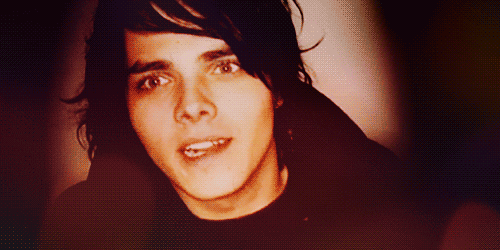
Post edited by Summerjase on
0
This discussion has been closed.
Comments
The exterior parts of apartment buildings aren't editable in Sims 4 (similar to if you lived in one IRL). Technically speaking, they're basically terrain. The "lot" is the interior (with windows and the hallway door part of the exterior uneditable space). It was basically that or only have lowrise buildings with one livable lot in them, and they went with the design option that let us house multiple households in a building.
So there's no way of editing the exterior parts of the building? This drywall is driving me crazy.
Nope, that's not editable. Sorry
developer oversight I suppose
(◡‿◡✿)
I was so excited to move in, then that
I just experimented a bit and turns out that pushing the exterior walls inside causes them to turn to drywall. There's no way to fix it beside undoing changes. Has this issue been reported before?
Don't defend them or they'll never fix it
It's an explanation, not a defense. But for what it's worth, I prefer it as a design choice. I'm NOT a builder and I hated the limitations in Sims 3 apartment gameplay with a passion. If it's one or the other for technical reasons, I'll take housing multiple households in a building. It would have been awesome if they could have done both, but it was explained that that would break all our existing saves because of the change in how households relate to lots. To me, breaking all my previous gameplay would not be worth it so builders could build apartment buildings *and* I could have multiple households in them. So *there's* a defense: I prefer what they choice for *my* gameplay.
I do hope we get an NPC roommate and assignable NPC room system, though, for buildable lots. (Something that came much later than Apartments for Sims 3.)
After you remove the problem mod (which we can't discuss on these forums), delete the file called localthumbcache.
@LykkeLeaf
https://answers.ea.com/t5/Bug-Reports/OPEN-CL-Modifying-Certain-Apartments-deletes-Exterior-Wall/td-p/5700498
I just checked the list and found out that it has been reported.
Let’s click “me too” 🤗
SAMMMMMEEEEEE Like still can't get out, or in. But now my sim can get out of her bedroom at least. And I went into manage worlds to try to give people doors. NO SUCH LUCK. This is why we should''ve been able to make our own apartment buildings in the first place.