Forum Announcement, Click Here to Read More From EA_Cade.
Installing Sims 2 on D drive
 ZeeGee
Posts: 5,356 Member
ZeeGee
Posts: 5,356 Member
in The Sims 2
Hello! Sorry if this has been asked but I did do a search and can't find an answer.
I have Sims 2 UC and would like to download and play it from the D drive of my computer. I know I'll have to install Origin briefly to do this. But how do I keep Origin from automatically installing the game on my C drive? And how do I get it to create the document file in the D drive and then recognize it for gameplay? Forgive me if this is ignorant. I'm basing it on how Sims 3 works. Can someone give me simple steps on how to do this?
I have Sims 2 UC and would like to download and play it from the D drive of my computer. I know I'll have to install Origin briefly to do this. But how do I keep Origin from automatically installing the game on my C drive? And how do I get it to create the document file in the D drive and then recognize it for gameplay? Forgive me if this is ignorant. I'm basing it on how Sims 3 works. Can someone give me simple steps on how to do this?
0
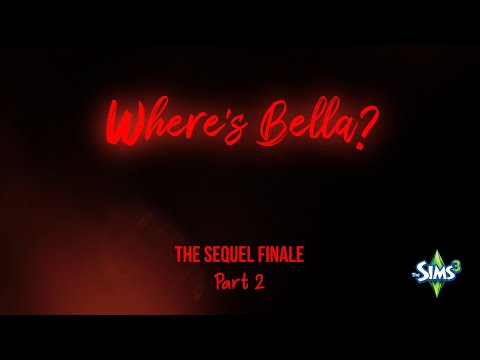 https://youtu.be/X2eiCUQDNvQ
https://youtu.be/X2eiCUQDNvQ
Comments
You can change it back to C drive whenever you'd like.
Also, last year EA made an update forcing everyone to log in to Origin whenever they want to play Sims 2. You don't need to be online to log in to Origin and can ignore any upcoming client updates, so it isn't too annoying, but because of this you'll have to keep Origin installed
And at the bottom is says 'Keep legacy game installers', which is turned off. I'm assuming Sims 2 is legacy?
Sims 2 is considered a legacy title as far as I know, since it's technically "retired" ever since they gave it for free. You can leave that option off though, it won't be that useful to turn it on.
You can create a folder called "Origin" or "Games" in the D drive and set it to install Sims 2 there.
The thing is the EA games file showed up on the C drive in my Documents folder. Is there a way to keep this on the D drive too?
PoppySims Archive
InnaLisa Pose Archive
Devolution of Sims - a once customisable open world sandbox which has become a DLC Party catalog in a shoebox
I ♡ Pudding
> I don't think there is. I've had TS2 installed on my external drive and I've never been able to have the Documents TS2 folder anywhere else but where the game puts it.
I moved My Documents to the D drive.
So did you have to move your whole 'My Documents' to the D drive? I wouldn't want to have to do that because I have Sims 3 on my SSD which makes it run better.
I am going to jump in here to mention that when I had an extra SSD installed in my desktop and stuck windows 7 on there to play S3 discs I had just started playing S2 UC on my windows 10 hard drive and I mentioned to another 2 player at the time (who has sadly left the forums) I wished i could move S2 UC to my windows 7 hard drive as well so I would not have to use S2 discs if something went wrong with UC on windows 10 and she sent me a list of things to do and once I completed the instructions I can now play S2 UC on my win 7 hard drive without the needs for discs or an internet connection. I am happy to try and find the instructions again if anyone is interested in trying to follow this sort of workaround but if I have lost the instructions maybe someone can direct me what to check and we can go from there to figure it out again?
I will defo have a look for you just please give me a little time to go through 4 hard drives that have got every game iteration of stuff all over the place. I need to find it again in case something goes wrong anyway lol I will be back as soon as I can