Forum Announcement, Click Here to Read More From EA_Cade.
Items removed bug
 SimplyEnchanted
Posts: 221 Member
SimplyEnchanted
Posts: 221 Member
When my sim goes to her job as a scientist this pops up. It isn't a custom lot or anything, it's the lot that sims go to for their job. I thought there must be some incompatible items so I removed the whole downloads folder but it still says it. I've not bought or placed anything on that lot either.
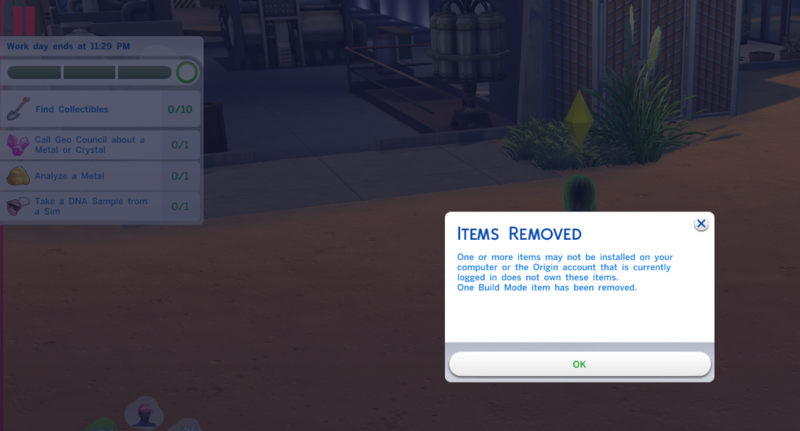
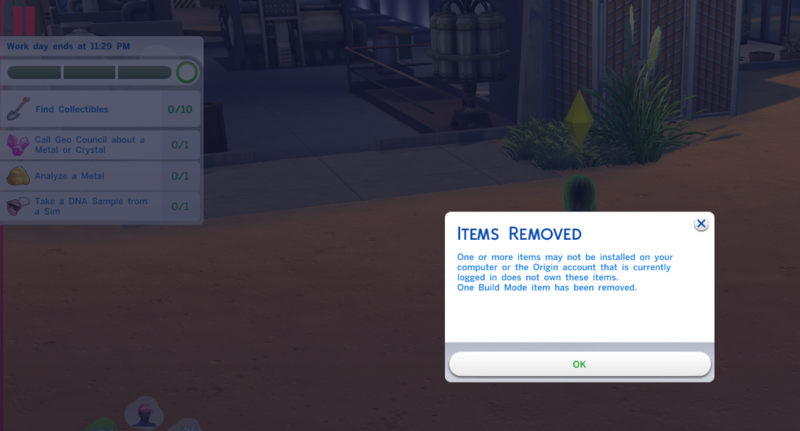
0
Comments
Try repairing the base game, as well as repairing GTW and see if that helps.
To repair the base game, right click the sims 4 picture in Origin and click repair. Then after that is finished, to repair GTW, you need to click the sims 4 picture, then click the little "i" button that is next to the play button, and that will take you to a screen that shows the Eps/game packs that you own. Right click GTW and click repair.
http://forums.thesims.com/en_US/discussion/817478/hello-come-and-introduce-yourself
http://tinyurl.com/OneRoomOneWeek
http://tinyurl.com/rosemow
My Showcase thread https://forums.thesims.com/en_US/discussion/948861/rosemow-s-rooms-showcase
Thanks, I'll try that. I was thinking I'd try to clear the cache as well.
Update: repairing the game and the expansiondidn't work. I still get this error when she goes to the lot for the scientist job. /sigh. Wondering, can you delete those lots and install another one? Hrmm, this is something for me to find out
Perhaps see if you still get the error when you go to a different career lot in the world. It may be connected to GTW items.
Perhaps also start a new save file and see if you still get that error if your sims visits the science career in that save file. If you don't get an error, you can enter build mode and upload the lot to your my library and then place it back into your original save game file.
http://forums.thesims.com/en_US/discussion/817478/hello-come-and-introduce-yourself
http://tinyurl.com/OneRoomOneWeek
http://tinyurl.com/rosemow
My Showcase thread https://forums.thesims.com/en_US/discussion/948861/rosemow-s-rooms-showcase
Also I have fallen victim to the mail bug, I was wondering why I never got my reward for easter egg completion... =(
Hello @pkdrube .
If it is a build that you downloaded from the Gallery, it may contain items from packs or CC that you don't own.
If that isn't the cause of the issue, try repairing the base game, as well as repairing any other EP or Game packs that you own and see if that helps.
To repair the base game, right click the sims 4 picture in Origin and click repair. Then after that is finished, to repair the EPs and game packs, you need to click the sims 4 picture, then click the little "i" button that is next to the play button, and that will take you to a screen that shows the Eps/game packs that you own. Right click each of them and click repair.
Also, deleting the localthumbcache.package that is in your Documents-Electronic Arts-Sims 4 folder may help.
http://forums.thesims.com/en_US/discussion/817478/hello-come-and-introduce-yourself
http://tinyurl.com/OneRoomOneWeek
http://tinyurl.com/rosemow
My Showcase thread https://forums.thesims.com/en_US/discussion/948861/rosemow-s-rooms-showcase
I deleted the thumbcache, repaired all the games and it's still doing that. It's doing that without mods in and it's not a custom lot. It's the lot that sims go to for the scientist career.
Perhaps when you play the game, instead of pressing the play button where the sims 4 picture is in Origin, click the little "i" button that is beside it and that will take you to the screen where the eps that you own are listed. Press the play button where the GTW section is instead. It may solve issue because the science career lot came with GTW.
http://forums.thesims.com/en_US/discussion/817478/hello-come-and-introduce-yourself
http://tinyurl.com/OneRoomOneWeek
http://tinyurl.com/rosemow
My Showcase thread https://forums.thesims.com/en_US/discussion/948861/rosemow-s-rooms-showcase
All I can say is, it's gonna be hard to find out what causes it, since scientist tend to have loads of things in their inventories. Unless it's (as @piratezevelyn says) unborn babies... My sim has been abducted by aliens twice, although, I don't remember these messages coming up after that, they appear to be random (which they probably aren't, I just can't say what causes it).
My guess is it's a cloned item, serum or plant, probably, but then again, it has been happening to some of you when you go to work, rather than when you go home.