Forum Announcement, Click Here to Read More From EA_Cade.
Can't save - Sim aging up?
 bonnstraxx
Posts: 102 Member
bonnstraxx
Posts: 102 Member
Right now in another window, I'm trying to save my game and quit, but it isn't letting me due to the fact that I have a sim aging up - except I don't. One of my sims did age up, but then went on to do regular activities, and I still can't save? Is anyone else having this problem? Or know of a solution?
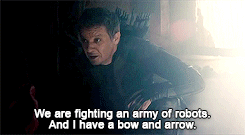
0
Comments
You could try the reset cheat.
resetSim Firstname Secondname
If that doesn't help, you may need to exit your game without saving, and you will lose your progress though.
Then if the problem is still then when you restart the game, exit the game, and repair the game. To repair the game, right click on the sims 4 picture in Origin, and choose the repair option.
http://forums.thesims.com/en_US/discussion/817478/hello-come-and-introduce-yourself
http://tinyurl.com/OneRoomOneWeek
http://tinyurl.com/rosemow
My Showcase thread https://forums.thesims.com/en_US/discussion/948861/rosemow-s-rooms-showcase
Hello @bekahkate0919.
This EA Bug thread refers to your issue.
http://answers.ea.com/t5/The-Sims-4-Bug-Reports/Age-up-glitch-in-sims-4/m-p/3506663#M3307
Try moving your sims out and then back in again though manage world and see if that helps.
Also see if coming out of the game then going back in again helps.
http://forums.thesims.com/en_US/discussion/817478/hello-come-and-introduce-yourself
http://tinyurl.com/OneRoomOneWeek
http://tinyurl.com/rosemow
My Showcase thread https://forums.thesims.com/en_US/discussion/948861/rosemow-s-rooms-showcase
Hello
I am sorry that you have this issue
testingcheats true
Then shift click the sim and click “ add to household” Bake a cake and have this sim blow out the candies and age up. The issue may then be fixed. You can then go to Manage Households and move the sim out of your household.
http://forums.thesims.com/en_US/discussion/817478/hello-come-and-introduce-yourself
http://tinyurl.com/OneRoomOneWeek
http://tinyurl.com/rosemow
My Showcase thread https://forums.thesims.com/en_US/discussion/948861/rosemow-s-rooms-showcase
PS. You change your lifespan by clicking on the { ...} at the top right of your screen. Then look for the {game options} in the menu. Finally, click on {gameplay} and look for the Sims lifespan and change it to something else. Don't forget to do {Apply Changes} at the bottom right of the window.
Hope it help you guys and gals out!
Hello @1Kat23
Welcome to the forums
http://forums.thesims.com/en_US/discussion/817478/hello-come-and-introduce-yourself
http://tinyurl.com/OneRoomOneWeek
http://tinyurl.com/rosemow
My Showcase thread https://forums.thesims.com/en_US/discussion/948861/rosemow-s-rooms-showcase
I am sorry that you have had this issue.
You may like to post feedback on this AHQ EA thread. There are a few suggestions on the thread that simmers have posted that have helped them
https://answers.ea.com/t5/Bug-Reports/OPEN-Can-t-save-move-because-game-thinks-a-Sim-is-aging-up/m-p/3456621#M290
http://forums.thesims.com/en_US/discussion/817478/hello-come-and-introduce-yourself
http://tinyurl.com/OneRoomOneWeek
http://tinyurl.com/rosemow
My Showcase thread https://forums.thesims.com/en_US/discussion/948861/rosemow-s-rooms-showcase
Hello
I am sorry that you also have been having this issue. It was good that one of your Sims were due to age up whilst this issue was occurring in your game,
http://forums.thesims.com/en_US/discussion/817478/hello-come-and-introduce-yourself
http://tinyurl.com/OneRoomOneWeek
http://tinyurl.com/rosemow
My Showcase thread https://forums.thesims.com/en_US/discussion/948861/rosemow-s-rooms-showcase
Unfortunately we're still having trouble tracking this issue down. If you have saves from before the issue occurred, as well as any other info on what was happening in the game prior to the issue, it may be helpful if you could send them to us.
Instructions here:
https://answers.ea.com/t5/Bug-Reports/INFORMATION-How-to-Send-User-Files-to-The-Sims-4-Team/m-p/6065302
bake a birthday cake and blow out the candles, that fixed it for me.
I hope it works for other people too.
Hello
Welcome to the forums
http://forums.thesims.com/en_US/discussion/817478/hello-come-and-introduce-yourself
http://tinyurl.com/OneRoomOneWeek
http://tinyurl.com/rosemow
My Showcase thread https://forums.thesims.com/en_US/discussion/948861/rosemow-s-rooms-showcase
I do not think you can save during an event. so wait until its done. if you don't want the save then you can just exit, or save it.
Who said EA doesn't have a sense of humor
Feel free to chat me (I like games/RPGs, game dev, and animu/anime)
I do get notices of imminent culling of ghosts - usually townies, and I think there might be a connection. Maybe something is borked with culling?
Hello
You may like to send your save game to SimQARobo,
http://forums.thesims.com/en_US/discussion/comment/16417218/#Comment_16417218
http://forums.thesims.com/en_US/discussion/817478/hello-come-and-introduce-yourself
http://tinyurl.com/OneRoomOneWeek
http://tinyurl.com/rosemow
My Showcase thread https://forums.thesims.com/en_US/discussion/948861/rosemow-s-rooms-showcase
Anyways what *actually worked* was waiting. I think I waited for like 24 in-game hours... But it worked. I'm guessing the game auto-ages people who don't get a birthday party/cake at a given time during the night, and when that time comes the bug stops too. So my advice about this is to have patience I guess.
Hello
It was helpful to read your feedback on the issue, that waiting worked in your game. I am sorry that you had the issue, but glad that it worked out okay after waiting.
http://forums.thesims.com/en_US/discussion/817478/hello-come-and-introduce-yourself
http://tinyurl.com/OneRoomOneWeek
http://tinyurl.com/rosemow
My Showcase thread https://forums.thesims.com/en_US/discussion/948861/rosemow-s-rooms-showcase
Hope this helps the next sorry soul.
Hello
I am sorry that you had this issue. It is good that the save button eventually was able to be used. It may be best to wait a while if the issue occurs again, and it may resolve itself.
This AHQ EA thread refers to the ghost notification issue. You may like to post feedback there
https://answers.ea.com/t5/Bug-Reports/OPEN-Multiple-text-notices-for-the-same-ghost-being-removed-from/m-p/6541062#M56033
http://forums.thesims.com/en_US/discussion/817478/hello-come-and-introduce-yourself
http://tinyurl.com/OneRoomOneWeek
http://tinyurl.com/rosemow
My Showcase thread https://forums.thesims.com/en_US/discussion/948861/rosemow-s-rooms-showcase