Its time for the final screenshot thread! Show us what ya got here!
Forum Announcement, Click Here to Read More From EA_Cade.
How do I get an HQ avatar?
 Lilybells
Posts: 71 Member
Lilybells
Posts: 71 Member
I'm glad avatars are finally back!
How do you make your avatar high quality, though? I've tried adjusting the size of mine a bunch of times, but it's still always slightly blurry. I thought it was normal, but ive looked around and a bunch of people have really crisp and clear avatars.
How do you make your avatar high quality, though? I've tried adjusting the size of mine a bunch of times, but it's still always slightly blurry. I thought it was normal, but ive looked around and a bunch of people have really crisp and clear avatars.
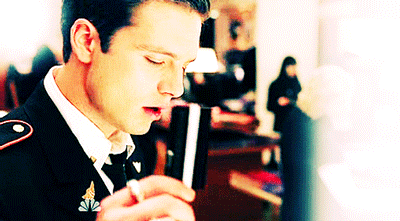
Post edited by Lilybells on
0
Comments
(the funky colors on mine are because of bad edit, not quality)
Awesome, thank you! That worked perfectly.
I like your avatar, btw. Doesn't look like bad edit at all.
My YouTube Channel: http://bit.ly/1xsbrTS (I don't do Sims videos, but you can still check it out and see if there's anything you like)
My Twitch Channel: http://bit.ly/13Ccp3y
It's because you're a new member, new members do not have the ability to change their avatar.