Forum Announcement, Click Here to Read More From EA_Cade.
Game stuttering and freezing...
 lauravonawesome
Posts: 2,905 Member
lauravonawesome
Posts: 2,905 Member
...even though my hardware more than exceeds the requirements.
Desktop
Win10 64-bit
GTX 1060 (graphics card), less than a year old
391 GB free of 930 GB
8 GB RAM
Cache files are cleared religiously before starting a new session and immediately after closing the game. All of my drivers are up to date, and I do not use mods or CC.
I'd appreciate if someone could help me figure out why this is happening. If there's anything else you need from me, just ask.
Desktop
Win10 64-bit
GTX 1060 (graphics card), less than a year old
391 GB free of 930 GB
8 GB RAM
Cache files are cleared religiously before starting a new session and immediately after closing the game. All of my drivers are up to date, and I do not use mods or CC.
I'd appreciate if someone could help me figure out why this is happening. If there's anything else you need from me, just ask.
0
Comments
NRaas has moved!
Our new site is at http://nraas.net
I tried a few different saves~ Twinbrook, Monte Vista, Starlight Shores, and Roaring Heights were the ones I tested. But I closed the game and rebooted my PC, which seems to have fixed it (for now, anyway).
I wonder if there wasn't something running in the background that was eating up resources (which still doesn't make sense, as all of my non-Sims games work fine). Weird.
I didn't know that, but I'll add it to the list of reasons I hate windows 10.
Thanks!
Your welcome. I'm not a fan of windows 10 either.
http://forums.thesims.com/en_US/discussion/893122/thread-for-new-members-to-post-their-sims-3-game-issues#latest
I would suggest posting there, but we need a bit more information to be able to assist. The specs of your computer would be a good start (processor, RAM, graphics card, hard drive space), or a full dxdiag report sent up to pastebin.com with a broken up link provided so we can read it.
How to run a dxdiag: https://help.ea.com/en-us/help/pc/how-to-gather-dxdiag-information
This assumes Windows. If you are running the Mac version of the game, that would require a different conversation.
We would also want to know how many EPs you have in play and which ones, and whether the stutter and freeze happens in any world you play, just one or two, or if only an ongoing game but not newly started ones.
NRaas has moved!
Our new site is at http://nraas.net