The final, special edition of the Friday Highlights has been posted here. Take a trip down memory lane with us.
Forum Announcement, Click Here to Read More From EA_Cade.
Rogue file being found in the exchange
I have been downloading a few things recently from the exchange. Everything I download, I run through Custard before installing now. This is due to a file I discovered that will attach itself to anything that you upload. Earlier, I discovered the file too late, and ended up losing my entire backup library and uninstalling every bit of content for my game. It does not seem to be just one file either. I downloaded 30 different things from the exchange, from sims to lots, and found the file attached to them. When I tried to upload straight from CAS, I saw the same file.
The object in Custard underlined is the file...
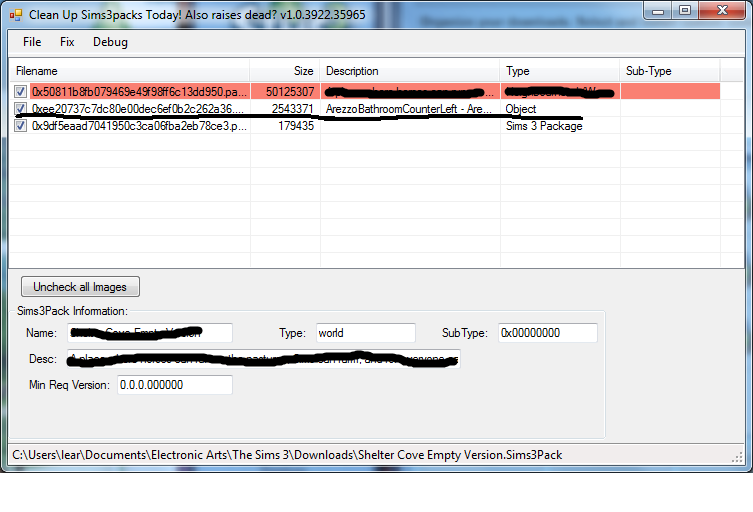
It is a simple bathroom counter. It does not flag on Custard, but if you get it in game, it attaches itself to any creation you make, and when you upload, it shows up having custom content. I do not know where it originated from, but it made for a really long night of aggravation trying to remove everything from my game.
The object in Custard underlined is the file...
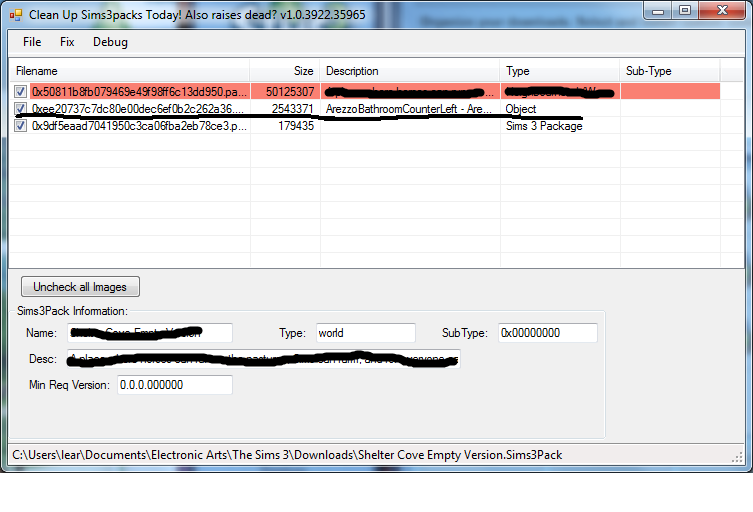
It is a simple bathroom counter. It does not flag on Custard, but if you get it in game, it attaches itself to any creation you make, and when you upload, it shows up having custom content. I do not know where it originated from, but it made for a really long night of aggravation trying to remove everything from my game.
1
Comments
Now that I'm aware of this, I'll keep my eyes peeled. :shock:
Seeing as you're much better with this program, maybe you can interpret what it's saying
Edit: Neither lot had any custom content,,,the first had a couple store items,,otherwise game items only.
Thanks for the help