Forum Announcement, Click Here to Read More From EA_Cade.
question for cc users
 poltergeist
Posts: 1,411 Member
poltergeist
Posts: 1,411 Member
how much GB is your cc? mine is 5GB and i'm worried it's too much.
i've cleaned out everything i dislike/is broken so this is the stuff i like a lot.
i've cleaned out everything i dislike/is broken so this is the stuff i like a lot.
0
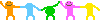
Comments
Geez. Mine is only 1.28GB. You have a lot of stuff!
the rest is mostly hair meshes and recolors of clothes from the game. there just isn't enough colors or hair.
@loubyloulou i really have no idea what my computer can handle. i'm worried i'll break my saves or something if i overload it.
@littlemissgogo hm, looks like i'll have to delete more. probably makeup since i don't use most of it. do you play on desktop or laptop? if you don't mind answering.
Is the game running OK as it is with 5GB - no crashes or lag? If so, aim to stick at 5GB, no more. If you're lagging or crashing, remove some and see if that helps. Bear in mind, lagging can be caused by issues other than a lot of cc. Just be practical and don't stress
ETA: I have 4GB of cc and my game runs perfectly (I'm on a desktop) but I don't go over 4GB. If I see a must-have item of cc, something I already have has to go - I stick to my 4GB limit.
I play on desktop. my computer is fairly decent so I could probably manage more cc than I do but I prefer to keep my numbers down just cause. I'd only be concerned about too many high poly items making a ruckus. those are the type of items i avoid unless they're life changing. also definitely don't blame you for stocking up on hair recolors... I've been eyeing some myself!
My computer can handle it and then some, so I'm lucky in that regard. The only thing I dislike about having so much CC is that when an issue occurs due to some random piece (or pieces) of CC, it can be nearly impossible to find the culprits to remove them because I literally have to weed through THOUSANDS of files. My launch load time can take a bit, but traveling load screens are fairly short still and I experience no lag or weirdness during gameplay.
I love my CC. Can't play without it. As long as your computer can handle it, I don't think there is such a thing as "too much" really.
@littlemissgogo 99% of my cc is maxis match (i have like 2 in between things). so it shouldn't be high poly, right? anyway, thank both of you.
@mmt3363 wow.. that's a lot lol. i don't know if you already know about this, but you can use the tray importer to find the bad cc easily. [tutorial]
Tray importer is handy for getting rid of CAS CC for sure. I thank you for the information. My biggest CC issues are stuff like certain new items in game being unusable due to conflicts with old CC.
For example, my sims can't select or drink from the fountains that show up at festivals in City Living. I've been going through for months trying to figure out what CC is at the root of it and just haven't be able to figure it out. I've never been able to use the don't wake the llama game or the voidcritter game for similar reasons.
Given, these aren't game breaking things for me, just annoyances. But I'd like to eventually get that content working without having to gut my game of CC. I can usually narrow it down to it being an issue with a chair or a table, a certain type of in game item. But when you have a thousand different kinds of chairs and tables and the only way to figure out the problem is to remove all and slowly re-add in and launch the game over and over and over...you get the idea. Needle in a haystack, and very time consuming. lol
Perhaps one of these days some brilliant modder will come up with something like the clean pack installer from TS3 for the TS4; a program that scans for broken CC and CC that conflicts with new game items and game features.
Here's a good post about finding broken cc on Mod the Sims:
http://modthesims.info/wiki.php?title=Game_Help:Finding_Problem_Custom_Content
Try the 50/50 method.
I pare my cc down pretty regular and don't add as much as I used to. I use S4Studio to remove old cc I don't use any more.
One of my WIP's
My build showcase
English isn't my first language but I'm like 90% fluent.
Now it takes about 4 minutes for my game to load, and I think that's okay for me. The loading time between lots is just a bit longer than playing vanilla, which is good for a rotational player like me who like to go to community lots to socialize with my own sims and switch households very often.
In my opinion, if you think the game is running ok, just keep what you have and be cautious of the new ccs and mods you download. Stop looking at CC Find blogs on a daily basis (which I did before), and utilize what you have. If you find some CCs that looks nice but you barely use, be sure to delete them without thinking about how you might use them some days.
Sims 4 Studio and Tray Importer are also great tools to keep track of your CCs:)
YouTube: https://www.youtube.com/channel/UCvld5rjqtrF6om2PtsSAmDg
Weekly building videos on my YouTube Channel!
Watch my videos here!
> how much GB is your cc? mine is 5GB and i'm worried it's too much.
> i've cleaned out everything i dislike/is broken so this is the stuff i like a lot. :s
Mine is a lot more than that lol
https://youtube.com/watch?v=WbRQP-PXDpA
Thank you!
i searched and there doesn't seem to be anything, there are also two other threads asking for this with the same answer being "no".
the person who made a mod like this for ts3/2 appears to be homeless and hasn't updated since february (source: his twitter and website) so i doubt he'll be making one for ts4 and i don't see anyone else popping up and saying they'll make a mod like this.
i think at best you can use an online dice roller or number generator to decide whether your sim miscarries or not, then you can use mccc to terminate the pregnancy.
> violetta3 wrote: »
>
> Odd question that I was unsure where to put, is there a mod that allows miscarriage that happens by chance in sims 4. I know there is MCC and you can as a player end pregnancy but that is your doing, it does not happen by chance and its your choice. I am looking for something that would happen by chance and something that is out of control of the player. Please anything would be helpful links, no anything really. It would really expand my gameplay, especially that I am doing a family generation play and such mod would make it harder but also more releastic.
>
> Thank you!
>
>
>
>
> i searched and there doesn't seem to be anything, there are also two other threads asking for this with the same answer being "no".
> the person who made a mod like this for ts3/2 appears to be homeless and hasn't updated since february (source: his twitter and website) so i doubt he'll be making one for ts4 and i don't see anyone else popping up and saying they'll make a mod like this.
> i think at best you can use an online dice roller or number generator to decide whether your sim miscarries or not, then you can use mccc to terminate the pregnancy.
Thank you