Forum Announcement, Click Here to Read More From EA_Cade.
lol, problems
 calwred
Posts: 194 Member
calwred
Posts: 194 Member
i the other day when I had problems with the game running slowly, people lagging outside the home chatting when I started game, I tried something that was told that could fix the lagging problems, was to condense the mods in the mods folder to smaller folders inside the mods folder, instead of having a large amount of mods I condensed them down to 8 folders and when I tried to restart game, a box popped up saying there was a error.
It said Unable to start, cannot start because required game data is missing or damaged. Please try reinstalling the game. Then gives a code [85262c58:29f00e76:00000000:00000000}. Took mods out of game and repaired game and then restarted game and game worked, put back mods and game stopped working and gave me the same error code, took mods back out and for the last few days have slowly put the mods back in and checking each time to see if game started up and it did or if it didn't, I took the mods that I put back in and did them 1 or 2 at a time until I had the problem again and then I put that mod to the side into a different folder than the one I was pulling mods from.
I went through all my mods and put all the ones that didn't block the game from starting into a folder separated from the others and after I tried the last ones and they worked, put the good ones into the mods folder and started the game thinking I got rid of all the problem ones only to see the error message appear again, when I know that all the mods didn't block game from starting. Did I miss something, the ones I thought might have been bad ones are in a separate folder from the ones I know that wouldn't stop the game from starting. I have no idea when to go correct this problem.
There are a bunch of clothing and other mods that I have used in my game in that file and would like to not just delete the file and play the game, is there anyway to figure out which file is causing this or perhaps it is a group of files that is doing this, but I would like to play my game at least as I did before I started condensing my mods. I had moved them from being loose mods in the mods folder to being in folders inside the mods folder and now they are loose again. When I did it, I didn't touch anything besides what was inside the mods folder.
Please any advise would help.
It said Unable to start, cannot start because required game data is missing or damaged. Please try reinstalling the game. Then gives a code [85262c58:29f00e76:00000000:00000000}. Took mods out of game and repaired game and then restarted game and game worked, put back mods and game stopped working and gave me the same error code, took mods back out and for the last few days have slowly put the mods back in and checking each time to see if game started up and it did or if it didn't, I took the mods that I put back in and did them 1 or 2 at a time until I had the problem again and then I put that mod to the side into a different folder than the one I was pulling mods from.
I went through all my mods and put all the ones that didn't block the game from starting into a folder separated from the others and after I tried the last ones and they worked, put the good ones into the mods folder and started the game thinking I got rid of all the problem ones only to see the error message appear again, when I know that all the mods didn't block game from starting. Did I miss something, the ones I thought might have been bad ones are in a separate folder from the ones I know that wouldn't stop the game from starting. I have no idea when to go correct this problem.
There are a bunch of clothing and other mods that I have used in my game in that file and would like to not just delete the file and play the game, is there anyway to figure out which file is causing this or perhaps it is a group of files that is doing this, but I would like to play my game at least as I did before I started condensing my mods. I had moved them from being loose mods in the mods folder to being in folders inside the mods folder and now they are loose again. When I did it, I didn't touch anything besides what was inside the mods folder.
Please any advise would help.
0
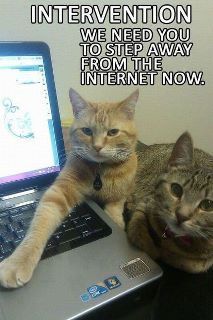
Comments
You're better off asking there.
If you haven't done this already, when testing move your mods folder to the desktop. Start the game , and a new mods folder will be generated. Exit the game. Then put your mods/CC back from the desktop mods folder into the newly generated mods folder. Then test to see if the issues remain. Sometimes having a new mods folder can help the issue.
http://forums.thesims.com/en_US/discussion/817478/hello-come-and-introduce-yourself
http://tinyurl.com/OneRoomOneWeek
http://tinyurl.com/rosemow
My Showcase thread https://forums.thesims.com/en_US/discussion/948861/rosemow-s-rooms-showcase
Mac or Windows? Windows 10 or something else?
Try running Origin as Administrator... that's one thing mentioned. Game repair, too. Several other tips, including crinrict echoing luthienrising's mod conflict detector idea from above.
Found the link by pasting that long code number into Google. Good luck!
ETA: @calwred just the one file, the installer version. The first one on the list. The exe would be harder to work with, and the source code is there for tech-types.
https://deaderpool-mccc.com/
https://www.patreon.com/egwarhammer
https://twitter.com/eg4mccc
https://eg4mccc.tumblr.com/
Lol found where the installer ended up in pictures, but no way to run it unless I use exe file that is in mods folder, unless I wasn't supposed to unzip it. Will let you know what happens after it reinstalls game which may take a while because I have all the expansions.
I do have windows 10
I am sorry that you are having this issue.
This link on crinrict 's site refers to the issue.
http://sims4.crinrict.com/en/2015/02/cannot-start-because-required-game-data-is-missing-or-damaged/
Test to see if the issue remains after you have reinstalled the game.
If the issue remains, try resetting your sims 4 folder and see if that helps. To do that, move your sims 4 folder ( that is in Documents -Electronic Arts - then the sims 4 folder is there ) to the desktop. Then start the game, and a new sims 4 folder will be generated. Exit the game and then copy the "options.ini" and "ReticulatedSplinesView" files and the "saves" , "screenshots" "tray" "custom music " folders from the desktop sims 4 folder to the new sims 4 folder, replacing the new generated files/ folders with the old files/folders.
Don't copy back the old mods folder. Instead of doing that, place your mods into the new mods folder that is in the Documents -Electronic Arts - sims 4 folder.
Then test to see if the issue remains.
http://forums.thesims.com/en_US/discussion/817478/hello-come-and-introduce-yourself
http://tinyurl.com/OneRoomOneWeek
http://tinyurl.com/rosemow
My Showcase thread https://forums.thesims.com/en_US/discussion/948861/rosemow-s-rooms-showcase
Check to make sure that there is only one resource.cfg file in the mods folder.
http://forums.thesims.com/en_US/discussion/817478/hello-come-and-introduce-yourself
http://tinyurl.com/OneRoomOneWeek
http://tinyurl.com/rosemow
My Showcase thread https://forums.thesims.com/en_US/discussion/948861/rosemow-s-rooms-showcase
I thought it had reinstalled everything but it hadn't and when I tried the game it started, and I reinstalled the saves, mods tray files, but then I clicked on a expansion and it came up download, so I figured out that they didn't download and then I restarted game after they were finished and I got the message again. I am trying to see if I repair them again will it work, if not I will try rose's idea about the sims 4 folder
also seeing what happened earlier the base game perhaps worked with the mods, not sure if the problem is with the mods or is there some reaction between the mods and the expansions.
Only one resource file in with the mods, Rosemow, so that cannot be the problem, and I had found some sims 3 packages earlier that I had downloaded for game and they were removed a few days ago. This is getting me thinking, what if the whole problem isn't with the mods at all maybe it is the resource file. Trying to see if that is the problem.
Does the game start without error if you just one cc item in the mods folder, or are you unable to start the game with just one cc item there?
http://forums.thesims.com/en_US/discussion/817478/hello-come-and-introduce-yourself
http://tinyurl.com/OneRoomOneWeek
http://tinyurl.com/rosemow
My Showcase thread https://forums.thesims.com/en_US/discussion/948861/rosemow-s-rooms-showcase
Rosemow's idea is good, try adding one at a time. Also, are you running Origin as Administrator?
If it isn't TONS, you could post a screenshot or list of your /Mods folder... maybe one of us could spot something obviously wrong, like unsupported old files, wrong game version... etc.
https://deaderpool-mccc.com/
https://www.patreon.com/egwarhammer
https://twitter.com/eg4mccc
https://eg4mccc.tumblr.com/
This was all started because I tried to put my mods into folders to try to cut down on possible lag problems with game, because I have my family when I start game, sit outside of home for a while before they come inside, even when you have specific members doing things. They could be out there for about 10 mins or more (rl time) before they go into the home or on their merry way.
if anyone knows a good way to take care of that problem once I get the mods situation done, I would be happy to try. Hopefully I don't have to do anything to the mods folder to fix the problem.
Check that house's inventory. Everywhere. Sims, containers, build/buy. Well, check them all, honestly, but start with the problem child household. Sims pick up some of the most random things.
If EA adding kleptomaniacs broke my Inventory, I am NOT going to be amused.
My main household NOW has a busted inventory, and I have fighting with getting back in THERE on tonight's list of things to do. Net now, play later.
It's been giving me fits with CAS, locking up when exiting out. Weird way for a "stuff" bug to manifest, but, whatever.
Since it isn't obviously connected, I wanted to mention it as a possible place to look. It may just be a bad ITEM, I've seen that in another household, too.
My main, though, packrat FTW, so in that case, I'm just blaming it on TOO MUCH stuff. Till I dig in deeper, later.
After you go through your stuff, I'd try exiting, deleting your localthumbcache file, and starting again. It won't hurt, and it DOES help with "weird stuck" issues, sometimes.
https://deaderpool-mccc.com/
https://www.patreon.com/egwarhammer
https://twitter.com/eg4mccc
https://eg4mccc.tumblr.com/
Hello.
Try clearing out the inventories like egwarhammer suggested. Having many items in the inventories can cause both lagging and freezing issues.
http://forums.thesims.com/en_US/discussion/817478/hello-come-and-introduce-yourself
http://tinyurl.com/OneRoomOneWeek
http://tinyurl.com/rosemow
My Showcase thread https://forums.thesims.com/en_US/discussion/948861/rosemow-s-rooms-showcase
Hello .
Try checking/reducing the items in the inventories of any sim that you actively play in the game.
http://forums.thesims.com/en_US/discussion/817478/hello-come-and-introduce-yourself
http://tinyurl.com/OneRoomOneWeek
http://tinyurl.com/rosemow
My Showcase thread https://forums.thesims.com/en_US/discussion/948861/rosemow-s-rooms-showcase
Simmers have been playing sims 2 on Windows 10 computers. I am not sure if sims 1 works on Windows 10 or not. There may be threads in this link section of the forums that may help you.
http://forums.thesims.com/en_US/categories/the-sims-general-discussion
Your plan to have a family tree from Sims 1 to 4 sounds great! It is great that you have been able to purchase all the sims 1 collection.
http://forums.thesims.com/en_US/discussion/817478/hello-come-and-introduce-yourself
http://tinyurl.com/OneRoomOneWeek
http://tinyurl.com/rosemow
My Showcase thread https://forums.thesims.com/en_US/discussion/948861/rosemow-s-rooms-showcase