Forum Announcement, Click Here to Read More From EA_Cade.
I need a help with photoshop
 Jeansoo
Posts: 3,606 Member
Jeansoo
Posts: 3,606 Member
Hi, I'm using Phtoshop Elements and had no problem but a few days ago, the crop tool mouse cursor shape has been changed to other pmr. Is there a way to make it back to the default shape? I searched on google but haven't found my issue.
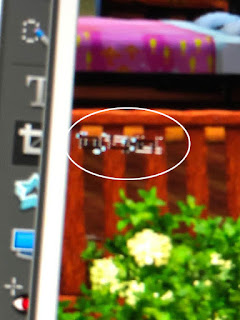
When I select the crop tool, the cursor shape looks like that in the white circle. Of course, it still works well but you know the cursor is too wide, so it's hard to crop precisely.
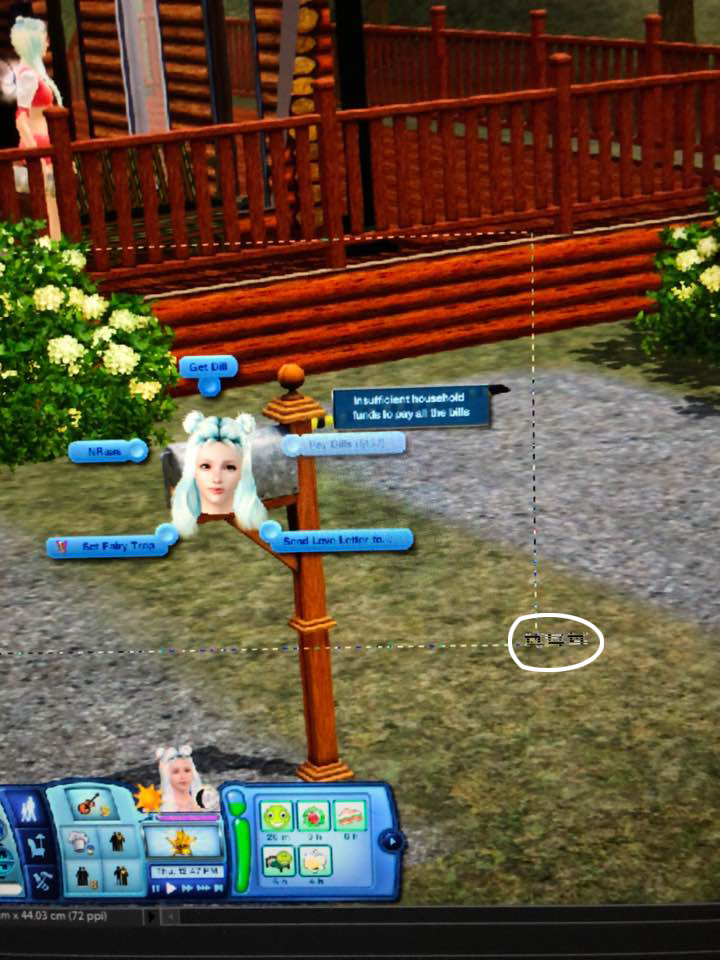
My cursor is in the white circle while cropping.
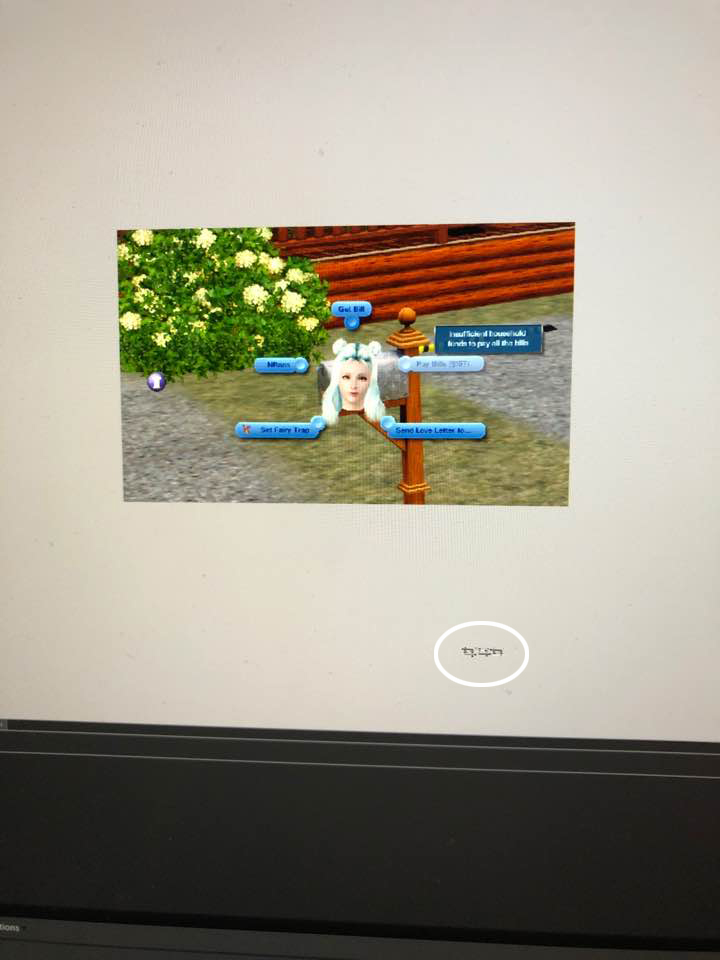
After cropping, my crop tool cursor is in the white circle. I want to get the original cursor shape back. Does anybody know how to fix this please? Thanks for all helps.
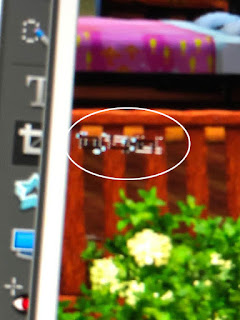
When I select the crop tool, the cursor shape looks like that in the white circle. Of course, it still works well but you know the cursor is too wide, so it's hard to crop precisely.
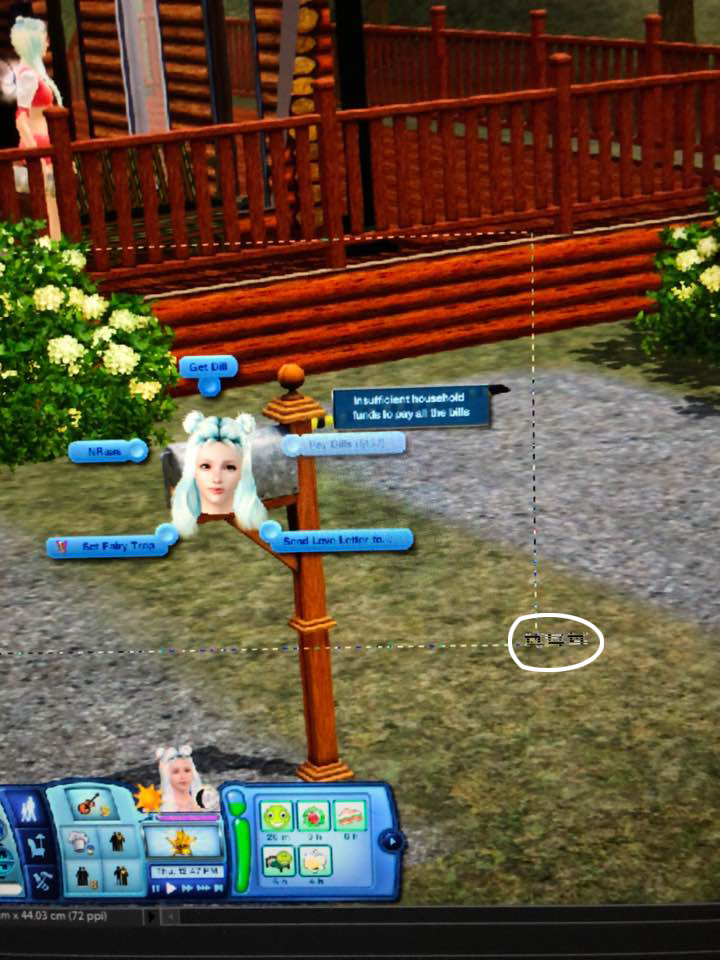
My cursor is in the white circle while cropping.
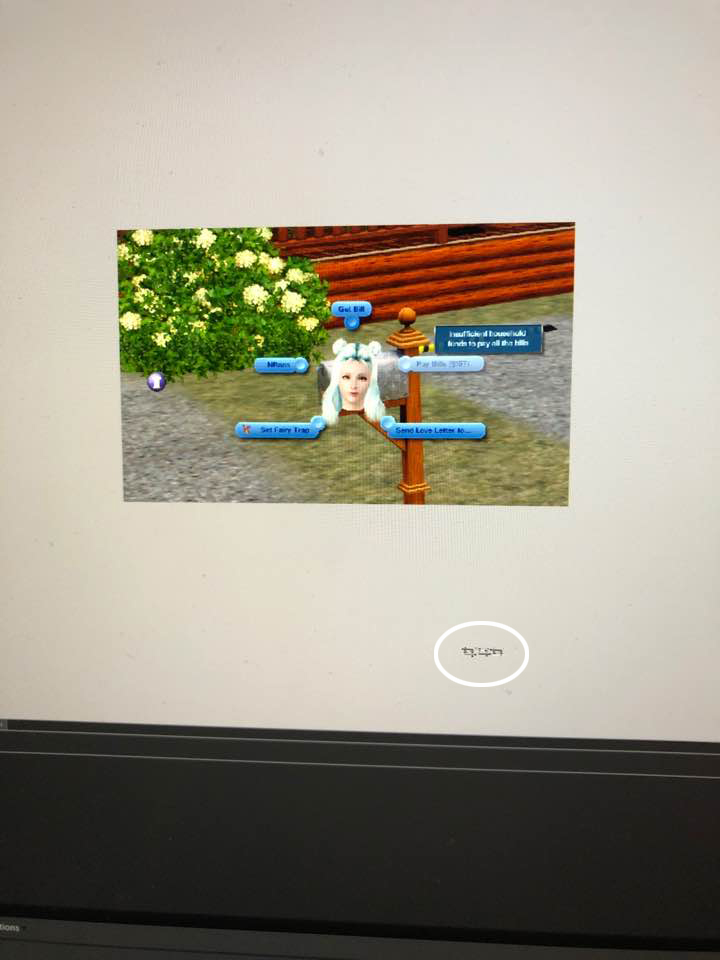
After cropping, my crop tool cursor is in the white circle. I want to get the original cursor shape back. Does anybody know how to fix this please? Thanks for all helps.
0
Comments
Hi, is it possible to purchase your version in full price, not as the monthly payments? I've tried to get a new photoshop but I've seen only monthly payment.
No, it's not.
https://feedback.photoshop.com/conversations/photoshop/photoshop-and-elements-move-tool-displays-3-distorted-cursors-and-is-almost-impossible-to-use-cs4-on-windows-7/5f5f44f34b561a3d422b3960
My guess is that it could be a driver issue. Did you update the graphics driver recently or something? That could also be a cause.
> (Quote)
>
>
> Hi, is it possible to purchase your version in full price, not as the monthly payments? I've tried to get a new photoshop but I've seen only monthly payment.
Only the older versions allow this. I still have and use the copy of Photoshop CS2 I bought decades ago. Saves a lot of money in the long run, but the activation is a pain every time I need to install it to a new computer.
thank you. I solved this issue after changing display scale setting to 100%.