Forum Announcement, Click Here to Read More From EA_Cade.
new AMD program and sims 3
 k_reeser1
Posts: 153 Member
k_reeser1
Posts: 153 Member
so i got the newest amd driver update last night,19.12.2 and i notice there is no longer a "frame rate target control" option instead it is just v-sync
so i set it to always on and i launch up the sims 3 and i get around 965 FPS!! that is insane,how can i lock it back down to 60?
so i set it to always on and i launch up the sims 3 and i get around 965 FPS!! that is insane,how can i lock it back down to 60?
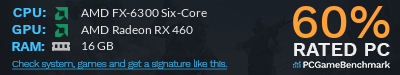
0
Comments
NRaas has moved!
Our new site is at http://nraas.net
https://www.guru3d.com/files-details/rtss-rivatuner-statistics-server-download.html
(the real download links are 2/3 of the way down the page, ignore any that might appear in the upper right corner if you have no ad blocker)
You would use it by setting up a profile for TS3.exe (for Patch 1.69/Origin) or TS3W.exe (with the "W" for 1.67/everything else) and set it to explicitly cap the fps to 60 or whatever the actual refresh rate of your monitor is. The app can also display the frame rate for you, but this will be the same number you see displayed if you use the fps on cheat code in-game.
The app is a little unusual in that it must be running in order to be effective, but it uses up next to no resources. It can be set to launch with Windows. When adjusting its settings, be sure to minimize it "-" down to the system tray when finished and not use the "X" widget as that would quit the app entirely (this takes a little getting used to). It comes with some fancier additional controls if needed, but those shouldn't need to be bothered with unless the initial frame capping doesn't take hold or you end up with screen tears. Unlike with vertical sync alone, the app should work in both full screen and windowed modes.
NRaas has moved!
Our new site is at http://nraas.net
got the program and it works great,couple questions about the settings though.
what should application detection be set to(low/med/hi)
rendering mode(vector 2d,vector 3d,raster 3d)
coordinate space(viewport,framebuffer)
on-screen display shadow(on or off)
what settings are best for sims 3?
Just leave those at default.
Okay actually I'm totally and completely nuts LOL