Forum Announcement, Click Here to Read More From EA_Cade.
Its not possible to rotate doors and windows, and also a stove.
 celipoesias
Posts: 433 Member
celipoesias
Posts: 433 Member
Okay, that does not make much sense to have a door and a window floating in the air, but before the last update it was possible to rotate them 360 degrees when using move objects. Now it is not possible anymore. Yard gates still rotate in 360 degrees normally


Another thing:
There is a stove from the Dine Out package that simply can not be rotated 360 degrees anymore. It always stays in the same direction. I tried rotating it in every way, but nothing worked.
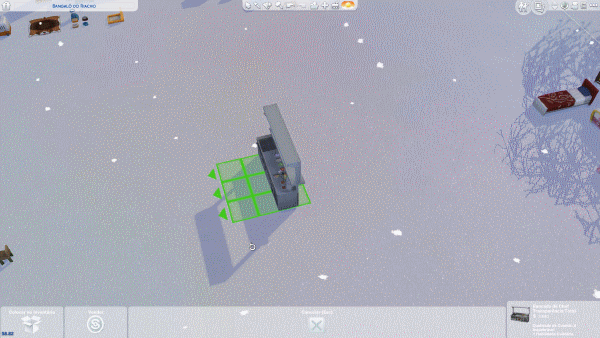
Please help,


Another thing:
There is a stove from the Dine Out package that simply can not be rotated 360 degrees anymore. It always stays in the same direction. I tried rotating it in every way, but nothing worked.
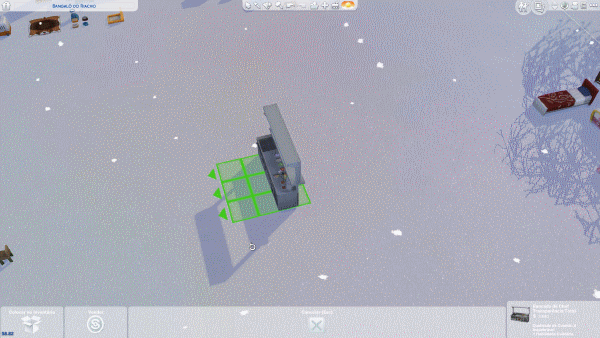
Please help,
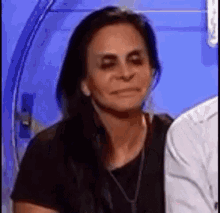
0
Comments