Forum Announcement, Click Here to Read More From EA_Cade.
ClientThumbnailsDelta0.package look out for it
 FluorescentSoap
Posts: 1,472 Member
FluorescentSoap
Posts: 1,472 Member
I just found the culprit of all my cc issues  was this file!!! It was causing my sims to have double eyebrows, I couldn't change my sims skintone and all the CC hair had blonde streaks. Does anyone know what this file is?? and I have it.
was this file!!! It was causing my sims to have double eyebrows, I couldn't change my sims skintone and all the CC hair had blonde streaks. Does anyone know what this file is?? and I have it.
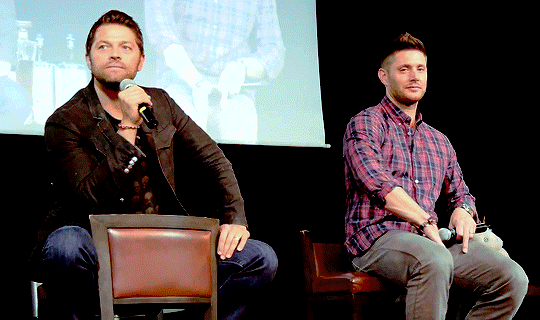
⌠ Team Holy Hêll ⌡ [Currently playing TS4]
0
Comments
I found it too. It's located in "C:\Program Files (x86)\Sims 4 Studio" and is obviously a part of S4S. Looks not suspicious to me.
Does it appear in your Mods-Folder? That's certainly not the right place for it.
⌠ Team Holy Hêll ⌡ [Currently playing TS4]
> It appeared in mine too. I think its the default model for the Sim you see in S4S. Looks like the same eyebrows and skin tone.
Yeah, I was right. I deleted it from my S4S file (stupid of me to do without copying it), and it did get rid of it.