Forum Announcement, Click Here to Read More From EA_Cade.
I absolutely cannot get rid of this CC
 lauravonawesome
Posts: 2,905 Member
lauravonawesome
Posts: 2,905 Member
And it's driving me crazy!
I spent ~12 hours looking fr the file before I finally found it and deleted it from my DCBackup folder. Cleared my cache afterward, more than once, and it's not in my launcher... but it is still in my game!
How on earth do I get rid of this CC? Instructions in plain English, rather than technical jargon, would be much appreciated.
I spent ~12 hours looking fr the file before I finally found it and deleted it from my DCBackup folder. Cleared my cache afterward, more than once, and it's not in my launcher... but it is still in my game!
How on earth do I get rid of this CC? Instructions in plain English, rather than technical jargon, would be much appreciated.
0
This discussion has been closed.
Comments
My Sims 3 Exhange Studio
My Blog // Click me if you dare.
Not recently~ I downloaded some stuff a few months back, but deleted it all (or so I thought) just a few hours later.
I removed my SavedSims folder and, according to my launcher, I don't have any installed Sims. I have no idea where this CC came from, as it only popped up recently... 5 months after I got rid of all the stuff I downloaded.
As far as I'm aware, I don't have any Exchange items in my game beyond 2 hairstyles that I've had for years and have never caused any issues.
I haven't downloaded any lots or households, but I suppose it'd still be worth a try. Be right back.
ETA @TreyNutz I moved the library folder to my desktop and launched the game. I chose a random save and took a Sim in to CAS: the CC is still there.
This pair of sneakers:
I found the file and manually deleted it from DCBackup, then cleared my cache. The item does not appear in my launcher or my downloads;and I don't have any Exchange content installed, save those 2 hairs I've had for years. My SavedSims file, which I thought was the cause of the issue, is already gone. The last time I downloaded anything was in February, and I deleted it all a short while later, but I found these shoes just a few days ago.
I'd kill to find where these things are hiding and what they're attached to, so I can get rid of them once and for all.
I did, and that's how I deleted the item from my DCBackup folder. The problem is that, even though the file has been deleted, the item is still in my game.
I don't have a mods folder (I don't use mods).
I wish I knew where it came from. I don't have any Sims installed, as far as I'm aware; I have a SavedSims folder, but I pulled it from my Electronic Arts folder ages ago and my launcher shows me as having no Sims installed. Not sure if that helps.
♥ I have a Simblr ♥
yep; it's been almost 7 years since i last had to deal with anything like this, and a full factory reset was the only solution. i haven't seen anyone in my towns wearing them, but maybe i just haven't been looking hard enough.
sigh. i'm rather attached to my saves too.
@Esperona I have tons of (official store) content in my launcher, but you've given me an idea. I'll give it a try and see if it works.
Once you have a clean Sims 3 folder - take a copy of it and save it in a safe place so you have a clean folder set aside if you ever have this issue again.
You can then decide if you want to risk putting your old library and saved games into the new folder. Keeping in mind the sneakers might be in one of those saves or in the library somewhere.
If you put the library back in then launch a game and see if the sneakers have come back. If they have then you'll know they are in the library.
So get rid of the Sims 3 folder you have just messed up and take a copy of the clean one you kept aside.
Then add your saved games to it and see if the sneakers come back. If they do then you have a problem with the saved games too.
https://www.youtube.com/channel/UCuW44b3uCMtCSaq4gwC8EZg
What I did was make a backup of everything I didn't want to lose (saves, screenshots, library, downloads, CAS) and uninstall the game. I uninstalled everything and reinstalled it (13 disks at the time), but later heard that's not necessary. When you uninstall and reinstall the basegame that should be enough.
At this point (and I've been there before) I'd do a factory reset, reinstall all my Store and safe CC. That should get rid of the problem. Then copy over my saves, test, my saved sims folder, test, my library folder, test, etc. Hopefully it will be gone. No, actually I'd test those folders before taking the time to reinstall my safe CC, test, then finally reinstall all my Store content.
Lastly, I found this. I don't know if it will be helpful.
@TreyNutz I had a quick look at the link you provided and that's pretty much exactly how I discovered I had the shoes in my game. Will definitely have another look at it if what I'm trying now doesn't work.
As far I'm aware, official store content are packed up in files with .ebc format, for example one of mine it's named dcdb1.ebc and third party custom content are packed on .dbc files, the only one I have it's named dcdb0.dbc
That's why I asked if you have a lot of cc installed via launcher, because reinstalling everything it's going to be a pain
There are other ways to get rid of bad cc, but if I'm not mistaken, it involves using s3pe and those files I've mentioned... and unfurnately I don't remember well how that goes, it's been years since I've done it (it was because of those horrible boots).
♥ I have a Simblr ♥
@Esperona I went through my DCCache folder and the only .dbc file I have is dcdb0.dbc. So it looks like this thing is hiding somewhere else.
I'm going to try what @TreyNutz suggested and move my saves folder to my desktop, then boot up and start a test game. If that doesn't work, then factory reset it is. Sigh.
Gonna try plopping my SavedSims folder back in and see if that adds anything to my launcher that I can uninstall. If that doesn't work, then factory reset it is, I guess.
But did you take it out? the .dbc file I mean.
The only thing that's left... worlds? do you have installed any custom worlds?
Apart from that, I can't think of anything else where those sneakers could been hiding...
♥ I have a Simblr ♥
No custom worlds. But I'll try taking the .dbc file out and see if that does anything.
http://sims3.crinrict.com/en/2012/10/uninstall-sims3packs-method-by-mell.html
To go through the one .dbc file you have and see if the shoes show up.
I think you could do this...
I found out that's how I uninstalled the boots... maybe it'll work.
ETA @TreyNutz actually put the whole method (I didn't know where it came from, I went to the forum where I first saw it haha)
Hopefully it'll work
♥ I have a Simblr ♥
ETA: OMG FINALLY I CAN SEE THEM IN THE LAUNCHER! Uninstalling them now, then gonna put all my .ebc files back in and test.