Forum Announcement, Click Here to Read More From EA_Cade.
What the heck is this? How do I fix it? SOLVED!
 ImaSimsGeek
Posts: 207 Member
ImaSimsGeek
Posts: 207 Member
So, earlier I was creating a family in Sims 3. I had downloaded a Sim, so I clicked on the bin and it went crazy and froze up. My Sim was okay and still moving, but the bin was going crazy! I fixed that problem by clicking the red x to quit, yet I pressed cancel. So everything was going great, and then this monstrosity appeared.
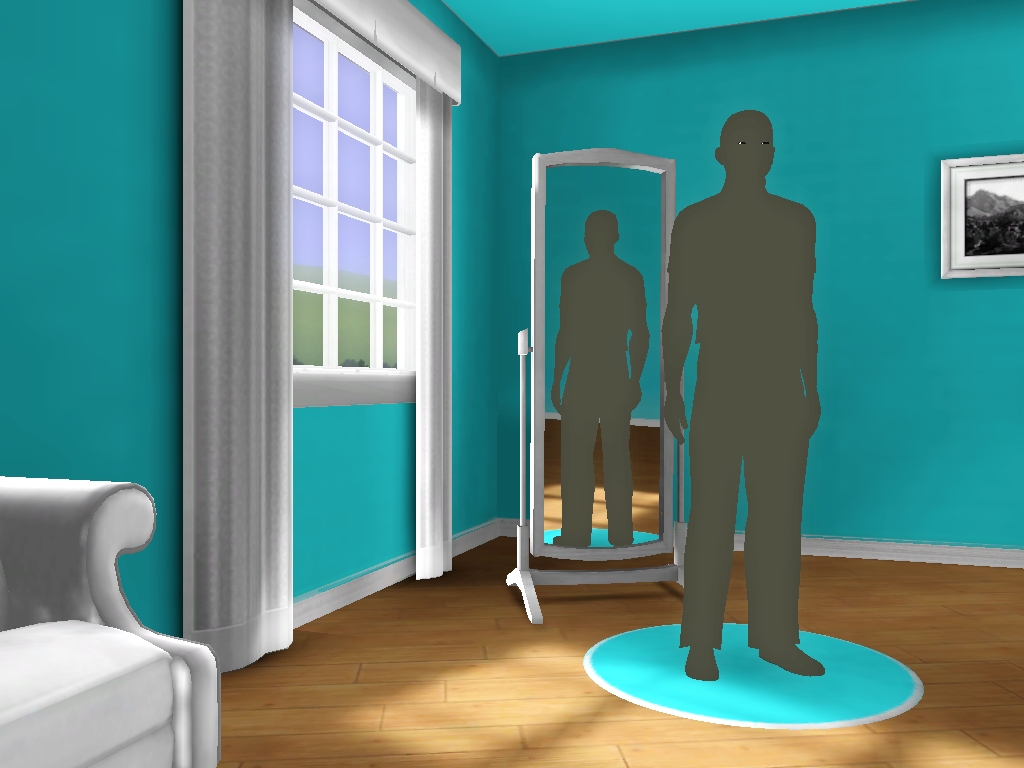
Now my game is stuck on the loading cursor, and I can't click anything. I can type in cheats though. This is one of the only things working currently.
I prefer NOT to quit the game because I worked hard on this family. Any suggestions?
Update:
I found out the problem. Thanks for the help. (It was a graphics problem.)
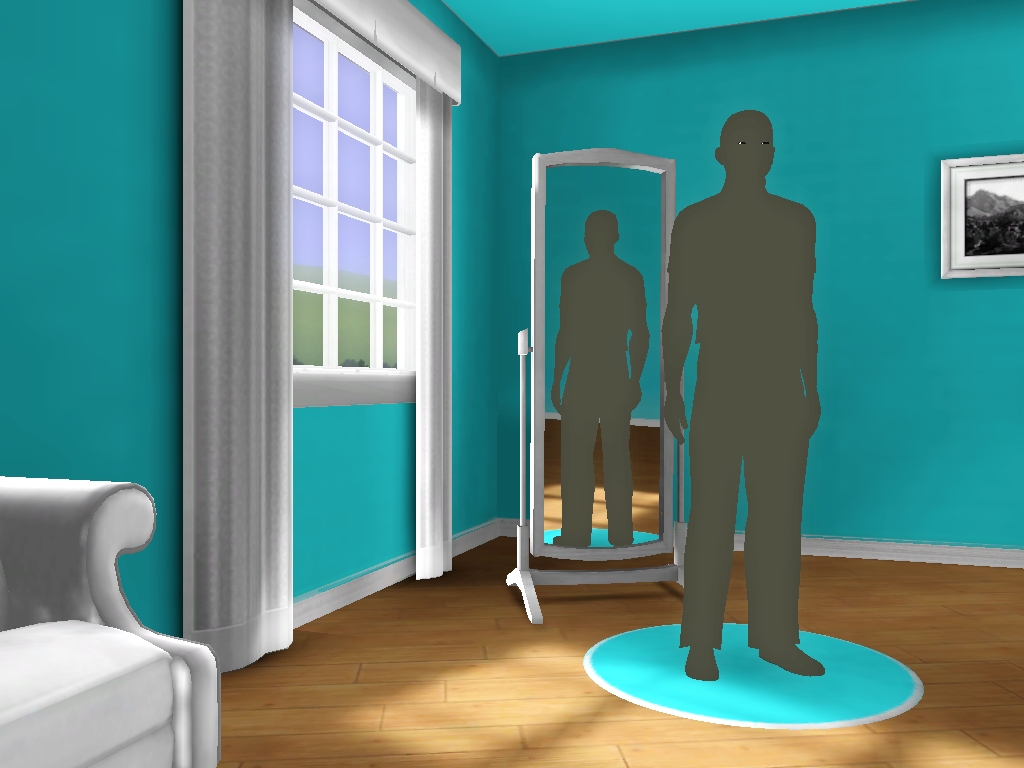
Now my game is stuck on the loading cursor, and I can't click anything. I can type in cheats though. This is one of the only things working currently.
I prefer NOT to quit the game because I worked hard on this family. Any suggestions?
Update:
I found out the problem. Thanks for the help. (It was a graphics problem.)
Post edited by ImaSimsGeek on
1
Comments
Could you post a DxDiag report please? Instructions on how to do so can be found here:
http://help.ea.com/en/article/how-to-gather-dxdiag-information/
If you are having trouble pasting the full report here, try splitting it into multiple messages, or use pastebin.com
I hope this helps and keep simming,
Cody
Ask me about custom-built PCs!
Need to upgrade? - $400 for high settings in Sims 4 --> http://pcpartpicker.com/p/LtphdC