Forum Announcement, Click Here to Read More From EA_Cade.
Skin Help
 SirCumberbatch
Posts: 377 Member
SirCumberbatch
Posts: 377 Member
Is there a mod to fix this?

The skins are in the way, and it's a bit annoying. It's not something I'll die without, but is there like a mod that hides that but still lets me use the skins? Like a scroll bar? I passed one a while ago(Like months ago), but I never downloaded it because I didn't think I'd use them.
And also, will the child of two sims with custom skins be born with a custom skin? Or will it just be an EA skin?

The skins are in the way, and it's a bit annoying. It's not something I'll die without, but is there like a mod that hides that but still lets me use the skins? Like a scroll bar? I passed one a while ago(Like months ago), but I never downloaded it because I didn't think I'd use them.
And also, will the child of two sims with custom skins be born with a custom skin? Or will it just be an EA skin?
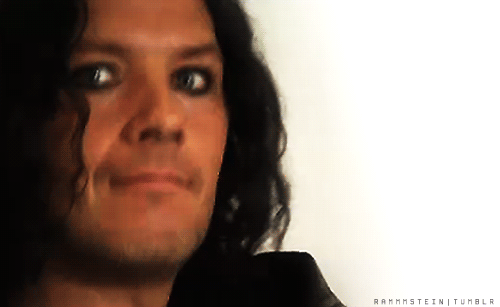
0
Comments
Or are you talking about how those skin colors seem to be outside the box? Or the name of the skin color being in the way?