Forum Announcement, Click Here to Read More From EA_Cade.
Game keeps crashing
 xHareHarex
Posts: 536 Member
xHareHarex
Posts: 536 Member
So, I just got the game like 2 hours ago and it loaded the first time, but now keeps crashing.
I changed my settings to Medium and it started crashing since then.
I also have the --no_tutorial game rule on.
My game is a virgin game, NO MODS.
Anyone knows how to solve it ?
I changed my settings to Medium and it started crashing since then.
I also have the --no_tutorial game rule on.
My game is a virgin game, NO MODS.
Anyone knows how to solve it ?
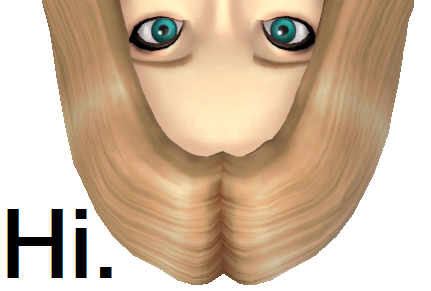
0
Comments
add: that's DEDICATED video memory
Language: English (Regional Setting: English)
System Manufacturer: GATEWAY
System Model: GT5052B
BIOS: Default System BIOS
Processor: Intel(R) Pentium(R) D CPU 2.80GHz (2 CPUs), ~2.8GHz
Memory: 3070MB RAM
Page File: 1426MB used, 4960MB available
Windows Dir: C:\Windows
DirectX Version: DirectX 11
DX Setup Parameters: Not found
DxDiag Version: 7.00.6002.18107 32bit Unicode
Card name: NVIDIA GeForce 8800 GT
Manufacturer: NVIDIA
Chip type: GeForce 8800 GT
DAC type: Integrated RAMDAC
Device Key: Enum\PCI\VEN_10DE&DEV_0611&SUBSYS_23331682&REV_A2
Display Memory: 1776 MB
Dedicated Memory: 497 MB
Shared Memory: 1278 MB
Current Mode: 1920 x 1080 (32 bit) (60Hz)
Monitor: Generic PnP Monitor
I'm sure it's a bug with the game. It has hanged on loading screens twice in 6 hours. No response after 15 minutes
yes they are mine plays fine but no yours isnt
- be sure you're installed on the C: drive, not a different drive
- check that your system isn't trying to play in compatibility mode
- try removing the contents of Tray if you copied things there from the demo
It is. I checked it twice.
no it isnt you get deformed babies etc and crashing
Can't check since it's re-installing.
to post hit windows key + R. enter dxdiag and select ok to run report. then select "Save all information" and a notepad doc will open. copy/paste the whole long report here. If you have win 8/8.1 you may need to copy/paste the report into two threads, thanks!
yes she is right, carly there are many cards that are officially supported by the game radeon HD is one. this is an amd line. you are thinking of intel and even there officially there is support. support and performance are two different things
Re-installing. Will wait and see.