Forum Announcement, Click Here to Read More From EA_Cade.
Are You Having Trouble Getting Onto This Site?(Issue Solved)SUBJECT CLOSED
 TadOlson
Posts: 11,380 Member
TadOlson
Posts: 11,380 Member
Anybody else with helpful ideas is welcome to post their ideas here for others with browser issues.
I had some serious issues getting onto this site that were getting steadily worse since I'd upgraded Firefox some monthes earlier and got this awful thing shown in the picture below.I found that Firefox 27 dosen't seem to like this site at all and it started blocking my use of browser bookmarks to get to websites like this one and that "security" shield wasn't helping at all so I managed to get it nuked by going to Firefox 22.I did this after spending endless hours and countless sessions dealing with a feature I've never been able to work with and it might've installed wrong or I might've had an older buggy version that never got patched.There are other options to try before rolling back and I used the rolling back after everything else failed to produce any results or change anything.I also started using manual executable files to upgrade slowly and was planning to go from Firefox 22 to 27 a step at a time with manual upgrading and strongly recommend anybody forced to roll back start upgrading manually a little at a time until their browser is up to date.Rolling the browser back is only to be used as your last resort if everything else has failed including doing a factory reset or if the browser is malfunctioning very seriously like mine was.
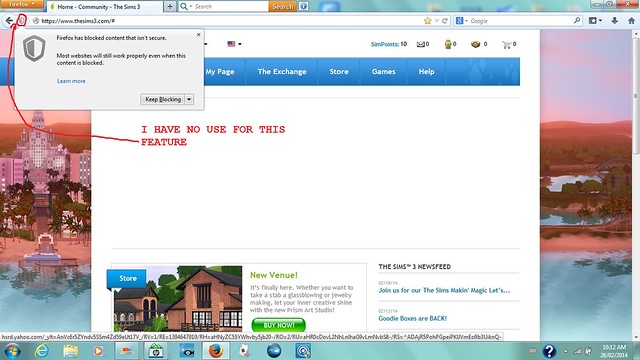
I went HERE to get an earlier version of Firefox without that dreadful shield.I plan on upgrading Firefox again and try to find a version that work like V23 first and go higher gradually.I rolled back to Firefox 22 and the install window asked me for permission to upgrade Firefox to Version 22 which will be to solve my current issue and I'll redo the upgrades one level at a time.

I notices this after my Firefox was rolled from V27 to V22 and I love the change,but I'll try the upgrades again until I'm high enough to still be able to still access this site without issues and I had issues with the shield like no menu to reset the security level on it.
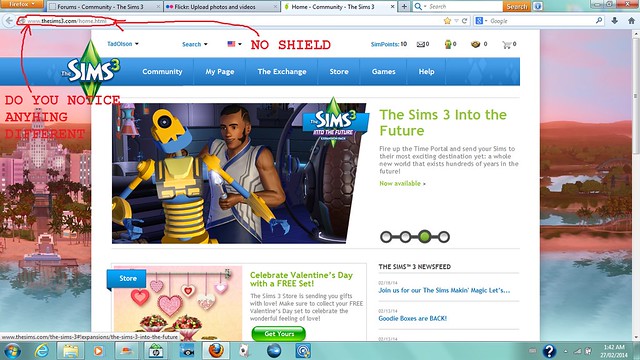
I had some serious issues getting onto this site that were getting steadily worse since I'd upgraded Firefox some monthes earlier and got this awful thing shown in the picture below.I found that Firefox 27 dosen't seem to like this site at all and it started blocking my use of browser bookmarks to get to websites like this one and that "security" shield wasn't helping at all so I managed to get it nuked by going to Firefox 22.I did this after spending endless hours and countless sessions dealing with a feature I've never been able to work with and it might've installed wrong or I might've had an older buggy version that never got patched.There are other options to try before rolling back and I used the rolling back after everything else failed to produce any results or change anything.I also started using manual executable files to upgrade slowly and was planning to go from Firefox 22 to 27 a step at a time with manual upgrading and strongly recommend anybody forced to roll back start upgrading manually a little at a time until their browser is up to date.Rolling the browser back is only to be used as your last resort if everything else has failed including doing a factory reset or if the browser is malfunctioning very seriously like mine was.
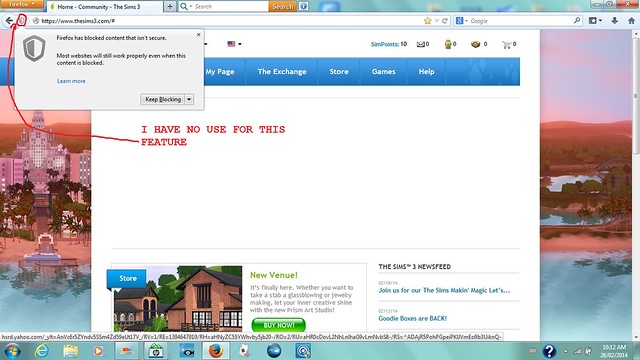
I went HERE to get an earlier version of Firefox without that dreadful shield.I plan on upgrading Firefox again and try to find a version that work like V23 first and go higher gradually.I rolled back to Firefox 22 and the install window asked me for permission to upgrade Firefox to Version 22 which will be to solve my current issue and I'll redo the upgrades one level at a time.

I notices this after my Firefox was rolled from V27 to V22 and I love the change,but I'll try the upgrades again until I'm high enough to still be able to still access this site without issues and I had issues with the shield like no menu to reset the security level on it.
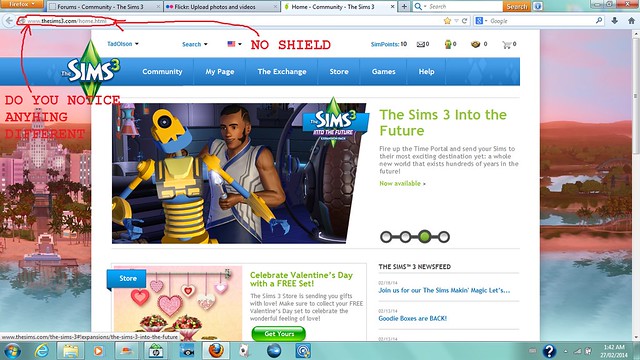
0

Comments
Are you an administrator on your computer? The security of Firefox may be set too tight. I agree with lucyvp86 it could be your antivirus also.
I was going around in circles with all of your suggestions for almost 24 hours with the problem still unsolved until I installed Firefox 22 over Firefox 27 and got asked if I wanted to upgrade to 22 and I allowed it to continue.That's how to get rid of the stupid "security" shield which was only causing tons of trouble and had been for monthes.lucyvp86 and bob Thanks for your posts and I couldn't keep on with the Firefox 27 until the issue with the security shield is resolved because there's no means to adjust the shield and mine was bugged.I was unable to get the shield to stop blocking known sites,but it wouldn't stop a risky google search.
Thanks for your posts because they might help others having this issue though they were too late for me because I solved mine hours ago and can get onto the site easily.
As lucyvp86 stated in their post above they have no issue running the site in Firefox v27.0.1, and I'm sure others aren't having an issue either.
The problem is..."your" inability to comprehend!
You didn't go into your browser's settings (as most should/would do) to fix your issue. SGR advised you to do the same which you did not do. You reverted back to a previous version which is less secure. So now you create this thread advising others to follow the same solution which isn't really a solution at all. No one in their right mind would follow this advise as it's idiotic!
This is exactly what I and others have been saying to you about how you post. You just don't get it!
If you don't have the ability to go into your own browser and set it properly, then you certainly shouldn't be advising others what to do with theirs. This thread only further proves you lack the ability to be advising anyone on what they should or shouldn't be doing in regards to their operating system, mods, etc... You have no technical skills to do so. Yet you continue to post your "fuzzy logic" and half truths about this or that. You're only making yourself look more the fool.
As for your post in my guide, I went to bed angry and now I've woken up angry. So let me make this as plain and simple as I can.
Go back to your post(s) ←←←[this is plural] in my guide, click the EDIT button, erase everything you've typed so the window is blank, type "Removed at the OP's request.", and then hit the submit button.
I don't need a post explaining anything to me about what you did and why. All it does is tick me off even more.
Now I shall leave for work (still angry). I would like you to have the edits complete by the time I get home this evening. This is would probably be in your best interest.
DO NOT - PM me tech ?s/issues. ▬ DO create a thread in it's respective Technical Forum. Vacation goes by way too fast!
US Links ► (TS3), Help for all things Sims (Answer HQ).
I've never posted in the wrong thread like this before today and I was very overtired from spending over 24 hours attempting to troubleshoot Firefox 27.I ended up having to either try resetting or roll back to an older version when Firefox was working for me.
I've got no idea why it wasn't working except that I had some issues recently with bad "programs" getting into my computer once when I tried to update Firefox and these fake programs were causing a lot of trouble until I got them removed and disabled DealPly until I was able to get it uninstalled.This was happening when I tried updating to 27 and it turned out to be junk getting into my computer.I'm reporting this shield issue to Firefox because that shield didn't work for me at all.
I know you're trying to be helpful, but I've seen you in many, many topics telling people wrong information.
I'm sorry if this comes across as rude, as that's not my intention. I just want you to understand Blu's frustration, so you can learn from it.
lucyvp86 - I've been doing IT (MSE CCNA among other worthless wall paper patches) for well lets just say a long time (I had punch cards in my data processing class) and I learned a long time ago working in this field comes with foot in mouth disease. Great catch on the https. Hey if I don't look like an idiot once a day I'm doing something wrong.
TadOlson - Don't be afraid to ask questions - Question without answer, like faraway water, no good for nearby fire (Charlie Chan). We know how you got it to work but now you have to get to work the right way. Many times I just type the url thesims3.com in the address bar. Or Google it and let Google figure it out. If all else fails try Google Chrome - it doesn't have all the hooks in it.
Thought for the day - saw on black board at Bell Labs - Definition of a memory refresh cycle - a coffee break.
One more for you:
"There is no reason anyone in the right state of mind will want a computer in their
home."
- Ken Olson, President of Digital Equipment Corp, 1977.
I rolled Firefox back until the issue I'm having is reported and fixed because the security shield never worked for me and I've got other security with firewalls.I'll upgrade to a version I can use because I use browser bookmarks to get here.I saw how the reset option works and couldn't use it myself,but it might help somebody else.
First, Thank you for removing the images, links, comments, etc. from my guide. As for the apologies, I accepted all four different versions you gave me, but whatever.
Regardless of the reason, the fact is... you didn't read anything on the first page, and got caught up posting "your guide" in my guide by responding to an end user I had already given an answer to.
Second, I'm not attacking you but the inaccuracies in your posts. By the title of this thread apparently it's still an issue as it's not really the solution. If you feel I'm being rude then so be it. However, I will always state my opinion and not hold my tongue when I see another user purposely being misinformed.
FuzzySlipers45 and Bob, were kind enough to tell you "the truth" about your post(s) yet based on your response you pretty much blew them off. lucyvp86, was kind enough to find a "real" solution.
I still believe the analysis I stated about your post(s) is correct. If you want to continue the misinformation fine. Just so you know, if I see it I will correctly inform the OP/EU you're misinforming. And frankly, I don't roll any other way.
EDIT: typos
DO NOT - PM me tech ?s/issues. ▬ DO create a thread in it's respective Technical Forum. Vacation goes by way too fast!
US Links ► (TS3), Help for all things Sims (Answer HQ).
Fuzzysliper I found out I had to roll back to reset and have to install differently.
Bob I don't know everything about computers and others are welcome to post other suggestions here since mine is one option for some with my old issue.
lucyvp86 Your link did help me to know that a factory reset would've been a disasterous move since it gets rid of browser bookmarks and user settings and your link is greatly appreciated
Thanks for being a little more reasonable Blunote00 and you're welcome to make your own helpful posts here since others sometimes have browser issues.I will report the Firefox shield issue to them and ask them to make it an optional add-on and make it easier to control and give us easy to find options to fully disable it if we have another firewall like AVG's.
I'm not blunote, but my Firefox updates install automatically, so by default it is the default install options, and I have had no issue with the site. No shield or anything.
And if it was 27.0.1 by itself that causes the shield and the issues, I would be having the same issue. But I'm not. Therefore it is not the browser itself. It's some setting that YOU have. Some different setting on your end, a different url typed in (some sites have a http and an https version for people who are more cautious and those who are not, a different plugin/extension/add-on (anti-virus programs do install those onto Firefox), etc.
And really, rolling back to a previous Firefox should only only only ever be done for something that you absolutely can not live without that will only work in Firefox. Because not being on the latest version means your computer is less secure. Downgrading should only ever be a last resort solution. Not presented as the only solution. And honestly, this site is not something that you can't live without and it works in other browsers (Internet Explorer, Google Chrome). And even then, I wouldn't recommend it lightly.
Various software when updating will cause resets, or specific setting to be set again. It's up to the end users to make those settings how "they" see fit. They should read/understand how to find the settings in each browser they use.
In fact, one of our system engineers at work just disabled FFv25 and removed it from over 6000+ Physcial desktops, VDI XenApps, & XenDesktops. Only two users reported an issue (both user error) and both resolved.
ETA: My updates "always" come from the actual developer.
DO NOT - PM me tech ?s/issues. ▬ DO create a thread in it's respective Technical Forum. Vacation goes by way too fast!
US Links ► (TS3), Help for all things Sims (Answer HQ).
I looked at what the factory reset does and it wasn't going to solve my problem with faulty updates from earlier dates.It would remove my browser bookmarks and settings.I just want to be able to get onto this site and that useless shield was blocking me from here and even from my browser home page and I tied every other possible solution before rolling back from glitched updates.
If you did not do a "factory reset" of Firefox, then you did not try every other possible solution. Sometimes you have to suck it up that the fix is going to cause you to have to do hours of work.
Looking it up it looks like the Shield comes in Firefox 23, which means they go up incrementally most likely. Which means you are most likely 5 updates behind. I would never recommend going that far back. You are putting everyone who uses the computer you use at risk. The best protection against viruses is prevention. And that means keeping your programs, your computer's OS, your antivirus, etc, installed and up to date. And here you are suggesting that other people do the same. Put themselves and others who use their computer at risk. For a problem that has a very easy solution.
It's Mixed Content Blocking.
Which means you are visiting this site using the https:// prefix.
Change your bookmark to the http:// prefix and you can upgrade to Firefox 27.0.1 and not have any issues whatsoever trying to access this site.
And if you'd rather not, the footnotes in the link below tell you how to get the content to show up anyway.
https://blog.mozilla.org/tanvi/2013/04/10/mixed-content-blocking-enabled-in-firefox-23/
link for Microsoft Security Essentials - MSE
I won't do the automatic Firefox update because I've got no control over the type of install it does.I found another site hosting older versions of Firefox and they've got newer ones and I got this window on installing this way and chose custom instead of standard for installing.
One of which would permanently stop the issue you have...
Yet, you still have the post title pointing to your solution on the first page which is not the first solution that people should try. It is the very very very very very last thing they should try.
You really should change your title to at least point to my suggestion on the second page or ADD my solution to the first page as the try this first. Because my suggestion works. Your solution, while it works, is UNSAFE. And that might be fine for you. But you should never ever ever suggest going to something unsafe as a first option. And that's what you're doing here.
I like having the others posting here to help with any body else with browser issues because their issues might be different than mine were.
I was at Firefox 22 and just upgraded to 23.I'm doing the upgrades slowly and carefully with and avoiding the automatic upgrade option.
You use the https version of the site. If you use the http version of the site, you will NOT have the issue even on 27.0.1
Your supposed issue with Firefox isn't an actual issue. It's a feature of Firefox. If you read the link I posted, it will show you how to disable that feature.
The solution to your problem is not use the secure url for this site or go into the config side of Firefox to disable Mixed Content Blocking.
Please, please, please, try this suggestion before you put your computer at risk by using an outdated browser.
I noticed this too and I agree. Another reason is... If the hard drive ever fails then the Windows desktop is gone too. :thumbup:
DO NOT - PM me tech ?s/issues. ▬ DO create a thread in it's respective Technical Forum. Vacation goes by way too fast!
US Links ► (TS3), Help for all things Sims (Answer HQ).
DO NOT - PM me tech ?s/issues. ▬ DO create a thread in it's respective Technical Forum. Vacation goes by way too fast!
US Links ► (TS3), Help for all things Sims (Answer HQ).