Forum Announcement, Click Here to Read More From EA_Cade.
My Page Thread. Updated 6/12! Hidden posts purge made [Read first page before asking =)]
 SIMGURURUSSKII
Posts: 1,247 SimGuru (retired)
SIMGURURUSSKII
Posts: 1,247 SimGuru (retired)
Hi guys, I made this thread to try and collect all issues or questions you guys might have.
I will also post tid bits here and there to help you guys get used to this new page. Remember that the new my page is in its first stage and while not perfect, we are working on better the experience.
If you feel I have missed something you can also reference Crinrict's FAQ on her page: Her FAQ she is doing a pretty good job at this
HUGE NOTE: We are looking into the badges for achievements in game issue at this time, thanks for your patience.
Topics:
FAQ of sorts [updated! 4/18]:
How Do I filter Posts on my wall?
Once on your my page, you can choose from the drop down menu "Show Posts From" you have 3 choices:
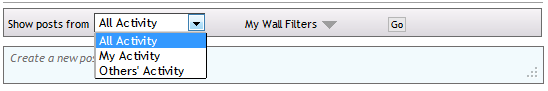
*My Activity: Show only own posts.
*All Activity: Own and everyone's posts.
*Others Activity: Everyone or friends posts only.
Once you choose what "From" activity you want to see, you can choose the type of activity on My Wall Filters", you have the following choices:
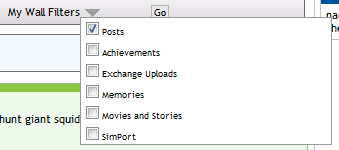
*Posts
*Achievements
*Exchange uploads
*Memories
*Movies and Stories
*SimPort
You can choose 1 or more, depends on what you want to see.
After that Click on "GO" and it will load your choices.
When using the filters, I get a blank wall.
While playing with the filters, you may get a blank results wall so to speak. This just means that you’re filtering for a category that currently doesn’t have any posts that match your filters.
How can I see messages directed to me only with the filters??????????
You can do this my selecting "My Activity" and then "Posts" as you see below:
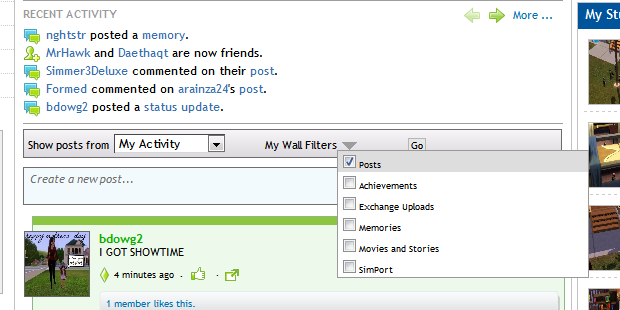
Once you click on go, you will see your specific activity and the messages left to you by your friends or anyone (if your page is set to public).
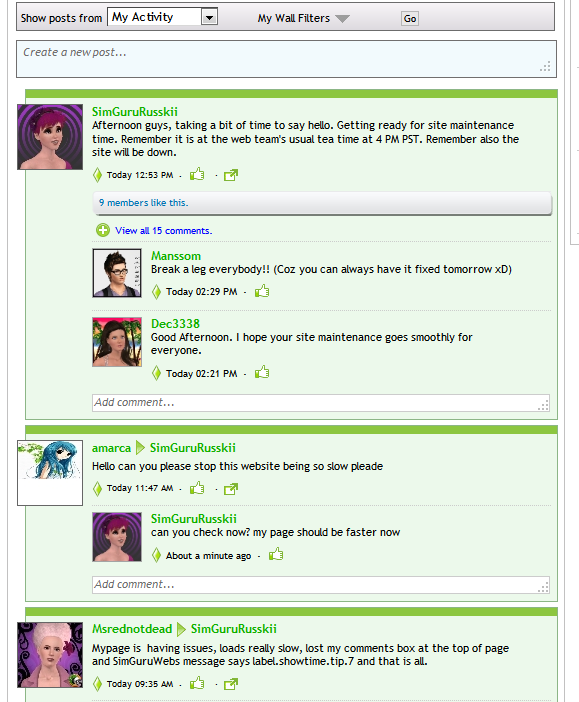
I want to uncheck everything but I can't
The system doesn't let you uncheck all options, you must have at least 1 checked in order to view the wall. The system needs something to display.
View older posts now take some time...blarg!
This is due to the fact that the system now checks for filters applied to the wall while searching for the older posts. Currently investigating the possibility of improving this.
I can favorite up to 3 badges! Woot!
You can favorite up to 3 badges on the right side of your Avatar now woot!
To do this, go to your My Badges page and click on Sort by Completion, this is neat because it will show you all badges you own and have earned (including store bought and given) a trick I use often anyway to see how many badges I have.
to see how many badges I have.
You will see that the badges you own and have unlocked will have a check box as shown below:
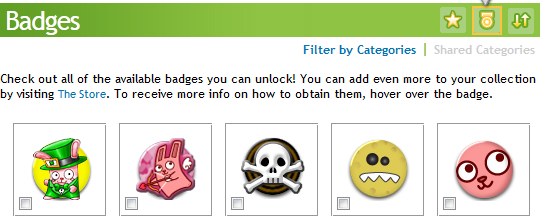
You can choose using the checkboxes, 1, 2 or 3 badges to put beside your avatar.
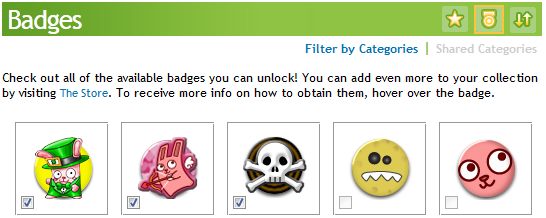
Once you have completed your choices click on UPDATE at the bottom of the screen and you will have your avatar and your badges favorited.
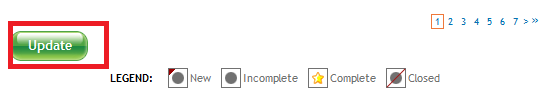

I can Subscribe and Unsubscribe from Friends' Posts and Activity
To Subscribe you need to be friends with that person on ts3.com so, first make sure you have that person as a friend.
To subscribe or unsubscribe to a friend’s posts by opening your My Friends page and clicking on a friend’s avatar to bring up their player card. Near the bottom of the player card, you will find the “Unsubscribe” option.

Simply click on this link to change the status. To undo unsubscribe, click on an avatar that has a shaded filter on it and click “Subscribe” on the player card.
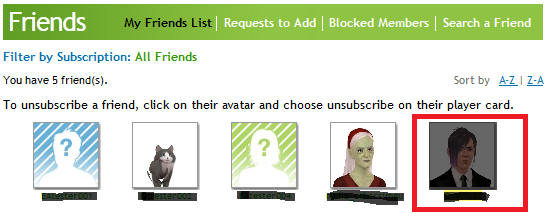
You can see who you are subscribe to or not by going to your My Friends page and clicking on Filter by Subscription and picking a category to show, shown below:
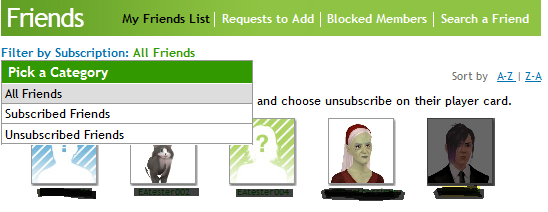
Can I unsubscribe directly from My Wall?
Friends can be unsubscribed from the Wall. When you see a post from that friend that is a shared post and not a post directed to you specifically, you can find unsubscribe under the “X” menu on the upper right of the post. If you unsubscribed from a friend and want to see their activity again, go to your My Friends page, click on their avatar and click on “Subscribe”.
Privacy Settings (who can see and what?):
As you know it can be overwhelming at first to see your page with loads of activity. So to manage that activity and who can see it, you can go to our header menu My Page -> My Account -> Account and Privacy Settings or click here
In there you can pretty much setup sharing and visibility as you like.
explaining a little about the available privacy settings:
There are 3 levels of privacy:
1. Public: Your My page is viewable by any registered user. For choosing who can participate on your My Page, there are options for “Everyone” or “Friends Only”. You also have the option to allow your My Content pages (Blog, Studio, Goodies, Favorites and Treasure Hunts) to be viewed by “Everyone” or “Friends Only”
2. Friends only: Your My Page is viewable by Friends only and they can only participate on your page. Your My Content pages (Blog, Studio, Goodies, Favorites and Treasure Hunts) are only viewable by your friends.
3. Private: no one can see your my page but you (note: this does not affect my studio and other pages or activities you stream in the my page, it just affects the fact that people would click on your name to see the page, so they wont see it if they click)
(note: this does not affect my studio and other pages or activities you stream in the my page, it just affects the fact that people would click on your name to see the page, so they wont see it if they click)
Note: The Privacy settings only pertain to your My Page, not the post/comments that you or others make.
How Do I hide/report/remove posts on my wall?
In each post you see on your my page, you can hover to the upper right corner of it, and it will display and "X" (see below)
<a href="http://s1164.photobucket.com/albums/q564/russkiiNJ/?action=view¤t=hide_threads.png" target="_blank"><img src="http://i1164.photobucket.com/albums/q564/russkiiNJ/hide_threads.png" border="0" alt="Photobucket"></a>
Notes:
1. If you are the author of a post or comment, you may remove that post which deletes it from your friends’ walls.
2. If a post appears on your wall, you may hide it.
3. If a comment appears on your wall which you did not make, from a post on one of your friends’ walls, you cannot remove or hide it.
I added a new friend just now and I don't see it on my list
Or this is also called "hey someone requested me friendship but i don't see the request yet"
There may be a delay of up to 20 minutes for friend requests to display. You may also logout and log back in to your account, and the friend requests should appear.
I bought badges/stickers/avatar backgrounds but I don't see them yet
There may be a delay of up to 20 minutes for purchased badges to display. At this time, stickers can only be collected. We are working on bringing them back in a bigger and better fashion.
If I can't control or use my Stickers, what is the point of buying them or ts3.com selling them?
The Sticker's previous functionality is not there at this time, however it is being looked into to see when can we implement these (or better versions of this functionality). That is to say, you have a choice to keep buying or gifting them at this time.
I don't see my friends/games/wishlist halp!
There are some delays in seeing all previous my page contents, please wait for a while, please refresh from time to time.
Can I massively add or delete people from my friend list?
At this time, you may only add or delete friends one at a time, however, we are working on adding the ability to multi-add/delete.
I don't know what has been posted to me in all day, what is an easy way to see all activity?
You can view all your recent activity on one page by clicking on the “More” link. You can view as far back as one week of activity. You can also use the filters to help you see the acitivity in a more streamlined manner.
You can also go to your activity summary on the link: http://mypage.thesims3.com/activity.html?screenName=your_persona_name <-don't click directly in this link, just copy paste and put your persona name.
Note: you have to be logged in to see this properly.
A thing I do often is open my game and click on my profile tab, that way I can see the messages sent to me in the day.
Wait, where are my comments?
My comments sections as you knew it before has been replaced by My Wall.
I got achievement badges in game but i don't see them on web, huh?
There may be a delay of up to 20 minutes for game achievement badges to display. You may also logout and log back in to your account, and they should appear.
I cannot remove/hide Simport messages on my wall
Requests can be hidden or removed. But actual actions regarding Simport as in completed performances and such, they are not removable as of now.
Wait, "View older posts" stops appearing after a while.
This is as designed, since you can only see a limited amount of posts on the my page at one time.
I can only see a limited amount of users in game
This is as designed as to not overload your game, you can see 100 of your friends in game. But all your friends can be seen on the My Page.
Hidden Posts count purge list -Oks in Purple
What is this about?
We noticed a problem with accounts that have hidden more than 2000 posts on the My Page. This translates to those accounts having problems loading their my pages, the more hidden posts they have the more they have trouble loading or interacting within the my page.
In order to help solve this problem while we implement a solution, we have pulled the list of people that are on this range of 2 k hidden post and up so we can manually purge this data and users can load their my pages normally.
But I need your approval for this, so which is why we have put the list here (see below) If you see your name and experience problems like I mentioned on the my page, and you want your hidden post count purged, let me know and I will add you
to the purple names list so we can do so when we are able.
Update! Names in purple have had their hidden post count purged, please verify that your my pages work.
Sarah3120
Milia62
_SinMiedo_
mwjessica723
twooldtoplaythis
Mutterschiff
Zoey95
Hoppel785
dollnheaven
Chemicalwibs
perfektmoments63
MrHawk
bluegayle_
oiswise
volltoll
Jenieusa
elfodineve
gergana
sirhc59
Trufan1
Dec3338
Out now
1. Banned accounts are unable to interact via My Pages
2. Performance Tuning (will help with loading times on my page)
3. Filtering posts by type and friends/own posts.
4. Subscribe and Unsubscribe feature explained above.
5. Hidden posts purge for Users mentioned in the thread.
6. Badge favoriting.
7. Users with "-" on their persona names who could not log in and see mypage, now they can.
8. Better placement of the X/REMOVE button on the friends list: When you go to your friends list and click on a friend, a page with info on them pops up. Now look at the top right-hand corner of the pop up. What 2 things are extremely close together? The X button(which will take you out of the pop up) and the remove button. It is very easy to accidentally click remove when you mean to click x.
9. Post directed to me as part of the filters (fixed the bug that didn't show them as part of My Activity)
10. Wishlist update/delete issue has been resolved. <- we are looking as to wy not everyone experiences this fix.
Issues
3. My studio is not updated properly when uploading new content.
5. Memories pages not working properly.
7. Some users cannot get to their "My studio" even though they are registered and game registered in the site.
11. No longer able to resize images on blogs.
12. Login problems into my page.
13. Hidden badges not appearing on the badges page. Users are missing badges that they had previous to the new my page launch.
14. Friend request count does not update (even after 20 minutes) and it is inconsistent through the site.
16. Gifting sometimes results in gifting to the wrong user, even if the person gifting copy pastes the name of the person they want to gift.
18. Exchange uploads they do not appear in game launcher or the my studio.
20. Some users experience that they cannot post on their friends pages even though they are allowed to.
21. Some users experience scripting errors on their page.
22. My pages loading time for some users it is very slow.
23. Not able to log in to the launcher @ the welcome screen since the last patch.
24. Notifications (upper right hand side icons) have gone missing.
Issues on my page, not fixable by web
15. Game achievement badges do NOT show up even after 20 minutes or logging off/on. -> game team is looking at this.
Suggestions from this thread:
2. Hide/move modules on the my page. (As it did before).
3. Customize the my page (backgrounds, putting badges in avatar pics).
4. Ability to hide/remove the "Recent activity" and/or the "News" section.
5. Clearer options for users on each posts (Not obvious how to hide/remove posts for example).
6. Ability to know when people comment in our pages, without having to constantly check the pages.
7. Ability to have a more personal conversation with people on your friendlist.
12. Adding messages to friend requests.
13. Layout to be clearer in terms of conversation flow.
14. The ability to specify what notifications/friends comments show up on our page.
15. Ability to make polls within my page.
16. Massively hide/remove posts. -> filters and subscribing help with this, but leaving it here in case it becomes a big issue.
17. Ability to block people on the fly (even if they are not our friends):When we block someone (undesirables), they should not be able to see me at all in the sims community. Not my avatar, not my comments, and not my creations.
18. Give back recommends, they were under the name and avatar.
19. Being able to change font styles and sizes.
20. If not able to change our background as we like, have different themes we can choose.
21. Being able to hide/remove sub comments (comments of comments).
22. make blogs and other pages more prominent.
23. Sticky own posts on the my page so it they don't fall under the radar.
24. How about being able to 'mark' posts, so that we know if someone has responded to that specific post.
26. A way to either consolidate or better manage exchange uploads on the stream. A.K.A: what happens when I upload 30 uploads at one time, how do i not flood my friends?
27. The ability to hide activity from others.
29.Consolidate notifications, for example, if a person uploads a lot of patterns, consolidate them into 1 notification and the link to those patterns for people to see them all.
30. Being able to customize font size.
32. When a status update we make, a comment we post on a friend's page, or a comment a friend posts on our page is replied to, it should be bumped to the top. That way, we don't have to dig through endless old posts to see a reply. -> filters help for this one, but leaving it just in case we can make it more apparent
33. There should be NO comments about uploading. The uploaded items appear on the studio page and that is enough.
34.Please make the display of our "My Studio" more appealing. It used to show our most dl'd or most recommended items by default. Now it just shows the most recent uploads. Please fix this.
35. On another popular site for custom uploads, the creators' downloads are tracked and displayed in addition to their "thanks" or recommendations. I think this would be a positive addition for creators and might help make up for the many ways that revisions of the My Page (both now and in the previous "improvement") have slighted us and made it more difficult for us to highlight our creations.
36.Many of us started using our "My Blog" to highlight uploads when the last "improvement" took place. Please restore visibility (pictures and text, not just a link) of our Blogs to the forefront of the "My Page."
38. Taking friend requests back.
39. I would really like to be able to edit my posts and comments.
42. Have the "about me section" visible instead of mousing over to see what is written there.
43. Being able to hide the "add as a friend" link/button
45. Adding messages to friend requests.
Outstanding Feedback
1. People are starting to de-friend because they cannot take the activity flow on their my pages.
2. Separate sections as explained on suggestions (please separate the activity in tabs).
3. Privacy settings, need to be redesigned/fixed/re-implemented.
4. More control on the items that appear or that we share on the my page.
5. users have stopped their creation's flow or de-friending creators for their upload flow and activity. They have also started de-friending people for their gameplay activity (achievement feed).
I will also post tid bits here and there to help you guys get used to this new page. Remember that the new my page is in its first stage and while not perfect, we are working on better the experience.
If you feel I have missed something you can also reference Crinrict's FAQ on her page: Her FAQ she is doing a pretty good job at this
HUGE NOTE: We are looking into the badges for achievements in game issue at this time, thanks for your patience.
Topics:
FAQ of sorts [updated! 4/18]:
How Do I filter Posts on my wall?
Once on your my page, you can choose from the drop down menu "Show Posts From" you have 3 choices:
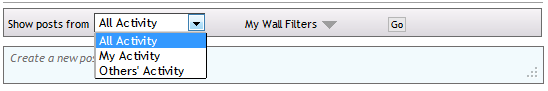
*My Activity: Show only own posts.
*All Activity: Own and everyone's posts.
*Others Activity: Everyone or friends posts only.
Once you choose what "From" activity you want to see, you can choose the type of activity on My Wall Filters", you have the following choices:
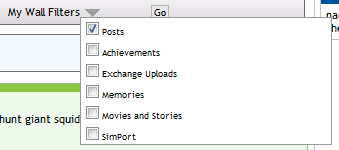
*Posts
*Achievements
*Exchange uploads
*Memories
*Movies and Stories
*SimPort
You can choose 1 or more, depends on what you want to see.
After that Click on "GO" and it will load your choices.
When using the filters, I get a blank wall.
While playing with the filters, you may get a blank results wall so to speak. This just means that you’re filtering for a category that currently doesn’t have any posts that match your filters.
How can I see messages directed to me only with the filters??????????
You can do this my selecting "My Activity" and then "Posts" as you see below:
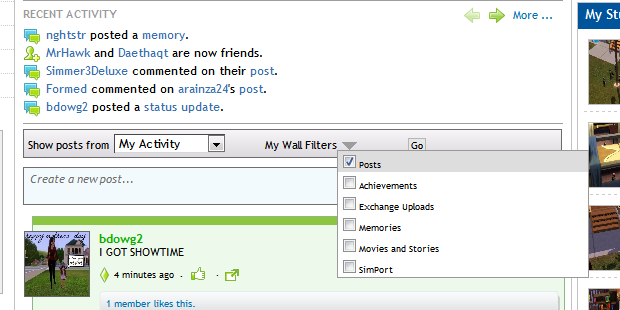
Once you click on go, you will see your specific activity and the messages left to you by your friends or anyone (if your page is set to public).
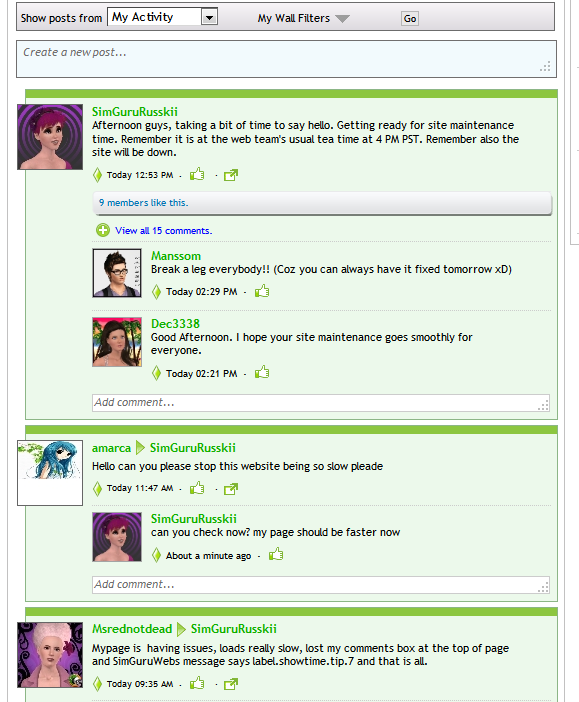
I want to uncheck everything but I can't
The system doesn't let you uncheck all options, you must have at least 1 checked in order to view the wall. The system needs something to display.
View older posts now take some time...blarg!
This is due to the fact that the system now checks for filters applied to the wall while searching for the older posts. Currently investigating the possibility of improving this.
I can favorite up to 3 badges! Woot!
You can favorite up to 3 badges on the right side of your Avatar now woot!
To do this, go to your My Badges page and click on Sort by Completion, this is neat because it will show you all badges you own and have earned (including store bought and given) a trick I use often anyway
You will see that the badges you own and have unlocked will have a check box as shown below:
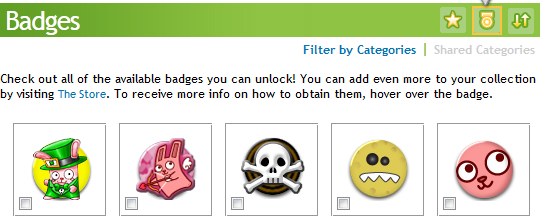
You can choose using the checkboxes, 1, 2 or 3 badges to put beside your avatar.
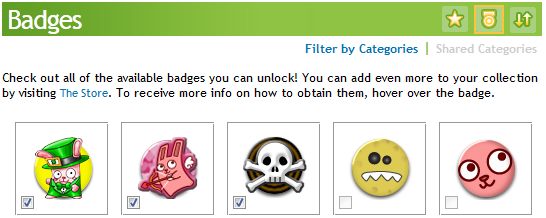
Once you have completed your choices click on UPDATE at the bottom of the screen and you will have your avatar and your badges favorited.
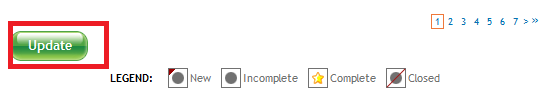

I can Subscribe and Unsubscribe from Friends' Posts and Activity
To Subscribe you need to be friends with that person on ts3.com so, first make sure you have that person as a friend.
To subscribe or unsubscribe to a friend’s posts by opening your My Friends page and clicking on a friend’s avatar to bring up their player card. Near the bottom of the player card, you will find the “Unsubscribe” option.

Simply click on this link to change the status. To undo unsubscribe, click on an avatar that has a shaded filter on it and click “Subscribe” on the player card.
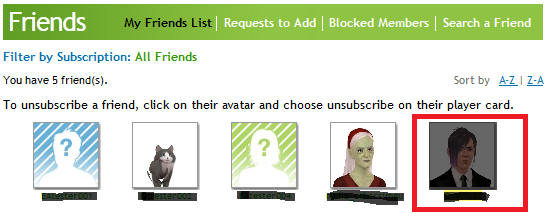
You can see who you are subscribe to or not by going to your My Friends page and clicking on Filter by Subscription and picking a category to show, shown below:
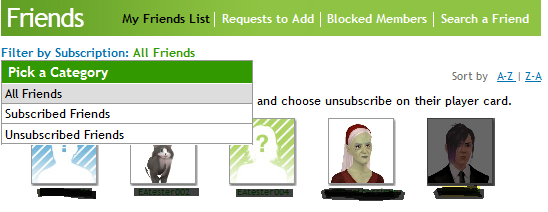
Can I unsubscribe directly from My Wall?
Friends can be unsubscribed from the Wall. When you see a post from that friend that is a shared post and not a post directed to you specifically, you can find unsubscribe under the “X” menu on the upper right of the post. If you unsubscribed from a friend and want to see their activity again, go to your My Friends page, click on their avatar and click on “Subscribe”.
Privacy Settings (who can see and what?):
As you know it can be overwhelming at first to see your page with loads of activity. So to manage that activity and who can see it, you can go to our header menu My Page -> My Account -> Account and Privacy Settings or click here
In there you can pretty much setup sharing and visibility as you like.
explaining a little about the available privacy settings:
There are 3 levels of privacy:
1. Public: Your My page is viewable by any registered user. For choosing who can participate on your My Page, there are options for “Everyone” or “Friends Only”. You also have the option to allow your My Content pages (Blog, Studio, Goodies, Favorites and Treasure Hunts) to be viewed by “Everyone” or “Friends Only”
2. Friends only: Your My Page is viewable by Friends only and they can only participate on your page. Your My Content pages (Blog, Studio, Goodies, Favorites and Treasure Hunts) are only viewable by your friends.
3. Private: no one can see your my page but you
Note: The Privacy settings only pertain to your My Page, not the post/comments that you or others make.
How Do I hide/report/remove posts on my wall?
In each post you see on your my page, you can hover to the upper right corner of it, and it will display and "X" (see below)
<a href="http://s1164.photobucket.com/albums/q564/russkiiNJ/?action=view¤t=hide_threads.png" target="_blank"><img src="http://i1164.photobucket.com/albums/q564/russkiiNJ/hide_threads.png" border="0" alt="Photobucket"></a>
Notes:
1. If you are the author of a post or comment, you may remove that post which deletes it from your friends’ walls.
2. If a post appears on your wall, you may hide it.
3. If a comment appears on your wall which you did not make, from a post on one of your friends’ walls, you cannot remove or hide it.
I added a new friend just now and I don't see it on my list
Or this is also called "hey someone requested me friendship but i don't see the request yet"
There may be a delay of up to 20 minutes for friend requests to display. You may also logout and log back in to your account, and the friend requests should appear.
I bought badges/stickers/avatar backgrounds but I don't see them yet
There may be a delay of up to 20 minutes for purchased badges to display. At this time, stickers can only be collected. We are working on bringing them back in a bigger and better fashion.
If I can't control or use my Stickers, what is the point of buying them or ts3.com selling them?
The Sticker's previous functionality is not there at this time, however it is being looked into to see when can we implement these (or better versions of this functionality). That is to say, you have a choice to keep buying or gifting them at this time.
I don't see my friends/games/wishlist halp!
There are some delays in seeing all previous my page contents, please wait for a while, please refresh from time to time.
Can I massively add or delete people from my friend list?
At this time, you may only add or delete friends one at a time, however, we are working on adding the ability to multi-add/delete.
I don't know what has been posted to me in all day, what is an easy way to see all activity?
You can view all your recent activity on one page by clicking on the “More” link. You can view as far back as one week of activity. You can also use the filters to help you see the acitivity in a more streamlined manner.
You can also go to your activity summary on the link: http://mypage.thesims3.com/activity.html?screenName=your_persona_name <-don't click directly in this link, just copy paste and put your persona name.
Note: you have to be logged in to see this properly.
A thing I do often is open my game and click on my profile tab, that way I can see the messages sent to me in the day.
Wait, where are my comments?
My comments sections as you knew it before has been replaced by My Wall.
I got achievement badges in game but i don't see them on web, huh?
There may be a delay of up to 20 minutes for game achievement badges to display. You may also logout and log back in to your account, and they should appear.
I cannot remove/hide Simport messages on my wall
Requests can be hidden or removed. But actual actions regarding Simport as in completed performances and such, they are not removable as of now.
Wait, "View older posts" stops appearing after a while.
This is as designed, since you can only see a limited amount of posts on the my page at one time.
I can only see a limited amount of users in game
This is as designed as to not overload your game, you can see 100 of your friends in game. But all your friends can be seen on the My Page.
Hidden Posts count purge list -Oks in Purple
What is this about?
We noticed a problem with accounts that have hidden more than 2000 posts on the My Page. This translates to those accounts having problems loading their my pages, the more hidden posts they have the more they have trouble loading or interacting within the my page.
In order to help solve this problem while we implement a solution, we have pulled the list of people that are on this range of 2 k hidden post and up so we can manually purge this data and users can load their my pages normally.
But I need your approval for this, so which is why we have put the list here (see below) If you see your name and experience problems like I mentioned on the my page, and you want your hidden post count purged, let me know and I will add you
to the purple names list so we can do so when we are able.
Update! Names in purple have had their hidden post count purged, please verify that your my pages work.
Sarah3120
Milia62
_SinMiedo_
mwjessica723
twooldtoplaythis
Mutterschiff
Zoey95
Hoppel785
dollnheaven
Chemicalwibs
perfektmoments63
MrHawk
bluegayle_
oiswise
volltoll
Jenieusa
elfodineve
gergana
sirhc59
Trufan1
Dec3338
Out now
1. Banned accounts are unable to interact via My Pages
2. Performance Tuning (will help with loading times on my page)
3. Filtering posts by type and friends/own posts.
4. Subscribe and Unsubscribe feature explained above.
5. Hidden posts purge for Users mentioned in the thread.
6. Badge favoriting.
7. Users with "-" on their persona names who could not log in and see mypage, now they can.
8. Better placement of the X/REMOVE button on the friends list: When you go to your friends list and click on a friend, a page with info on them pops up. Now look at the top right-hand corner of the pop up. What 2 things are extremely close together? The X button(which will take you out of the pop up) and the remove button. It is very easy to accidentally click remove when you mean to click x.
9. Post directed to me as part of the filters (fixed the bug that didn't show them as part of My Activity)
10. Wishlist update/delete issue has been resolved. <- we are looking as to wy not everyone experiences this fix.
Issues
3. My studio is not updated properly when uploading new content.
5. Memories pages not working properly.
7. Some users cannot get to their "My studio" even though they are registered and game registered in the site.
11. No longer able to resize images on blogs.
12. Login problems into my page.
13. Hidden badges not appearing on the badges page. Users are missing badges that they had previous to the new my page launch.
14. Friend request count does not update (even after 20 minutes) and it is inconsistent through the site.
16. Gifting sometimes results in gifting to the wrong user, even if the person gifting copy pastes the name of the person they want to gift.
18. Exchange uploads they do not appear in game launcher or the my studio.
20. Some users experience that they cannot post on their friends pages even though they are allowed to.
21. Some users experience scripting errors on their page.
22. My pages loading time for some users it is very slow.
23. Not able to log in to the launcher @ the welcome screen since the last patch.
24. Notifications (upper right hand side icons) have gone missing.
Issues on my page, not fixable by web
15. Game achievement badges do NOT show up even after 20 minutes or logging off/on. -> game team is looking at this.
Suggestions from this thread:
2. Hide/move modules on the my page. (As it did before).
3. Customize the my page (backgrounds, putting badges in avatar pics).
4. Ability to hide/remove the "Recent activity" and/or the "News" section.
5. Clearer options for users on each posts (Not obvious how to hide/remove posts for example).
6. Ability to know when people comment in our pages, without having to constantly check the pages.
7. Ability to have a more personal conversation with people on your friendlist.
12. Adding messages to friend requests.
13. Layout to be clearer in terms of conversation flow.
14. The ability to specify what notifications/friends comments show up on our page.
15. Ability to make polls within my page.
16. Massively hide/remove posts. -> filters and subscribing help with this, but leaving it here in case it becomes a big issue.
17. Ability to block people on the fly (even if they are not our friends):When we block someone (undesirables), they should not be able to see me at all in the sims community. Not my avatar, not my comments, and not my creations.
18. Give back recommends, they were under the name and avatar.
19. Being able to change font styles and sizes.
20. If not able to change our background as we like, have different themes we can choose.
21. Being able to hide/remove sub comments (comments of comments).
22. make blogs and other pages more prominent.
23. Sticky own posts on the my page so it they don't fall under the radar.
24. How about being able to 'mark' posts, so that we know if someone has responded to that specific post.
26. A way to either consolidate or better manage exchange uploads on the stream. A.K.A: what happens when I upload 30 uploads at one time, how do i not flood my friends?
27. The ability to hide activity from others.
29.Consolidate notifications, for example, if a person uploads a lot of patterns, consolidate them into 1 notification and the link to those patterns for people to see them all.
30. Being able to customize font size.
32. When a status update we make, a comment we post on a friend's page, or a comment a friend posts on our page is replied to, it should be bumped to the top. That way, we don't have to dig through endless old posts to see a reply. -> filters help for this one, but leaving it just in case we can make it more apparent
33. There should be NO comments about uploading. The uploaded items appear on the studio page and that is enough.
34.Please make the display of our "My Studio" more appealing. It used to show our most dl'd or most recommended items by default. Now it just shows the most recent uploads. Please fix this.
35. On another popular site for custom uploads, the creators' downloads are tracked and displayed in addition to their "thanks" or recommendations. I think this would be a positive addition for creators and might help make up for the many ways that revisions of the My Page (both now and in the previous "improvement") have slighted us and made it more difficult for us to highlight our creations.
36.Many of us started using our "My Blog" to highlight uploads when the last "improvement" took place. Please restore visibility (pictures and text, not just a link) of our Blogs to the forefront of the "My Page."
38. Taking friend requests back.
39. I would really like to be able to edit my posts and comments.
42. Have the "about me section" visible instead of mousing over to see what is written there.
43. Being able to hide the "add as a friend" link/button
45. Adding messages to friend requests.
Outstanding Feedback
1. People are starting to de-friend because they cannot take the activity flow on their my pages.
2. Separate sections as explained on suggestions (please separate the activity in tabs).
3. Privacy settings, need to be redesigned/fixed/re-implemented.
4. More control on the items that appear or that we share on the my page.
5. users have stopped their creation's flow or de-friending creators for their upload flow and activity. They have also started de-friending people for their gameplay activity (achievement feed).
0
This discussion has been closed.
Comments
I don't really get the privacy settings. It seems that if I set my settings to private, my friends can still see when I make a post.
Also I would really like to limit the stuff I see on my page to some friends and not all of them, maybe even what kind.
I also always liked that I can hide my registered games for I feel it's nobody's business which games I own. Is it still possible to hide those somehow ?
EDIT: Now I'm down to 3 friends ? What happened ?
Please do not send me PMs/post on my wall if you're looking for help. I can't attend to those. You can find me at AnswerHQ.
How to report bugs at AnswersHQ
AHQ Tutorial
Hi crinrict!
There are 3 levels of privacy:
1. Public: everyone can see everything, but you can limit the interactions between all peoples and/or your friends only. this means that even tho it is public you can limit the activity to your friends and not everyone, but everyone can see your page.
2. Friends only: your page is only viewed by your friends and only your friends can interact here with you. It is like only public to friends.
3. Private: no one can see anything but you
Limiting the stuff you see on your page is not implemented, for now, it is not possible, not sure when (if at all) is going to happen.
The modules on your page are not able to be hidden or moved. that means you cannot hide any modules at this moment.
Why can I see ppl who are not friends commenting on posts when I have it set to friends only?
Can I have the old design back?
Who should we contact about this? Sarah Nelson is the social expert yes? Or was it only Simport?
I really want to be able to hide individual modules once again. Also it would be nice to be able to have the same filters for Facebook and Twitter. For example I'd be able to turn off my Achievements form being automatically posted.
Unsure if I should be happy about it or not.
Please do not send me PMs/post on my wall if you're looking for help. I can't attend to those. You can find me at AnswerHQ.
How to report bugs at AnswersHQ
AHQ Tutorial
I like how we can able to comment only on our friend pages.
I can give suggestions to the team, sure. this is the appropriate thread to do so too.
I will give note of your suggestions.
I sent you a request today, btw
Change your settings here: http://mypage.thesims3.com/privacySettings.html
You will have to wait a little more for everything to be "stable" the way i understand it, some items are still being updated.
What happen to my friends I had more than 5 one my page?
do changes and to gets wreck!?!?!?!?!?!?!!?
I would advice everybody to set their settings the way they want and wait it out for a bit. It's been 40 minutes since the end of the scheduled maintenance as I too saw comments disappear but they are now back.
Of course if the problem persist in the next 24 hours I would contact someone then.
And I don't have an option to delete posts.
It's not a bug. It's a "feature". Just as I assume that if I set my page to Private, I will still be able to see all my friends' comments, but they won't be able to see my My Page.
Welcome to Sims 3 Facebook.
Appears I got all my friends back, including the 2 new ones.
"We Don't Care If You LIKE The Game, Just As Long As You BUY The Game!"
I Disapprove (Naturally)
I Took The Pledge!
Thank you Russkii for your involvement here on the forums.
Delete and report. Basic things that are required for comments on pages, on any forum.
HAI THURRRRRR.
I really wonder when anything will be changed. Yes, it's experimental atm.. but shouldn't they have thought this through a little more? We have no filters, and I'd say there a preeeetty big outcry over the pages, has been since the announcement.
I would simply like an ignore or block option.
See my updated first post