Forum Announcement, Click Here to Read More From EA_Cade.
Some Helpful Things for New Users (Edited)
 FrauSchneider
Posts: 910 Member
FrauSchneider
Posts: 910 Member
Hallo, I am your mainly trustworthy FrauSchneider, and here are some useful things for forum newbies.
Becoming a Member
To do all of the below you must be a member.
- Create an account

- Comment on things 30 times (please not all on the same thing)
- Get 50 points (Every time someone like/lols your post you get one, same with earning badges)
- Your account also has to have been activated for 24 hours.
Badge List: http://forums.thesims.com/en_US/badges
Posting Pictures/Gifs
1. Find your wanted picture (Example: http://doom-schneider.tumblr.com/post/106010199231)
2. Right click on the image and select [Open Image in New Tab] or [Open Image]
3. Copy/Cut the URL
4. Go back to your comment and select the thing up top that looks like a folded piece of paper.
5. Right click and select [Paste]
6. Click enter
Ta-Da!

It should appear. Unless your not a member. Then you should probably get to Member Status first.
Adding Signatures
1. Find your wanted signature (Example: http://doom-schneider.tumblr.com/post/104570840836/dies-again)
2. Open your wanted picture in a new tab (Like you did before when posting an image)
3. Click the cogwheel gear thingy at the top of the page (by the search bar)
4. Go to signature settings
5. Click the folded piece of paper
6. Go copy or cut the URL
7. Paste it into were it says image URL
OR
Just type in some words there instead of putting an image (like some quote or something)
At the end of all your posts it should now display the gif/picture/words you put in.
Well, not exactly that, it will the picture or words (or both) you put in.
If you have another thing I can probably help with or a question about everything shown above, feel free to comment it.
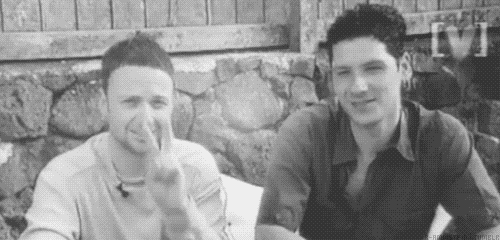
Becoming a Member
To do all of the below you must be a member.
- Create an account

- Comment on things 30 times (please not all on the same thing)
- Get 50 points (Every time someone like/lols your post you get one, same with earning badges)
- Your account also has to have been activated for 24 hours.
Badge List: http://forums.thesims.com/en_US/badges
Posting Pictures/Gifs
1. Find your wanted picture (Example: http://doom-schneider.tumblr.com/post/106010199231)
2. Right click on the image and select [Open Image in New Tab] or [Open Image]
3. Copy/Cut the URL
4. Go back to your comment and select the thing up top that looks like a folded piece of paper.
5. Right click and select [Paste]
6. Click enter
Ta-Da!

It should appear. Unless your not a member. Then you should probably get to Member Status first.
Adding Signatures
1. Find your wanted signature (Example: http://doom-schneider.tumblr.com/post/104570840836/dies-again)
2. Open your wanted picture in a new tab (Like you did before when posting an image)
3. Click the cogwheel gear thingy at the top of the page (by the search bar)
4. Go to signature settings
5. Click the folded piece of paper
6. Go copy or cut the URL
7. Paste it into were it says image URL
OR
Just type in some words there instead of putting an image (like some quote or something)
At the end of all your posts it should now display the gif/picture/words you put in.
Well, not exactly that, it will the picture or words (or both) you put in.
If you have another thing I can probably help with or a question about everything shown above, feel free to comment it.
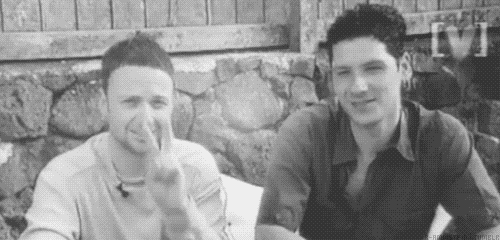
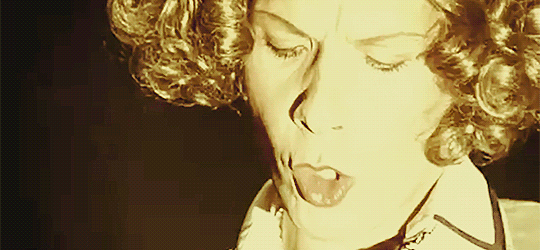
Post edited by FrauSchneider on
2