Its time for the final screenshot thread! Show us what ya got here!
Forum Announcement, Click Here to Read More From EA_Cade.
Broken toolbar/taskbar.
 Lilybells
Posts: 71 Member
Lilybells
Posts: 71 Member

Everything is missing from my toolbar..
Is there a way to fix this?
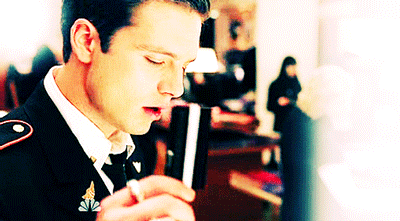
0
Comments
I ended up having to extract my Electronic Arts folder to get a new Sims 3 folder and redid the Mod updating by deleting the old Mod files and putting the new versions in.It worked the way it was supposed to and the UI showed the sims and looked like it was supposed to.
hmm aw man I thought it would be a quicker fix where I could just type something in the command box or something.. the family that was in that save was pretty new so it wasn't too important to me, so I don't think it'll be worth all that trouble. thank you for your help, though! :]