Forum Announcement, Click Here to Read More From EA_Cade.
Just starting to build & have a question about room tool
 N0NoTToN0N
Posts: 1,024 Member
N0NoTToN0N
Posts: 1,024 Member
I actually finished my first lot, but had the hardest time with the wallpaper and flooring. I used the octagon wall tool than the rectangle wall tool and joined the rooms with free walls. The game acted like the rooms weren't closed in. It messed up the wall paper and there were spots where I couldn't put flooring. When I "drew" walls on the second floor it didn't recognize it as a room & I couldn't put floor down until I used the room tool on every inch of space.
My question is; can you build a room/building without using the room tool? In other words, can I just draw the walls like in TS3 and then put in the floor? I'm hoping it didn't work well because I tried to combine the room tool & free wall.
My question is; can you build a room/building without using the room tool? In other words, can I just draw the walls like in TS3 and then put in the floor? I'm hoping it didn't work well because I tried to combine the room tool & free wall.
1
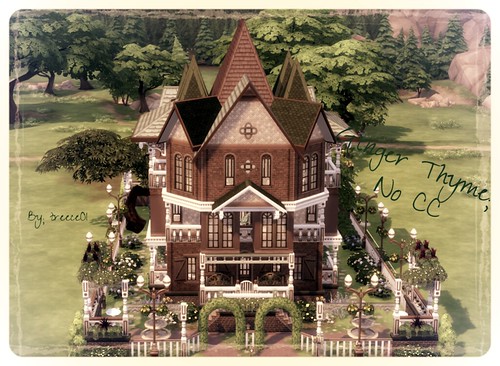
Comments
I've managed to mix 'freehand' rooms with just the wall tool and rooms placed with the stock shapes. Also you can't push and pull 'freehand" rooms like one created from the stock room shapes _until_ you place a stock room shape down.
The rules about what is and isn't a room seem a little arbitrary to me, though. I think somehow you just confused it this time around.