Forum Announcement, Click Here to Read More From EA_Cade.
Please improve the quality of the Sims Thumbnail in the main menu.
 celipoesias
Posts: 433 Member
celipoesias
Posts: 433 Member
I loved the new main menu in The Sims 4, but I found the thumbnail quality used to show the Sims to be very poor. It gets blurry, and gives a sense of low quality. It's a small detail, but it would be nice if it could be improved.


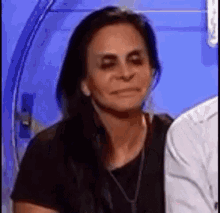
Post edited by EA_Cade on
4
Comments
They really should fix that.
It doesn't reflect well on the game that it's one of the first things you see when you load up the game, especially for a new customer.
Thanks.
Much nicer to look at.
Thanks so much for this
I don't believe it's graphics settings, I'm playing at ultra graphics on a 2k resolution and it was still blurry.
Thank you, looks much better. This should have been the default settings in my opinion.