Forum Announcement, Click Here to Read More From EA_Cade.
The Engima of 13 Nettle Lane
 GrumpyGlowfish
Posts: 2,208 Member
GrumpyGlowfish
Posts: 2,208 Member
What is the deal with the rental in the Bramblewood, Henford-on-Bagley? It seems like the usual laws of physics don't apply in some of the rooms upstairs.
For no apparent reason, the game won't let me put anything on or close to the wall facing the yard, not even a rug or a curtain. The same problem exists in the adjacent room, which is by default a bathroom.
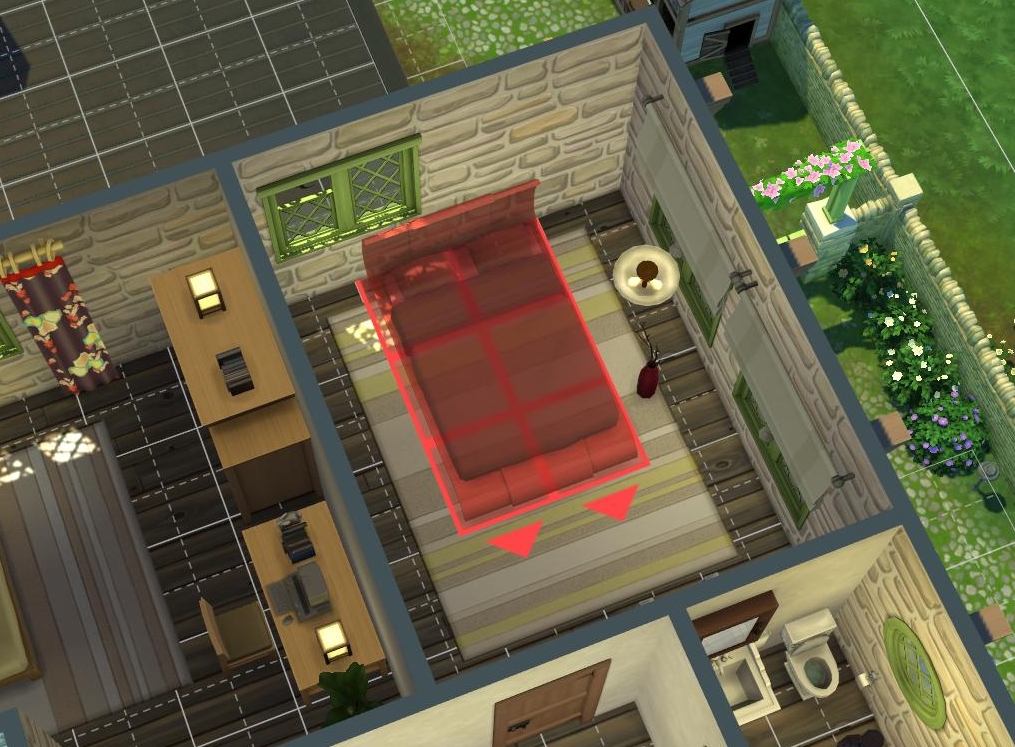
There isn't anything blocking the way, at least not in the room itself, because when I pick up the entire room and move it somewhere else, the problem disappears... at least until I put it back again. I tried deleting everything around this room, including the entire ground floor and all roofs, but still, no luck. The wall is still cursed.
The gamechanger who originally built the lot apparently couldn't figure it out either, because if you look at those rooms in their default unmodified state, the bed and other furniture that would normally be placed against the wall are actually placed a few steps away from it.
I know it's ridiculous, but this just won't give me any peace! Can anyone enlighten me?
For no apparent reason, the game won't let me put anything on or close to the wall facing the yard, not even a rug or a curtain. The same problem exists in the adjacent room, which is by default a bathroom.
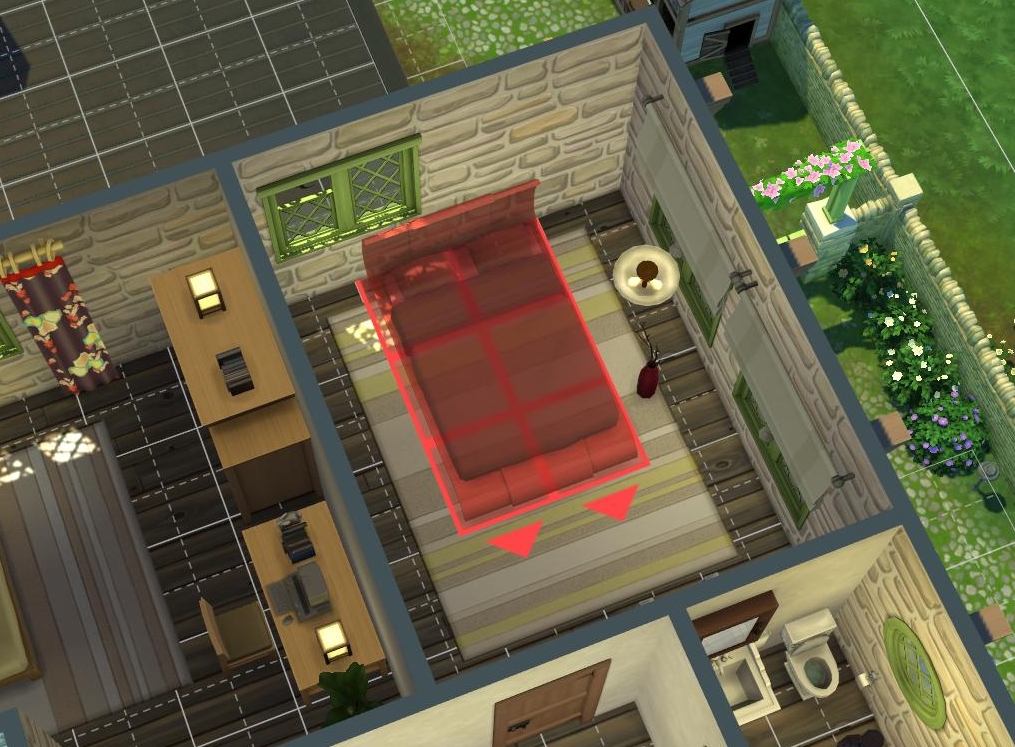
There isn't anything blocking the way, at least not in the room itself, because when I pick up the entire room and move it somewhere else, the problem disappears... at least until I put it back again. I tried deleting everything around this room, including the entire ground floor and all roofs, but still, no luck. The wall is still cursed.
The gamechanger who originally built the lot apparently couldn't figure it out either, because if you look at those rooms in their default unmodified state, the bed and other furniture that would normally be placed against the wall are actually placed a few steps away from it.
I know it's ridiculous, but this just won't give me any peace! Can anyone enlighten me?
1

Comments
I do with you good luck in finding a solution, though!
Because I can't; I keep all sigs turned off.
Something wicked this way comes!
I don't use MCCC.
It's not the first time I'm unable to place an object even though there doesn't seem to be anything in the way. But all those other times before now, I did eventually figure out what was causing the problem, usually another object so well hidden that I didn't spot it immediately. This time... ugh! I'm going to die on this hill, aren't I?
Something wicked this way comes!
I don't use MCCC.
EDIT: Although, not sure if it will cause problems in routing for Sims. Personally, I'd consider re-orienting the bed away from that wall altogether, but mileages may vary.
If I do as you suggested and simply drag the platform roof away, I can put the bed where I want without MOO, and it even stays there when the platform comes back, as you said. (At least until I grab the bed again, then the game once again tells me I can't put it there.)
However, if I do it like before and delete the entire platform roof, which should have the same effect, just more permanent, the problem persists.
Oh well... I think I'll just ALT-place the furniture as close to the wall as I can and call it a day, that shouldn't cause any issues. But still... weird.
Something wicked this way comes!
I don't use MCCC.
You could try re-define the bedroom as a room with the custom room tool. Instead of deleting the platform, you should have just lowered it.
I don't usually have trouble putting things next to platforms, so I still don't understand why there was ever a problem to begin with, and why deleting the platform altogether doesn't solve it, but at least there's a workaround for now.
Something wicked this way comes!
I don't use MCCC.
I'm glad you got it to work.
There were many reasons earlier packs had "boring" houses; one major one was that the internal rules at Maxis were No MOO Allowed.
Now you get better looking builds but not neccesarely better builds. Like this one, or the Crane build where the lamp blocks the bookshelf (and the bed?) in Evergreen Harbor, or some of the houses in Snowy Escape where platforms are used to block access to space, or...
I am not naming names, but we can't blame Maxis for not game testing their lots (Cough No Toilet Cough) but at the same time tolerate "Simtubers" doing mistakes in "official" builds because they were allowed to use MOO.
I agree with this however I believe if there was some QA from either Maxis or even the builders themselves this could be solved..
I thought having the community builders create the houses would stop my habit of bulldozing and rebuilding every lot, however I still find myself having to resort to this. The routing issues really annoy me due to the unnecessary, excessive use of platforms and 'alt' placing they do without testing the function of the build.
(This is an entirely different discussion, but if anyone look up my posting history can obviously see I have been ranting against overly cluttered houses even by famous gamechanger builders who clearly only build these days and never play, hence has stopped playtesting their builds).
Something wicked this way comes!
I don't use MCCC.
I would say it is not a rule if the packs are released with builds made with MOO. More like a suggestion.
The reason you can't place the bed next to the wall is because there is a platform on the other side {the flat roof}. If you click on it and lower the platform, you can then place your bed. And it doesn't really make any difference to the house.
There is no way to place floor items on a wall with a platform on the other side without MOO.
That was a hard rule, but both there are obvious examples in both Snowy Escape and Eco Lifestyle for example where there is no possible way to put objects the way they are without MOO.
I know, thanks. Crocobaura already suggested that and it worked.
This is what the room looks like now:
Thank you all for helping me solve this problem. It would have been a shame if I couldn't have used that wall, and I didn't want to resort to MOO. The only "cheat" I used was ALT placement for the little plant between the bed and the wardrobe.
Something wicked this way comes!
I don't use MCCC.