Forum Announcement, Click Here to Read More From EA_Cade.
download error
 Skr0ala
Posts: 286 Member
Skr0ala
Posts: 286 Member
I missed playing the sims 3 and i havent played it in a long while. so i tried to redownload them on origin but i keep getting a download error.
how do i fix this?
how do i fix this?
"Be Happy, Stay Happy"-Lee Jooheon ( Stan Monsta X )
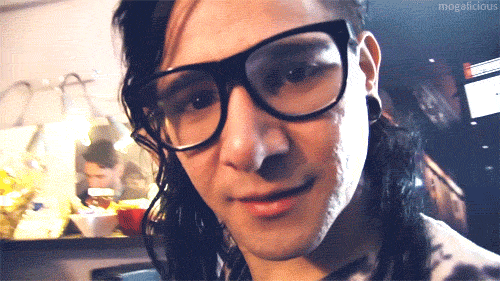
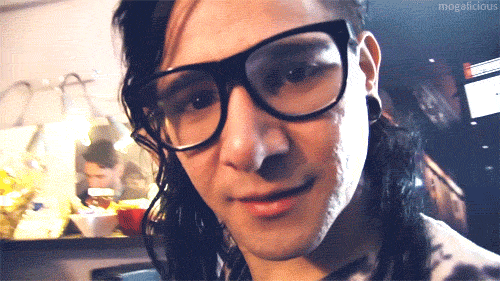
0
Comments
First, uninstall and reinstall Origin. It might be fine, but it acts up often enough that reinstalling is probably a good idea. Some people who play TS3 or TS4 through it have to do this on a regular basis. I don't think uninstalling Origin alone would affect any other games you have installed.
Also, clear all of your browser caches, including the one for Internet Explorer. Even if you don't use it, TS3 does for some functions. Be sure to uncheck the box to preserve data for favorites.
Before you try to reinstall, be sure to clean your computer's registry with a tool like Piriform's CCleaner (the free version is fine). Even after you uninstalled, TS3 files and other bits of detritus from the game could have been left on your computer, and their presence may well be what's preventing you from redownloading the game.
If you're still having trouble, post back with the steps you've taken as well as your computer's specs and perhaps a dxdiag for the experts to go over. You can just provide a pastebin link (again, a free account works fine) in lieu of posting the entire thing here.