Forum Announcement, Click Here to Read More From EA_Cade.
Is there anybody good at photoshop?
 Jeansoo
Posts: 3,606 Member
Jeansoo
Posts: 3,606 Member
Hello, I opened my photoshop elements but my mouse cursor looks very weird. The cursor looks like this on crop tool, move tool, hand tool, zoom tool, etc. The cursor looks fine on T tool, selection tool brush tool, eraser tool and lasso tool. How can I get the proper cursor shape back? Here's the image I can see on photoshop elements. The mouse cursor looks like a lot of tiny image collections. I'm having this issue on windows 10 in Boot camp of my imac.
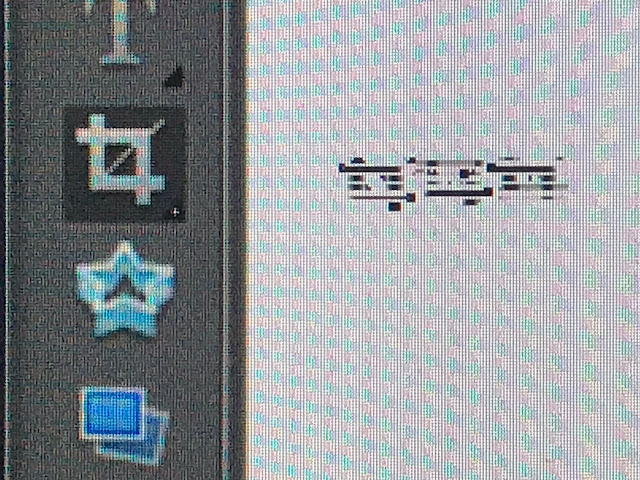
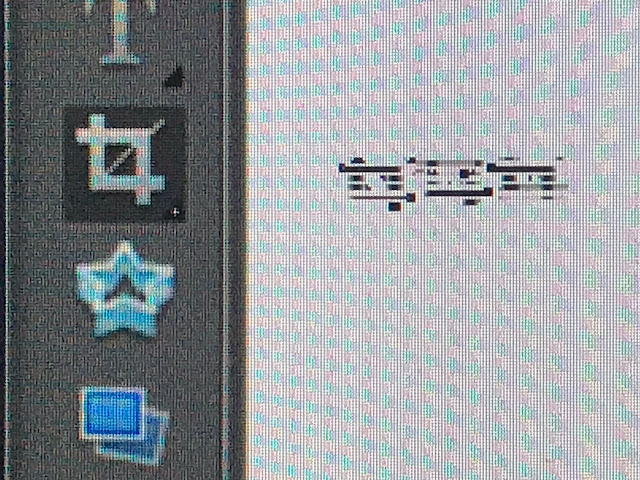
0
Comments
Maybe it's cuz you are using Windows OS on an iMac?
Sometimes you have to take a leap of faith. Then the trust thing comes afterwards.
Nope. And now PS uses subscriptions too which means you have to pay it every month.
You can try to use GIMP. It's a free photo editing software. And it's open source which means you can install plugins into it very easily.
https://www.gimp.org/
I've used GIMP before but all the shortcut keys are different to Photoshop, so it's really hard to get used to it.
And I used to use Photoshop Elements too; I'm surprised you hadn't changed to a different program earlier, since Elements is really restricted in what you can do on it! xD
https://www.thesimsresource.com/members/DarkSuperNinja
https://helpx.adobe.com/photoshop/kb/three-cursors-display-photoshop-bridge.html
I managed to find a forum with people having the exact same issue, and apparently that worked! Here's the forum posts if you're curious, or the solution doesn't work (there could be other ones in the comments, but the one I linked above was the top answer)!
https://feedback.photoshop.com/photoshop_family/topics/move_tool_does_not_look_correct_and_is_almost_impossible_to_use?topic-reply-list[settings][filter_by]=all
https://www.thesimsresource.com/members/DarkSuperNinja
Wow! Thanks very much. I will try this tonight!
Thank you very much for the info. Changing display font size to 149 worked! Thank you again!
https://www.thesimsresource.com/members/DarkSuperNinja