Forum Announcement, Click Here to Read More From EA_Cade.
Mods not working on MacBook
 PrincessSaturn
Posts: 564 Member
PrincessSaturn
Posts: 564 Member
I've made a mods folder as instructed, with a Packages folder and the resource file within but the game is STILL not recognizing the mods.
___________________________
OUTER SENSHI PRIDE
OUTER SENSHI PRIDE
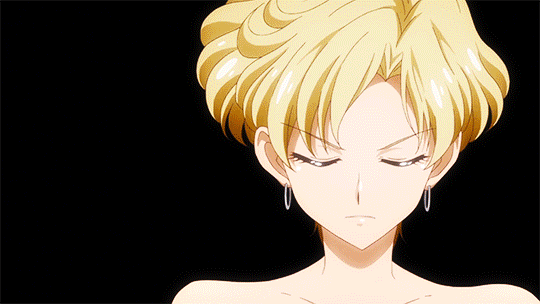
0
Comments
http://modthesims.info/wiki.php?title=Game_Help:Installing_Sims_3_Package_Files/Setup_and_Files
(illustrations are for Win 7, but the structure needs to be the same on a Mac)
NRaas has moved!
Our new site is at http://nraas.net