Forum Announcement, Click Here to Read More From EA_Cade.
Error Code: 529:7965179579417474670:17210182255063712811.
 shay480
Posts: 880 Member
shay480
Posts: 880 Member
I'd been playing for an hour or so and had saved a couple of times. When I got ready to shut it down again I tried to save and got this -- Error Code: 529:7965179579417474670:17210182255063712811. I tried "save as" and got the same thing. Tried "save and exit", and finally had to just let it go.
I've only been playing this one family. They have a son and another baby on the way. Both parents are pretty far advanced in their careers, have high gardening skills, the mom just hit level 5 in cooking. The dad threw a house party with the mom as the caterer. For the party I bought the gaming table in the picture, which will not be moved. I can pull it to another location in the yard or to the family inventory, or to the "sell" block, but it jumps right back. I can't remember the error code that comes up with that. I was able to sell back the chairs I had bought to go with it. One of the guests had been sitting at the table and gotten a drink stuck to one hand, so she got another drink with the other hand. She interacted just fine for the rest of the party and left to go home when it ended.
After the party I sent the dad and the son upstairs to do some computer work and they got the jump bug. Both would head for the desks and then be standing behind the chairs. I had them talk together and try again and they jumped again. I moved the desks to the yard and had them talk again, then moved the desks back. The son had to go to school, but the dad was able to access the desk and do his work after I put the desks back into their original positions upstairs. This is when I tried my final save and couldn't make it happen.
I'm not really looking for answers because I expect this at some point from every sims game. I probably won't be checking back a lot. I just wanted to report that this has happened in case anyone needs to use the information if it happens to them as well.
I should also say that I've been using testingcheats constantly to keep their needs up so I can get in that hour or so of play time occasionally. Until tonight I haven't had a lot of glitches other than the clipping we knew would be happening.
Here's the screen shot:
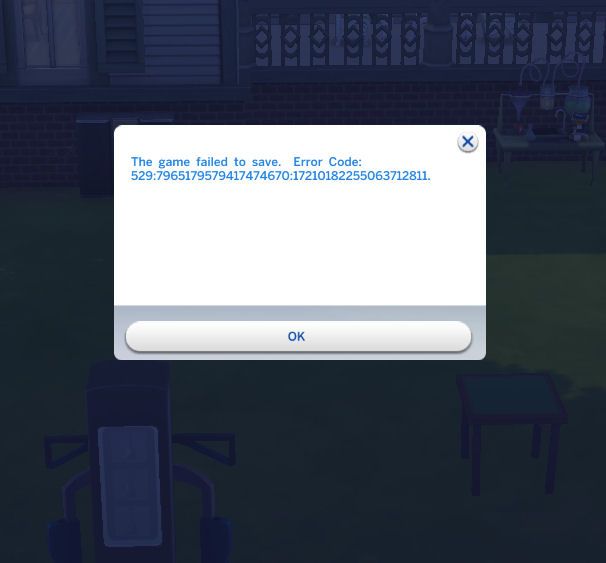
0

Comments
Edit: I just checked the game table (which I did have my Sims use today) and it is now an invalid object. I could not select it to delete it or move it even with the testing cheats on. It certainly appears to be the problem. I did save the rooms I decorated into my Library - so at least it should be quick to put them back.
Second Edit: I went to a previous save and the table could be moved/deleted, etc. I had my Sims use it to see if it would still function properly and it did. I was able to save after they finished playing. And I had saved after finishing decorating, so except for having lost a few Sim hours, I seem to be back where I was.
http://forums.thesims.com/en_US/discussion/783120/how-to-roll-back-your-save
> Well,looks like an manange world "Save and manage world "seems to fix the "bug" the table was gone after the "relog
I was having the same issue, Just tried this, and it seemed to have worked! thanks!