Forum Announcement, Click Here to Read More From EA_Cade.
*Custom bridges tutorial (NO Custom content!)*
How to make a custom bridge with no custom content!
Someone asked where I got the bridge from for my world Newbridge (bit.ly/newbridgeworld), and I thought I'd make a tutorial to show how it was made. It's a long grey bridge with a railway track running along the edge, so it's a bridge for both cars and trains (of course the train bit is entirely optional and only for decoration)
This is what you'll be able to create:



So... interested? First you'll need to download the free programs S3PE and S3OC, and you'll need an image editing program that supports .dds files - I recommend the also free Paint.net. The only EP this tutorial requires is Ambitions for the bridge object.
Recoloring
The first thing we need to do is recolor the bridge. For this tutorial, I'm going to use the bridge from Twinbrook (Steadfast Bridge).
Open S3OC, and go to tools > search.
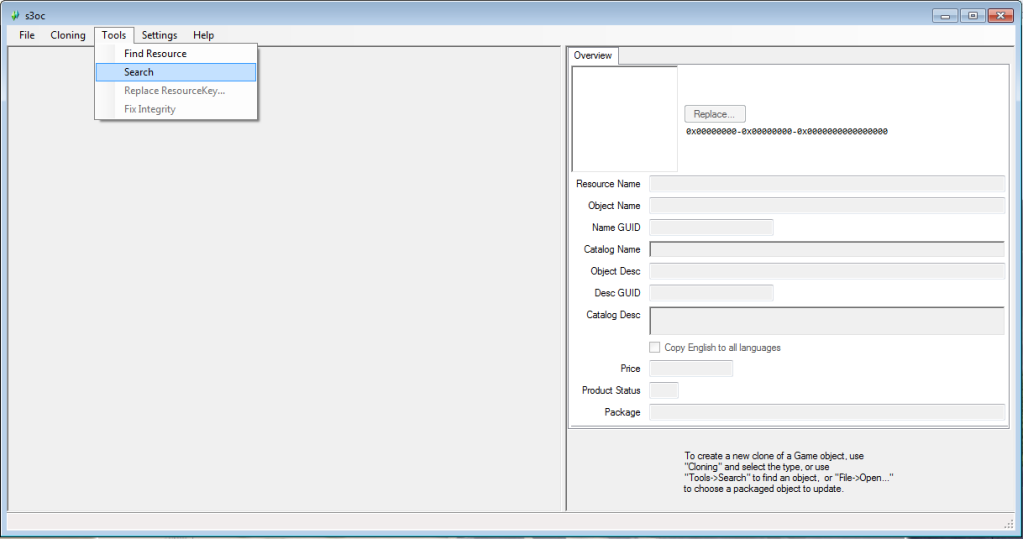
In the search bar, type "Bridge", tick the boxes labeled Resource Name,Object Name and Catalog name, then select "Normal Object" from the drop-down menu.
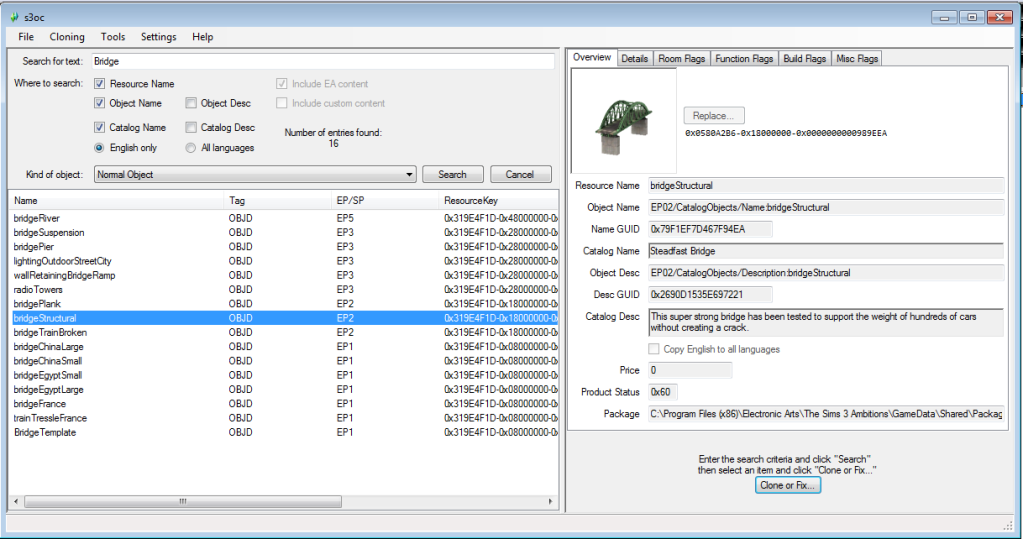
Select bridgeStructural and press the "Clone or Fix" Button. Untick the "Renumber/rename internally" box and click the start button. Save it somewhere you can remember.
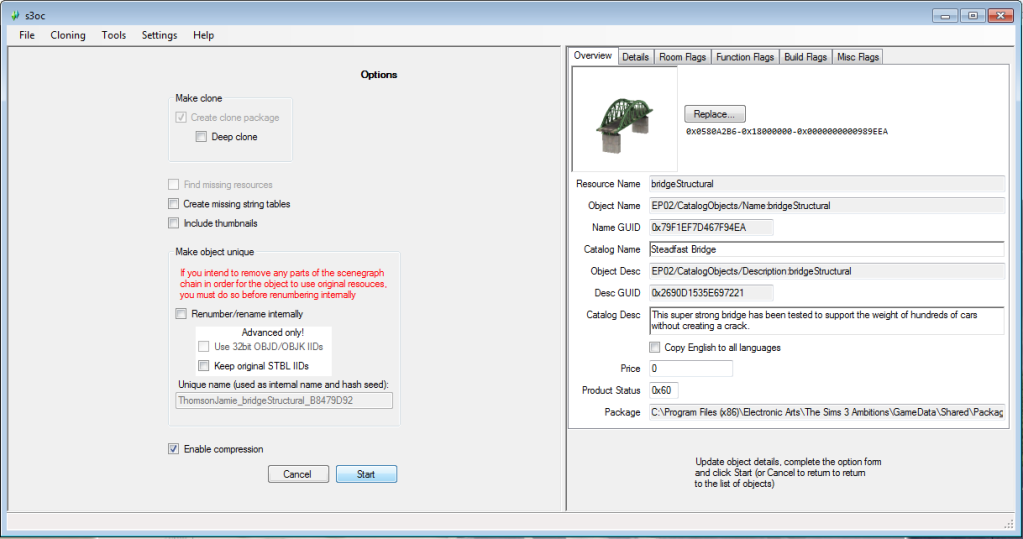
Open S3PE, go to file > open and open the package you just saved. Select all the _IMG entries then go to resource > export > To file. Again, save these somewhere you'll remember.
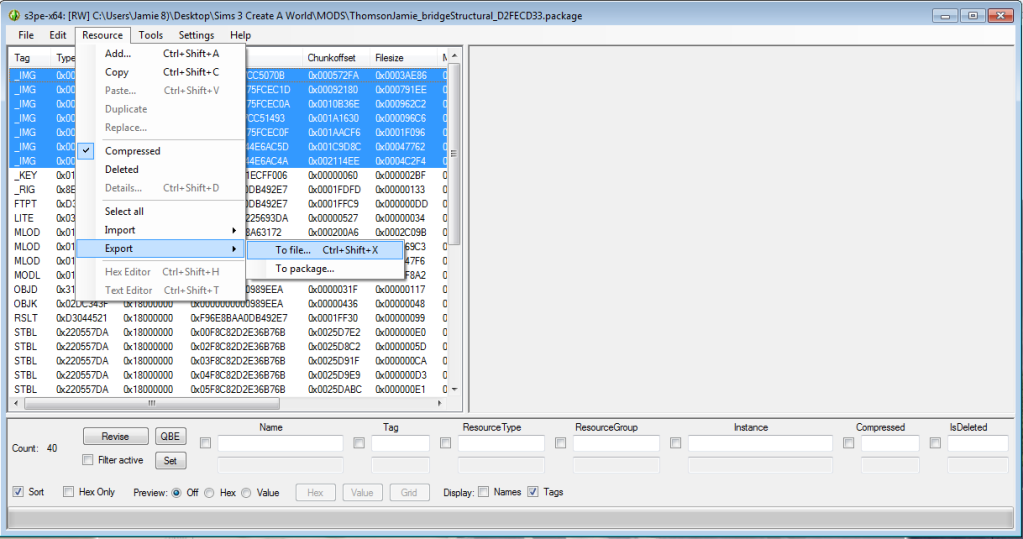
Now, open your graphics program (I'm using Paint.net) and open the files you just exported. Edit the image as you see fit. If it's just a simple recolor you're going for, change the hue/saturation settings. To create the grey bridge from my world, just set the saturation to its very lowest.
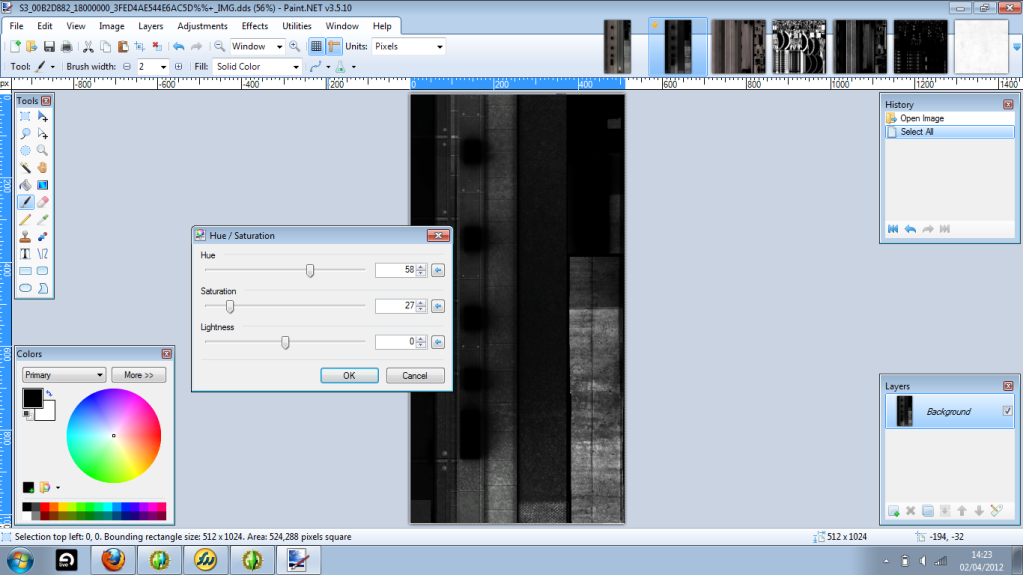
Now save these images but do not save as. Save them with the same name in the same place as they were before in the same format as before (.dds) otherwise they will be useless.
Go back into S3PE, and open your .world file. Go to import > from file and import ALL the images you just edited. Save and close S3PE.
Building
Open Create a world and open the same world as you imported the img files into using s3pe. From the metadata list, place 4 of the 'Steadfast Bridge'. Line them up so that the ends match perfectly. In the picture below I am not using the recolor, but your bridge should be the color that you changed it to in the editing software.
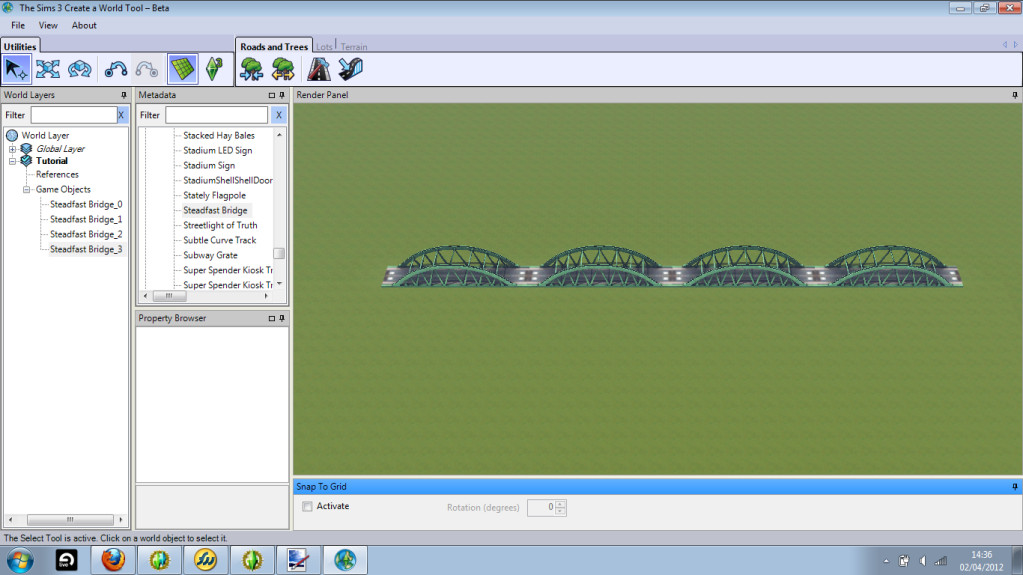
Now you can begin to add decorations to the bridge. For my bridge in the Newbridge world, I added chainlink fencing to the sides and lamposts between the arches.

Be creative! You could even add picnic tables! Just make sure you do not place anything in the middle of the road or directly on the sidewalk as this will cause routing issues. For the purpose of the tutorial I add the 'Main Street Pennant' item from Pets and two 'Sago Palm' trees from World Adventures.
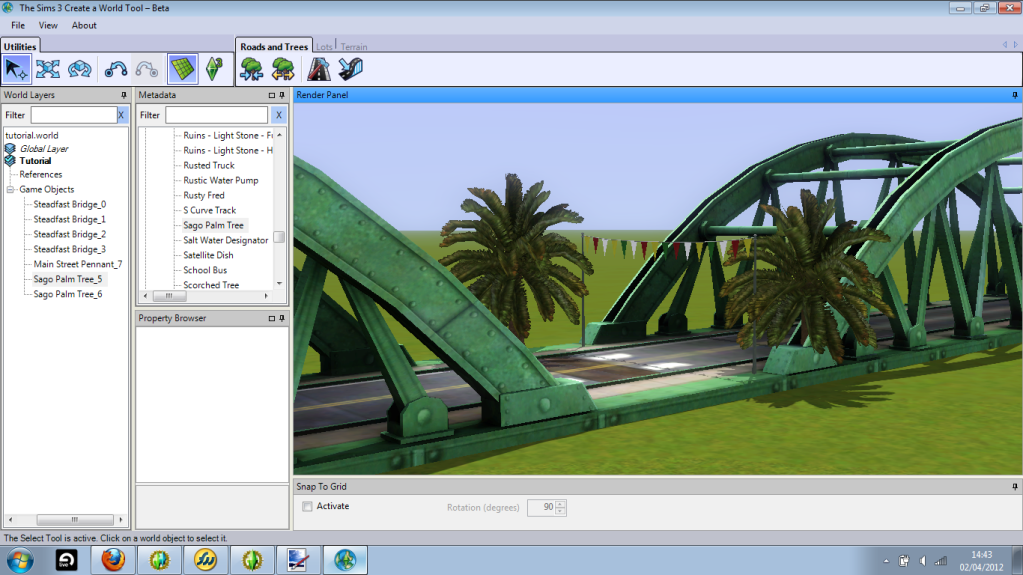
To make the railway line bridge, simply use a 'Medium Seawall' object on its side and add railway tracks on top of it. This requires a mod by Sim Sample that enables the Twinbrook tracks and Seawalls in CAW (http://www.modthesims.info/showthread.php?t=427515).
All that's left to do is create a valley under the bridges and build around it! You can use this technique to recolour anything and it is very useful as it requires NO CC to be installed on your, or anybody using your world's computer. Thankyou for reading!
Someone asked where I got the bridge from for my world Newbridge (bit.ly/newbridgeworld), and I thought I'd make a tutorial to show how it was made. It's a long grey bridge with a railway track running along the edge, so it's a bridge for both cars and trains (of course the train bit is entirely optional and only for decoration)
This is what you'll be able to create:



So... interested? First you'll need to download the free programs S3PE and S3OC, and you'll need an image editing program that supports .dds files - I recommend the also free Paint.net. The only EP this tutorial requires is Ambitions for the bridge object.
Recoloring
The first thing we need to do is recolor the bridge. For this tutorial, I'm going to use the bridge from Twinbrook (Steadfast Bridge).
Open S3OC, and go to tools > search.
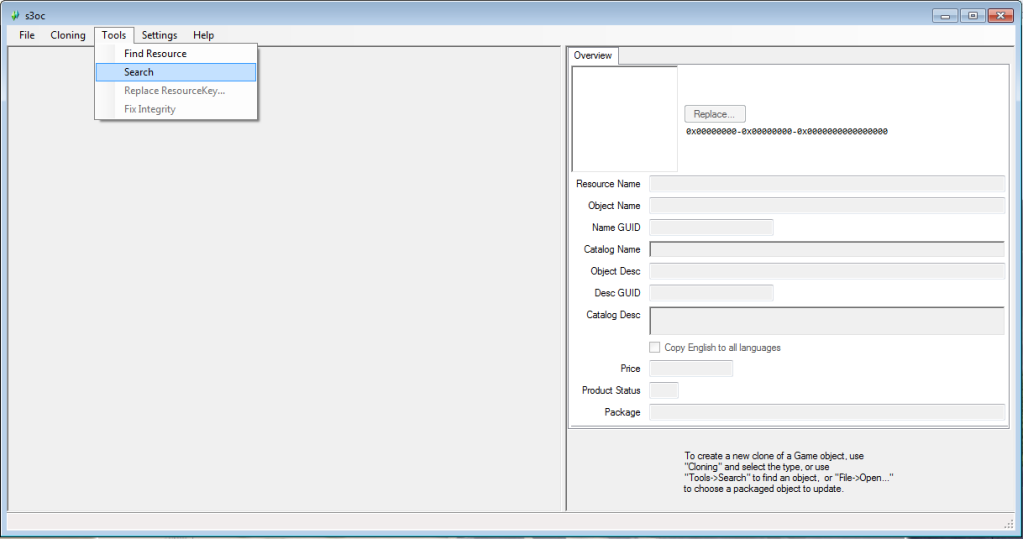
In the search bar, type "Bridge", tick the boxes labeled Resource Name,Object Name and Catalog name, then select "Normal Object" from the drop-down menu.
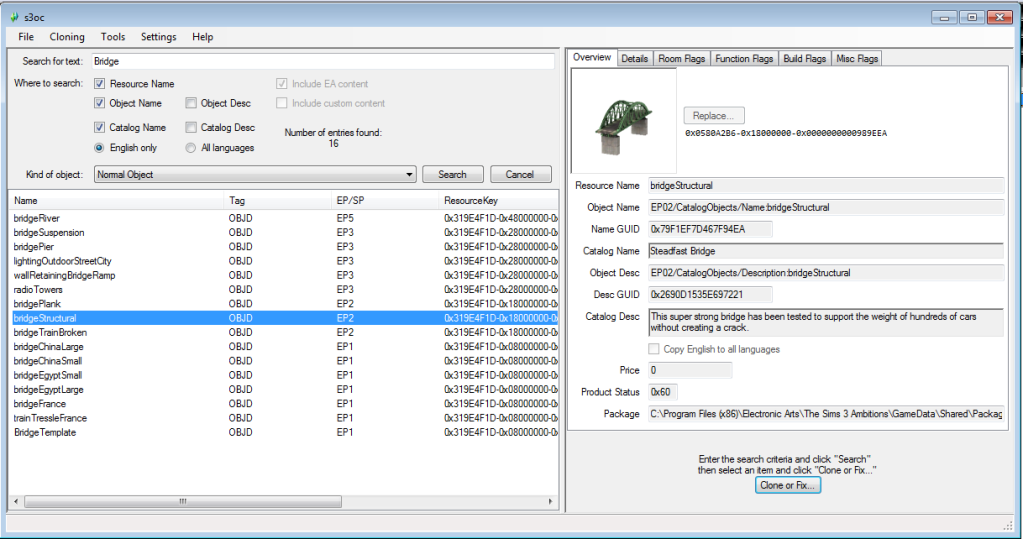
Select bridgeStructural and press the "Clone or Fix" Button. Untick the "Renumber/rename internally" box and click the start button. Save it somewhere you can remember.
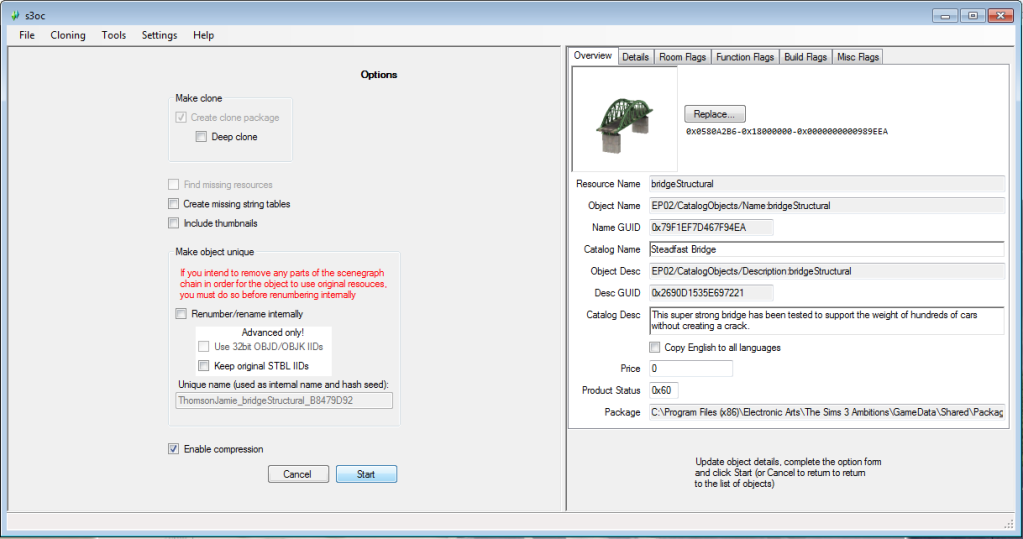
Open S3PE, go to file > open and open the package you just saved. Select all the _IMG entries then go to resource > export > To file. Again, save these somewhere you'll remember.
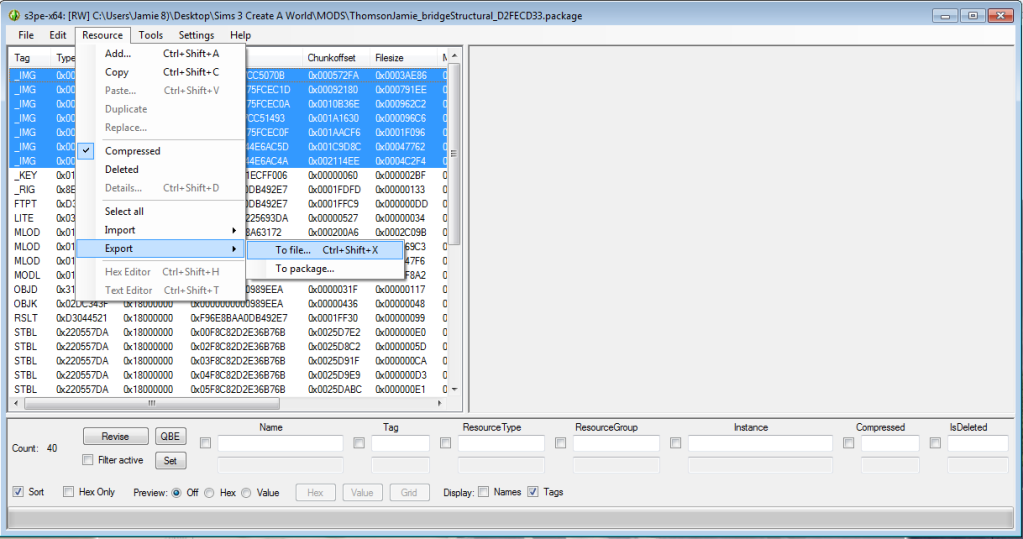
Now, open your graphics program (I'm using Paint.net) and open the files you just exported. Edit the image as you see fit. If it's just a simple recolor you're going for, change the hue/saturation settings. To create the grey bridge from my world, just set the saturation to its very lowest.
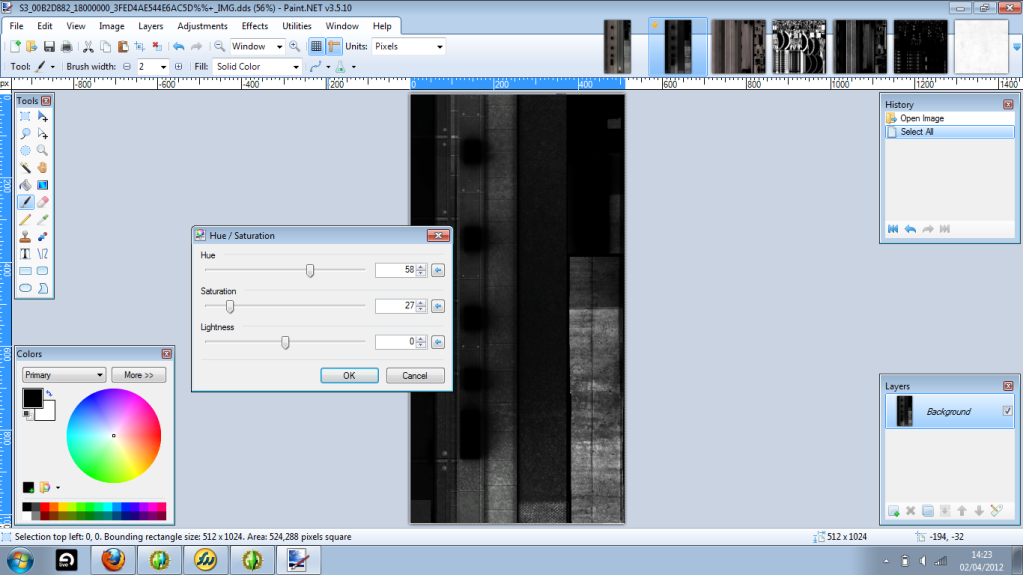
Now save these images but do not save as. Save them with the same name in the same place as they were before in the same format as before (.dds) otherwise they will be useless.
Go back into S3PE, and open your .world file. Go to import > from file and import ALL the images you just edited. Save and close S3PE.
Building
Open Create a world and open the same world as you imported the img files into using s3pe. From the metadata list, place 4 of the 'Steadfast Bridge'. Line them up so that the ends match perfectly. In the picture below I am not using the recolor, but your bridge should be the color that you changed it to in the editing software.
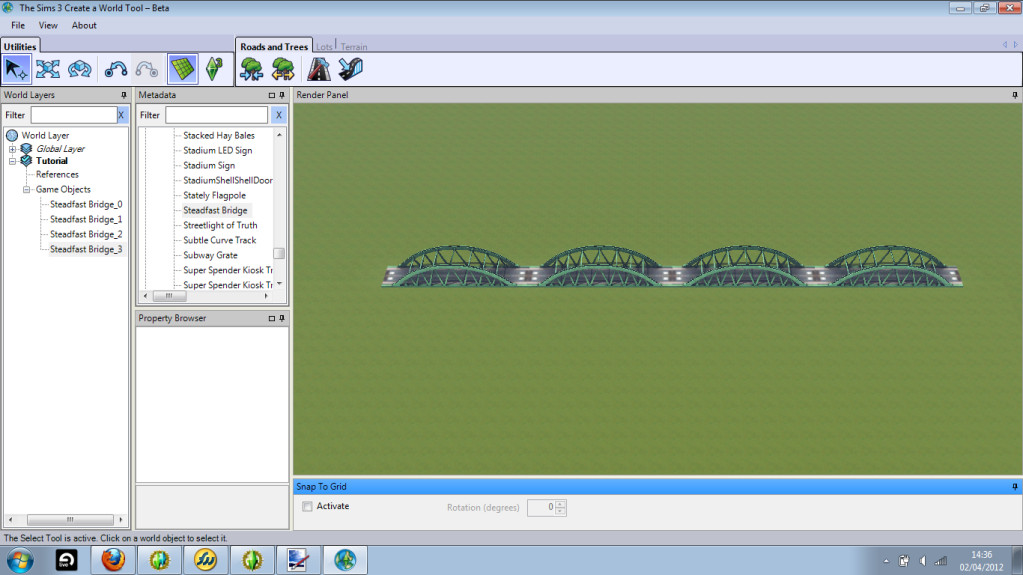
Now you can begin to add decorations to the bridge. For my bridge in the Newbridge world, I added chainlink fencing to the sides and lamposts between the arches.

Be creative! You could even add picnic tables! Just make sure you do not place anything in the middle of the road or directly on the sidewalk as this will cause routing issues. For the purpose of the tutorial I add the 'Main Street Pennant' item from Pets and two 'Sago Palm' trees from World Adventures.
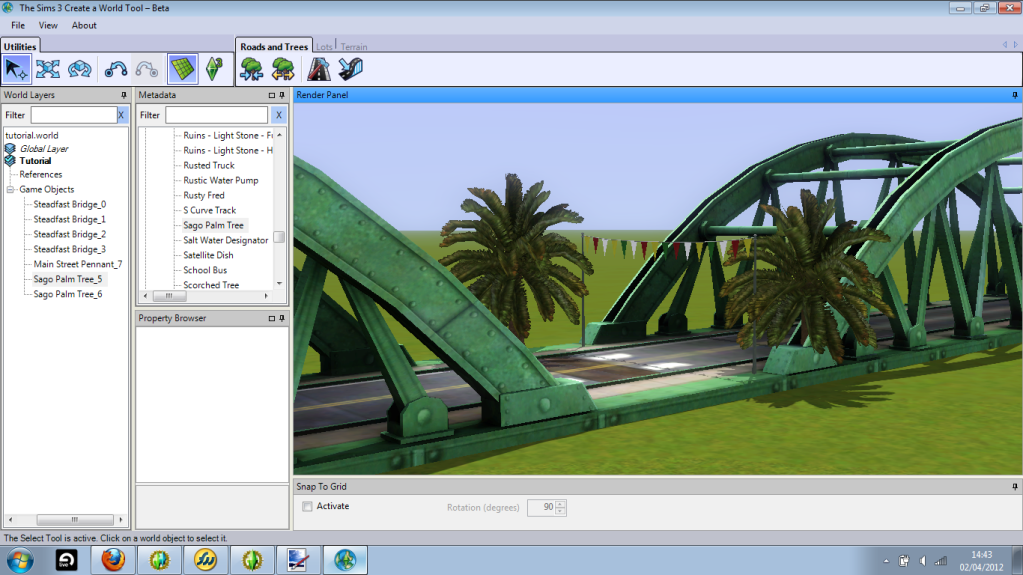
To make the railway line bridge, simply use a 'Medium Seawall' object on its side and add railway tracks on top of it. This requires a mod by Sim Sample that enables the Twinbrook tracks and Seawalls in CAW (http://www.modthesims.info/showthread.php?t=427515).
All that's left to do is create a valley under the bridges and build around it! You can use this technique to recolour anything and it is very useful as it requires NO CC to be installed on your, or anybody using your world's computer. Thankyou for reading!
Post edited by EA_Solaire on
1
Comments
Thank you and good job, this looks really well done
eStyle
Thankyou!
I don't understand why because I downloaded S3OC here: http://dino.drealm.info/den/denforum/index.php?topic=190.0 ,
whici is the latest version, isn't it
Yeah, that's the one :S.. I can upload the img files so you can import them if you like :-)
Ohhh yes that'd be fantastic
http://www.mediafire.com/myfiles.php#ps1519yhzcj1c
Sorry it took so long
EDIT: Hmm, weird, I get to my files page by clicking this link :shock: .
Oops wrong link, sorry! :oops:
http://www.mediafire.com/?ps1519yhzcj1c
I'll give you credits when I upload my world
Only in the world that you import the img files into.
RUSH
My Worlds
Thankyou! I actually tried this after seeing your red bridge in Jericho - which is a brilliant world by the way
I have done this with alot of items for my world, as you can see in the pictures here and at my Newbridge post (bit.ly/newbridgeworld), I have recoloured the train tracks, retaining walls, chain link fencing, and made some billboards - I made three simlish billboards with Katy Perry, Lady GaGa and Mcdonalds on
I'll link it in the FAQ. The other re-coloring tuts are in advanced, but I may make a new header for it.
Under settings, click Game Folders, and make sure everything is linked up, and enabled so s3oc can find all your stuff. The reason why most my EP's are not linked up is because they're Digital Downloads located in
Programs(x86)/Origins Games
not Electronic Arts
The Sims Creators' Consortium
:O thankyou so much Auntielynds! That really means a lot to me
Hey, just a quick question: In your (beautiful