The latest update for The Sims 4 is now live. Click here to read the latest notes.
Its time for the final screenshot thread! Show us what ya got here!
Forum Announcement, Click Here to Read More From EA_Cade.
kids won't return home from school :(
 k_reeser1
Posts: 153 Member
k_reeser1
Posts: 153 Member
in The Sims 2
i am having a really weird issue in my game.
i am using the ultimate collection from origin,my kids go to school but they don't return home,i tried exiting the game and re-launching it and it don't make any difference,my other save plays fine,its just this 1 save is all weird,how can i fix it?
no mods are used.
i am using the ultimate collection from origin,my kids go to school but they don't return home,i tried exiting the game and re-launching it and it don't make any difference,my other save plays fine,its just this 1 save is all weird,how can i fix it?
no mods are used.
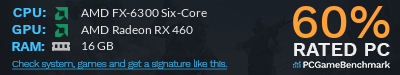
0
Comments
Have you tried moving them to a completely new lot? You'll have to rebuy furniture when you end up moving them back if it works, but it beats missing kids.
1) Press Control+Shift+C
2) Enter this cheat: 3) Go to buy or build mode.
4) Click on the children and delete them.
5) Save and exit. Return to the household and the children will be next to the mailbox.
Or try what @Seera1024 suggested. Put all the furniture in your sim's inventory and move your sims out and in. If this happens again, the problem may be with the lot. (Have you deleted the mailbox? It will cause issues)
What? I am suggesting that the player resets their sims. Deleting sims with moveobjects won't delete them but resets them. Sims in the household will reappear next to the mailbox and sims outside the household can come back and aren't gone in their household. I use that method if my sims cannot go to work (go to work actions disappears immediately) or cannot go to class (Goes to class, immediately comes back).
(Players delete sims with moveobjects cheat most often in The Sims 1 as it fills up all the needs)
But messed up portals seems possible in that case.
It seems like the player has to move their sims out and move them to the different lot or rebuild the house and move them there. It is possible to keep the furniture by putting them in the inventory, which I recommend as some objects may get lost otherwise.
I don't think it will work anyway since they aren't on the lot to grab in order to delete. So whether or not deleting Sims with moveobjects on is safe or not is not going to affect the solution to the OP's problem.
^^ Very true!
I'm sorry, you are right. I have a few loose marbles rolling around lately. I was thinking force error/delete..no.
ETA: OP if this hasn't been solved try using the move objects cheat to move the mail box to the other end of the lot out next to the sidewalk to see if that knocks out anyone stuck in the invisible portal. Maybe the bus can arrive if the mailbox is placed back where it belongs (if moved first) or to another spot since the mailbox is the route they must take to 'arrive'.
ETA: Or all of this:
http://modthesims.info/t/301966