Forum Announcement, Click Here to Read More From EA_Cade.
Tilt Camera?
As seen in this youtube video: 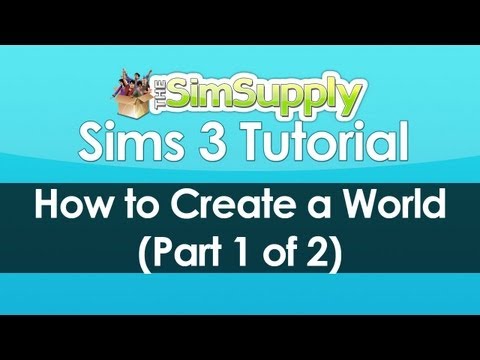 http://www.youtube.com/watch?v=82j_YJ01Bac
http://www.youtube.com/watch?v=82j_YJ01Bac
How do I tilt the camera angle?
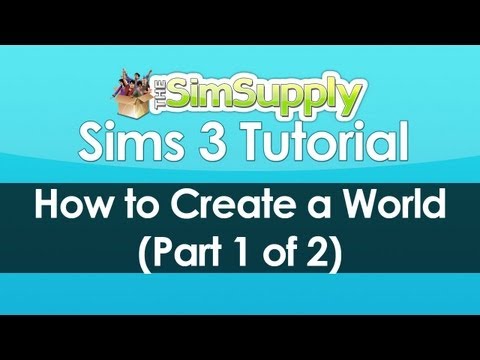 http://www.youtube.com/watch?v=82j_YJ01Bac
http://www.youtube.com/watch?v=82j_YJ01BacHow do I tilt the camera angle?
0
Comments
*I think there are hot keys on the keyboard but I'm not sure... I'll go look see. *
**There ya go, if I don't have a wheel then I can't play. Maybe someone else will know.
like Coasterboi said, you must click the wheel and then move the mouse around
Ah, sorry. I didn't clarify very well. It's so second nature to me.
If you have a number pad on your keyboard, you can use the 8 and the 2 to tilt the camera. Took me a while to figure it out, but it works without any problems for me.
Gaz
acer keyboard has a touch pad instead, other than volume though its not much use
ill explain again: u use the built-in mouse and click both mouse buttons down at once and move the mouse
I think I sort the tilting thing out, well at least it works on my laptop.
I pressed the key Fn and then num lock which turned the num lock on and the tilting works pressing the key 8 and letter K(2).
Hope it does make sense and it'll help u guys.
Hi guys,
I think I sort the tilting thing out, well at least it works on my laptop.
I pressed the key Fn and then num lock which turned the num lock on and the tilting works pressing the key 8 and letter K(2).
Hope it does make sense and it'll help u guys.
Oh my god this worked!!! I've been spending HOURS online trying to figure it out, and pushing random buttons on my laptop! I thought I was gonna have to go out and buy a freaking map just to use CaW! Everyone, try this first. Because at first I had just tried holding fn+k, or whatever, but it doesn't work unless you actually lock the number pad. Genius, thank you. :shock: I'm just so happy now lol.
How do I tilt the camera to a sideways view of the land?
Desktop, with mouse, with scroll wheel.
Have you changed your mouse set up?
Pushing down and holding the middle wheel of a mouse while moving the mouse normally pivots the camera on that spot.
The 8 and 2 on the keypad will work with caplocks on. It just did for me.
I hope you get it working for you.
...but all attempts to tilt the camera, makes the land mass do a spasmodic 180, and doesn't actually switch the camera angle away from top-down. Trying to reposition from there, to get back to the edge...an exercise in futility. Perhaps I'm too close to the edge and the camera is simply going nutters because there's an invisible wall or some such thing...but Flab seems to be able to zoom out rather nicely at the edges so it must be possible to do this without the camera having a seizure.
This doesn't look like rocket science, but the camera manipulations are not intuitive or, apparently, consistent.
No, the mouse I'm using is a standard mouse with a scroll wheel, nothing apart from the default settings.
What are your computer specs? Have you kept it updated- graphics, OS, Java and all.
You go to this vid
skip to 3:26 Done :-)