Forum Announcement, Click Here to Read More From EA_Cade.
I tried moving my Documents to my second drive and now I have to reset my laptop.
So, I wanted to move my Documents folder to my (D): drive to free up space on my (C): drive as I'm a CC-aholic. I followed a tutorial I saw online and somehow merged my (D): drive with my Documents folder or something to where they were both the same thing? I have no idea how I did it but I managed to completely screw everything up and I'm now in the process of copying all my CC and any other documents and files to my external hard drive so I can reset my laptop. My brother (who is going to school for computer tech) tried to help me fix it but apparently I'm such a genius, not even he (or anyone on google) knew how to fix it. There was a brief moment where I thought I lost all my CC and saves but it got moved to a different folder lol How's everyone else's day going?
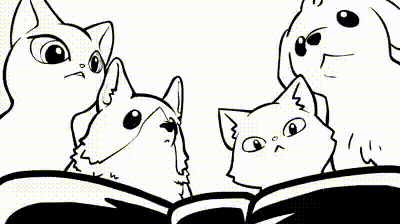
I do not own the above gif.
0
This discussion has been closed.
Comments
I do not own the above gif.
Moving this thread to the Technical Discussion archive section because bug reports or technical issues belong to Answers HQ now. For more information, please, check this message.