Forum Announcement, Click Here to Read More From EA_Cade.
Please, developers, STOP using STATIC TREES in worlds composition. This is getting RIDICULOUS!!!
 celipoesias
Posts: 433 Member
celipoesias
Posts: 433 Member
Let's talk about realism? Well then.
Everyone here knows that since The Sims 3, every tree in the game has been animated, right? Which means the leaves on the trees will slowly move because of the wind, creating a natural and realistic look of nature.
This continued as a trend in The Sims 4, which just like in The Sims 3, all of its trees are also animated and the leaves move slowly in the wind.
THE CURRENT PROBLEM:
Since The Sims 4 Snowy Scape Expansion Pack, those responsible for creating worlds in The Sims 4 have used some new tree models that simply do not have any animation, the leaves are completely static, exactly as they were in The Sims 2.
It is a small detail that many don't notice, but when it is noticed, it destroys the whole immersion of the environment.
If you look at the gif below, you will understand.
MT Komorebi, for example, is a world full of trees. But only some specific tree models, which belong to the base game, have movement animation because of the wind. These I've circled in yellow, and you can see the motion animation happening.

But unfortunately, ALL the other trees that I haven't circled in yellow are completely static. They don't have any kind of animation. They are completely frozen.
This is happening because apparently the producers of The Sims 4 are no longer taking the time to animate the leaves of all the trees as they really should be.
>>> It is important to mention that all non-debug trees that are available in the Build Mode catalog have leaf animations. This means that trees that are inside lots will always have animations. So if you live in MT Komorebi, for example, it's very likely that the trees inside your lot have animations, while the trees that are right there in the public area are completely static. <<<
The same problem happened at Henford On Bagley. Only the willow tree, which is a new tree type in The Sims 4 Country Living, has wind animation. All other trees that came with this expansion, and were used specifically in the public areas of this world, are also static. You can see from the gif, all the trees outside the yellow circle are completely still, frozen.

The static trees problem also happens in The Sims 4 Growing Together.
Unfortunately, I noticed that the problem of static trees is also present in San Sequia, world of the new expansion The Sims 4 Growing Together.
In some moments of the trailer, it is possible to notice that some trees, usually those inside the lot, have animated leaves, while other trees outside the world are static.
At this point in the trailer, it is possible to notice that the first tree, which is inside the lot where the Sims hug each other, has animation, you can see the leaves moving, but the trees in the background are completely static.

In this other moment of the trailer, it is possible to clearly notice that the tree on the left, which is inside the lot, is animated and has movements due to the wind. But the trees in the background are completely static too.

Finally, the tree in the tree house, which is one of the new objects in the new expansion, is also static, the leaves do not move.

It is quite evident that the producers of The Sims 4 are forgetting, or failing to pay attention to, small details that have been an established pattern for years. It makes no sense to add these static trees to the game, this is not The Sims 2, this is The Sims 4.
Fortunately, there are ways to fix this. Edit these trees, and add the animations they should have had from the start.
Otherwise, we can consider that there is a quality decline in the creation of worlds.
Everyone here knows that since The Sims 3, every tree in the game has been animated, right? Which means the leaves on the trees will slowly move because of the wind, creating a natural and realistic look of nature.
This continued as a trend in The Sims 4, which just like in The Sims 3, all of its trees are also animated and the leaves move slowly in the wind.
THE CURRENT PROBLEM:
Since The Sims 4 Snowy Scape Expansion Pack, those responsible for creating worlds in The Sims 4 have used some new tree models that simply do not have any animation, the leaves are completely static, exactly as they were in The Sims 2.
It is a small detail that many don't notice, but when it is noticed, it destroys the whole immersion of the environment.
If you look at the gif below, you will understand.
MT Komorebi, for example, is a world full of trees. But only some specific tree models, which belong to the base game, have movement animation because of the wind. These I've circled in yellow, and you can see the motion animation happening.

But unfortunately, ALL the other trees that I haven't circled in yellow are completely static. They don't have any kind of animation. They are completely frozen.
This is happening because apparently the producers of The Sims 4 are no longer taking the time to animate the leaves of all the trees as they really should be.
>>> It is important to mention that all non-debug trees that are available in the Build Mode catalog have leaf animations. This means that trees that are inside lots will always have animations. So if you live in MT Komorebi, for example, it's very likely that the trees inside your lot have animations, while the trees that are right there in the public area are completely static. <<<
The same problem happened at Henford On Bagley. Only the willow tree, which is a new tree type in The Sims 4 Country Living, has wind animation. All other trees that came with this expansion, and were used specifically in the public areas of this world, are also static. You can see from the gif, all the trees outside the yellow circle are completely still, frozen.

The static trees problem also happens in The Sims 4 Growing Together.
Unfortunately, I noticed that the problem of static trees is also present in San Sequia, world of the new expansion The Sims 4 Growing Together.
In some moments of the trailer, it is possible to notice that some trees, usually those inside the lot, have animated leaves, while other trees outside the world are static.
At this point in the trailer, it is possible to notice that the first tree, which is inside the lot where the Sims hug each other, has animation, you can see the leaves moving, but the trees in the background are completely static.

In this other moment of the trailer, it is possible to clearly notice that the tree on the left, which is inside the lot, is animated and has movements due to the wind. But the trees in the background are completely static too.

Finally, the tree in the tree house, which is one of the new objects in the new expansion, is also static, the leaves do not move.

It is quite evident that the producers of The Sims 4 are forgetting, or failing to pay attention to, small details that have been an established pattern for years. It makes no sense to add these static trees to the game, this is not The Sims 2, this is The Sims 4.
Fortunately, there are ways to fix this. Edit these trees, and add the animations they should have had from the start.
Otherwise, we can consider that there is a quality decline in the creation of worlds.
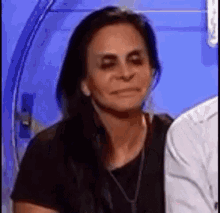
Post edited by celipoesias on
17
Comments
I would have never noticed. OMG lol! I'm totally looking at the trees next time I get on. You just blew my mind @celipoesias!
I wish I never noticed this issue with the trees in the public areas of the last expansion worlds. Once you notice it, it's impossible not to be bothered, mainly because of the inconsistency, because while the trees inside the lots move, those outside remain static.
This issue did not happen with The Sims 4 High School World, but in Snowy Scape and Cottage Living it is happening.
This lack of realism is very frustrating.
I really didn't notice that either, but now that you have pointed that out, I hope they take this into consideration and stop doing this.
Right?! I completely understand that frustration. That's really trippy! I still need to get on & check it out.
I actually think having some of the trees appear static is more realistic because these are heavily wooded areas
if all the trees were always moving it would seem as if it was always hecking windy
(which would be terrifying tbh)
this way its more like the trees move where wind blows or the branches are lighter
that said sure we could have more trees moving in areas that have like one or two trees or add like little movement
but also I feel like that can really bog down performance if you start doing too many moving trees and is it really worth it
which might be why recent worlds have more static trees as compared to early pack worlds where performance probably was not of such concern to keep game running
🏡 Gallery 📖 Stories 🌍 World Project 🥔 MOD/CC Free
I hadn’t noticed. I’m checking this out the next time I ago in Henford-on-Bagley!
It must be performance issue as more packs are made, the computer has to be able to run them so less animations makes sense.