Forum Announcement, Click Here to Read More From EA_Cade.
Just thought I would share my bug experience with the community.
 TheStarrSimmer
Posts: 206 Member
TheStarrSimmer
Posts: 206 Member
I moved Sky Deere into the, "Cordelia's Secret Cottage" lot. Everything was fine at first...However, recently I have been experiencing a bug. When I click on things, such as animals or other objects, to get Sky to do stuff...she will run all the way across the Bramble wood map to the Stepped island that splits the creek that runs through the map, pause for a second, then run all the way back to the house before doing the next action queued...
I click on Sky to reset/debug her, then I click to get her to interact with objects, and the bug happens again...when i click to "go here" Sky goes there...but she can't interact with objects or animals...this makes it unplayable since she is constantly running across the map, for no reason, before she does the action queued...
Further more...if I debug Sky while she is in the bramble wood and click the home icon...she will run all the way back to the hill that leads to Cordelia's Secret Cottage, but stop at the picnic table before the lot and disappear...Then her picture hazes out as if she is off lot, But when I hover my mouse pointer over her image, it says she's "at home"...but the home lot is already active...
Am I the only one experiencing this but? If not would anyone have any suggestions on how to resolve it?
I click on Sky to reset/debug her, then I click to get her to interact with objects, and the bug happens again...when i click to "go here" Sky goes there...but she can't interact with objects or animals...this makes it unplayable since she is constantly running across the map, for no reason, before she does the action queued...
Further more...if I debug Sky while she is in the bramble wood and click the home icon...she will run all the way back to the hill that leads to Cordelia's Secret Cottage, but stop at the picnic table before the lot and disappear...Then her picture hazes out as if she is off lot, But when I hover my mouse pointer over her image, it says she's "at home"...but the home lot is already active...
Am I the only one experiencing this but? If not would anyone have any suggestions on how to resolve it?
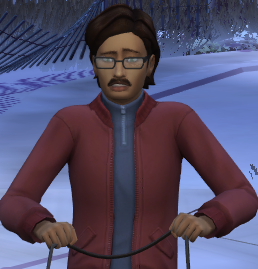
0
Comments
luckily in my case it hasn't been so severe but my goths keep going outside to do everything so thats probably tied to this issue sim just goes farther outdoors in search of doing a thing
you could test locking your sim in the house and see if sim starts waving routing failure if so its probably connected to the other routing nonsense going on
🏡 Gallery 📖 Stories 🌍 World Project 🥔 MOD/CC Free
No, It's just happening on this one lot. I haven't attempted to move anyone else in since it started happening.
This is the part that makes it unlike any other routing type issue I've encountered. Try it without mods if you have any mods. Otherwise you might try moving her into a different lot, and see if she has the same issues there or not. You could also try moving her out only for a few minutes and then back in.
So I managed to find a work around...I figured out that it was Sky herself that was the issue. I tried moving another sim in with Sky and she was fine, the only one running to through the entire bramble wood was Sky...I tried moving them off the lot, and then back again. None of those worked...I then made a new Sky and deleted the other one, and this worked...What I'm thinking is this...
Originally, I had another sim living on that lot, Alwin. Alwin's wife died so I made Sky as a helper because he was an elder and it made story sense lol...But there was a mishap and Alwin died in town...I got Sky to plead for Alwin's life, and it worked, or so I thought...
I got a pop up message saying I successfully pleaded with the grim reaper, but Alwin still turned into a tombstone. I am thinking that may have corrupted Sky's files or something. I don't use that many mods, and the few I do use are up to date...
The bug seems to be fixed as of this point. Thanks for the advice and assistance....