Forum Announcement, Click Here to Read More From EA_Cade.
"thesims 2 ep9 has stopped working"
 lauravonawesome
Posts: 2,905 Member
lauravonawesome
Posts: 2,905 Member
in The Sims 2
for the past few days, i've played the game with zero issues.
for some reason, though, today is the exception~ i can't launch the game from origin or my desktop shortcut without getting the error above. any posts i found on the subject were several years old, so i'm not quite sure what to do anymore.
thanks in advance to anyone who can help!
-von
for some reason, though, today is the exception~ i can't launch the game from origin or my desktop shortcut without getting the error above. any posts i found on the subject were several years old, so i'm not quite sure what to do anymore.
thanks in advance to anyone who can help!
-von
0
Comments
@Rflong7 @kremesch73
I would delete the Logs folder in Documents\EA Games\The Sims™ 2 Ultimate Collection (it will regenerate)
and delete the cache files - Accessory and Groups. Then try it...
after about 20 tries, i was eventually able to launch the game. i haven't installed any updates or anything recently, and all of my other games (ts3, 4, and medieval) work fine, but i tried deleting the files mentioned above and i still can't launch the game again today.
it seems to be luck of the draw, really. sometimes i can start it and, others, it takes 20-30 tries before i can launch the game. any other ideas?
I have mine set to always start that way, which isn't the same as being the administrator.
This is the next thing I'd try after rflong's suggestion.
I should also ask at this point if you're playing on PC or Mac?
i finally got it started after 3 or 4 tries; i also noticed that i had 2 ea games folders for some reason, both with the sims 2 ultimate collection... one was empty and the other had my stuff in it, so i deleted the empty one and was able to start the game.
if this same issue happens again, i will try running as admin instead (i'm the only one who uses this computer, so i'm pretty sure my profile is admin already, but not 100% certain.
thanks again all
-von
Two folders? I used to get that with the old Sims 2 install and Win7.
Weird. This is the exact thing that happened to another player here recently. Luckily, removing the extra folder helped them. I hope it works for you too. I wonder why you guys wound up with two folders.
not sure. but this extra folder must be the cause of the issue; removing it allows me to run the game, though it reappears after i log out (just like the cache files do). i've taken to just deleting the extra folder before trying to start the game.
-von
> Hi :)
>
> I would delete the Logs folder in Documents\EA Games\The Sims™ 2 Ultimate Collection (it will regenerate)
> and delete the cache files - Accessory and Groups. Then try it...
Hello, I had the same problem and this solution worked for me. Thank you for your help