Forum Announcement, Click Here to Read More From EA_Cade.
Fix for Cows?
 Summerbear5
Posts: 643 Member
Summerbear5
Posts: 643 Member
So I purchased Milkin' It Dairy Corral and I've noticed after awhile The sims will get queue up to "Play Tic-Tac-Hoof" or other actions and the cows and the sims will get stuck standing there. Unmoving and frozen. Only way to fix it is to delete and rebuy the Cow and Reset the sims, which is only a temporary fix until it happens again. My game is completely updated and there is no CC conflicts. It just keeps happening and I don't know how to permanently fix it. Is there a mod I can use or anything?
Thanks!
Thanks!
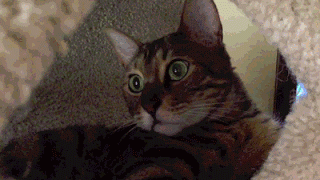
0
Comments
Always "River McIrish" ...and maybe some Bebe Hart. ~innocent expression~
https://www.youtube.com/channel/UCuW44b3uCMtCSaq4gwC8EZg
You only need to install the Premium Content. Or if you find a file someone has shared and they have the exact same premium content that you have installed.
https://www.youtube.com/channel/UCuW44b3uCMtCSaq4gwC8EZg
Ok thank you! I went through this process so hopefully it's fixed.
I hope it's fixed too. I was a bit worried you would come up with problems using the downloaded ccmerged files as they work for some people and not others.
https://www.youtube.com/channel/UCuW44b3uCMtCSaq4gwC8EZg
It seems to be fixed so far! I'm so excited! I did end up going through the process using my own clean ccmerged file (which I also made a backup of)
Excellent. Having a backup is always good. The only reason the file should change is if you add new premium content to your game.
https://www.youtube.com/channel/UCuW44b3uCMtCSaq4gwC8EZg
Keep your ccmerged (replaced, fixed, regenerated) where it usually is in DCBackup, but put a copy of it into Mods\Overrides and clear the caches. It is possible that due to a timing issue on startup, the file is not really being read from its original location even though it needs to stay there. The second location in Overrides will force it to be read at a different point, later during the startup procedure.
NRaas has moved!
Our new site is at http://nraas.net
Thank you, and exactly which caches do I clear? I don't want to do the wrong ones.
EDIT: I found a tutorial, so I should be good to go. Thanks for the tip @igazor
I'm not sure why the object keeps breaking, but one thing I've noticed about the game is that some actions break or the sims doing them reset when I've saved, quit, and reloaded in the middle of the action. I don't know if that applies to you, but if any sims are interacting with the corral when you quit, that might bork the object in the next play session, even if you don't see anything wrong right away.