Forum Announcement, Click Here to Read More From EA_Cade.
EA Play vs S3 store content
 ZeeGee
Posts: 5,356 Member
ZeeGee
Posts: 5,356 Member
Just putting this out there for any others who have this issue: if you're playing Sims 3 on an EA Play subscription you may need to buy the base game to fix your store content uninstalling.
Any feedback from other users on this?
Any feedback from other users on this?
0
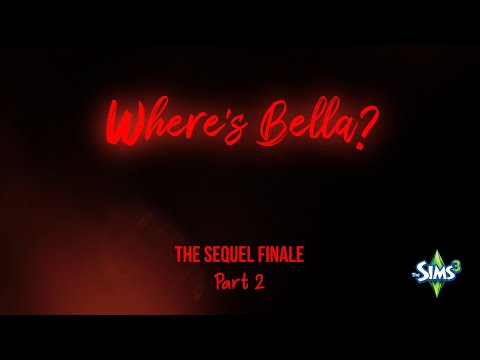 https://youtu.be/X2eiCUQDNvQ
https://youtu.be/X2eiCUQDNvQ
Comments
This is reference to this post https://forums.thesims.com/en_us/discussion/985379/problem-keeping-store-items-installed#latest
Basically, the problem I have is that I have problems with the launcher showing store content being installed even though it is installed. When the launcher fails with store items, I will see all the items in the download tab showing a box instead of the picture of the item itself. In the installed tab, only the venue buildings appear (not their exclusive content). If I launch a game, no store items are there and the venue buildings all have their contents replaced by other objects.
I discovered that when this occurs, if I close the launcher, close Origin and relaunch, the store items will eventually show up again. It might take a few tries but usually eventually works. When I install a new expansion, my little trick does not work anymore and no matter what I do, store items will not show in game. Even using a saved Sims 3 folder that is known to work will not work anymore.
Through DMs with @igazor and @ZeeGee, we think we might have an explanation to why this is happening and wanted feedback from others who might be having a similar issue and also leave a trace for those searching the web for a solution. The problem most likely relates to EA play. I dont actually own the Sims 3 base game. I have it because it is part of my EA play subscription. This most likely causes the problem as the different components of EA fail to connect together. The Sims 3 store most likely does not recognize that I have access to the base game and for this reason thinks I am not allowed to use store content.
I will be purchasing the base game next week to see if this fixes the issue.......and see if I have to re download and re install all my store items again.
I have no idea why this would work, and it's definitely not necessary for my Steam install, but it's an easy fix.
@puzzlezaddict , I just noticed your reply now. That is very interesting. I searched and found the thread you mentioned on Answer HQ. The problem is the same although I use Origin and not Steam. Dont know how this person came up out of the blue with this solution as the person did not strike me as really computer savvy. I searched for igs.bin and platform.bin to know what they are. From what I found, one is the store sign in info and the other info on your O/S. I am guessing these would be re generated on launch if you delete them ? I dont really understand how this would fix the issue but will try if it’s harmless. The info in these file should be stagnant no ? They either work or dont work. Not only work some of the time ?
I installed some other stuff about an hour ago (I was in the store so when I went to download it, the Origin box pops up and I just ignore that). No need to sign in to Origin when you are downloading from the store, I only need to sign in when I install. I timed my download and it took 2-3 irl minutes for it to complete. The store item I downloaded after that took less than a minute. I think my problem was I didn't give it time to download.
Not sure if this will help, but it worked for me
*hugs to @ZeeGee * I miss the good ole days, but I have become a loner, and keep to myself now
Why the files are getting corrupted, or their info doesn't match what's on file, over and over, I don't know. A random guess would be that someone's antivirus is flagging some activity that involves those files, for example when the launcher opens and connects to EA servers, some data passes back and forth. But since I don't have the issue myself, it's hard to test.
I was not here in the good old days but if you decide not to be a loner anymore, there are some fun and interesting people to interact with. Having just gotten Showtime myself and my daughter will be looking for some friends to use Simport !
@ZeeGee No discs involved. I purchased the base game from Origin. All expansions are also from Origin and store items from the sims 3 store. I had good hopes that purchasing the base game would fix the problem. It does narrow the possible source of it. The problem I have is uncommon as very little information exists on it. With the age of Sims 3, common bugs are well documented. I have only read about 2 cases of this and both were from Steam users. Like you have mentioned before, this is most likely related from a migration between Steam and Origin (or vice versa). Being exclusively on Origin with a normal setup this should not be happening. Now, the only difference I have is that I have an EA play subscription. This must create an extra level of verification that most likely periodically fails. This is why my trick of shutting down Origin and re launching the game eventually works. By doing this, I am forcing the revalidation of all EA verifications. When the boxes do not appear, as long as I do not shut down my PC and keep Origin opened, I can launch the game without having a store item issue. When I reboot my Pc or if Origin crashes, I have about a 50% chance of having the boxes appear on the launcher. No explaination though as to why all this fails if I install an expansion......
@puzzlezaddict Thanks for the info. The next time I get the boxes, I will try deleting the 2 files (after saving them) to see the result. I can also try disabling my antivirus to see if it makes a difference.
I never got (or asked for) my entitlement of Showtime. I am about ready to call it quits anyway. Not sure if they will ever get the Sims3 working on Mac Catalina. I think my late 2013 is becoming a potato
Update as I was interacting with a Steam user who had the exact same problem on Reddit. Deleting igs.bin and platform.bin in the SigsCache folder fixed the problem for this person. This seems like an easy and viable solution at this point.