Forum Announcement, Click Here to Read More From EA_Cade.
Bought a new PC.
I decided to buy a new PC again.
I had a 2015 Asus that was showing its age, but functional. I then purchased an Acer Nitro 50 that was a refurb to replace it. I didn't know at the time that that early batches had undersized power supplies that were not capable of handling the loads the PC was designed for (Ryzen 7 and a basic Nvidia graphics card). I messed up trying to fix it myself (due to the fact the one-year warranty expired less than six months after purchase) and goofed up. I was definitely annoyed. That meant I had to limp along with the Asus again. As an interim, I bought a Dell Optiplex 7010, a refurbished workstation with a third-generation i7 and 16GB of RAM. The problem is that the PC was nearly six years old when I bought it almost a year ago. The heavy loads I was putting on its already dated hardware really started causing some problems here recently, with random pattern squares in the center of the monitor, and r andom times of it just blacking out and refusing to work. I've noticed my programs constantly crash.
So far, I've learned a few things.
First of all, be really cautious buying refurbished units. I'm not gonna go out fully and say "DON'T". Sometimes, they may be great computers at a huge savings, but on the other hand, they may be duds. They can often be consumer returns that are defective/damaged or really old secondhand units with aging components that aren't worth replacing. The computer this is replacing (and I'm typing on) has a build code date of June 2014--it's almost seven years old! And it was purchased last year. The Acer Nitro had lots of red flags. The fact that the (supposed one-year) manufacturer's warranty ran out in less than six months, and the fact that it had the known power supply issue made me realize it was a return. But, my General Dynamics GD8200 was a refurbished unit; and about five years old when I purchased it for $250 and itwent strong until the battery finally went bad early this year. And I was often putting a heavy strain on it while gaming. While it no longer charges, it still works great plugged in. So, a ten-year-old pro PC has outlasted three! consumer models. But also, new, it was a nearly $3000 PC.
Just because an (Intel) processor is marked i3, i5, or i7 doesn't mean it's fast. There are different generations. This dud has a second-generation i7. The 2015 Asus it replaced had a fifth-generation i5 that was faster. The tenth generation i5 on the PC I am buying is even faster. So, you're probably better off buying a NEW PC with a modern i3 than a similarly priced refurbished unit with an older i7.
For graphics-intensive games, a graphics card is absolutely necessary. I feel that integrated graphics also put more stress on the processor. While almost all the Sims series (yes, even TS3!) aren't that bad on minimum settings, I've found the older midrange PCs my folks and I bought over the years to be more and more incapable of running a lot of the games I play (mostly vehicle-related games like BeamNG and The Sims series) more and more incapable of running what would be considered even lightly graphics intensive on a modern PC. I've had plenty of "toasters" over the years, but this Dell has been nothing but a boat anchor.
Thus, I formed some rules. It had to be a relatively recent model, purchased from the manufacturer. Not an online marketplace or a business/individual refurbishing and reselling used units. Then started saving and looking at various models. Except those with a decent graphics card and hard drive from the factory were at least $1000.
I checked my email and noticed Lenovo had a sale, and I had free two-day shipping as I forgot I had an old Shoprunner account (whose emails I always tended to delete). I found a laptop I really liked (also gaming specific), but I decided to get the desktop instead, given it was $100 more, but had a much larger hard drive and more powerful graphics card; and would be better at staying cool (my GD8200 would get so hot it would burn my hand!).
It is the Lenovo IdeaCentre i5; which is supposedly made to be used as a workstation and a gaming PC, as well as a general-purpose desktop. While as an accounting student, the most intensive program I run is Excel (and next year, I'll need to buy Quickbooks), I am also going to start 3D printing some parts for model cars, which means I'll be running Autodesk a lot. So, it fits my needs pretty well, and most games I play shouldn't strain the system anywhere close to as much as any PC I have had before it; so it's somewhat future-proof.

HOWEVER, it only has 12GB of RAM (I keep hearing 16GB is recommended) and there is no disk drive. While there were options that had the 16GB of RAM and the disk drive, they were slightly outside my budget; especially with 1TB hard drives. I'm probably eventually having a family friend in IT upgrade the RAM; and I already have an external disk drive that was, in fact, produced by Lenovo and only designed to work with Lenovo PCs, which meant it didn't work with the Samsung security camera system my folks had bought it for a year ago, or the desktop or laptop at the time. But, this might mean I might have to go through the process for TS2: Ultimate Collection, since TS2 is the only member of the franchise I have on a physical disk (bought used about a year ago).
These are the specs:
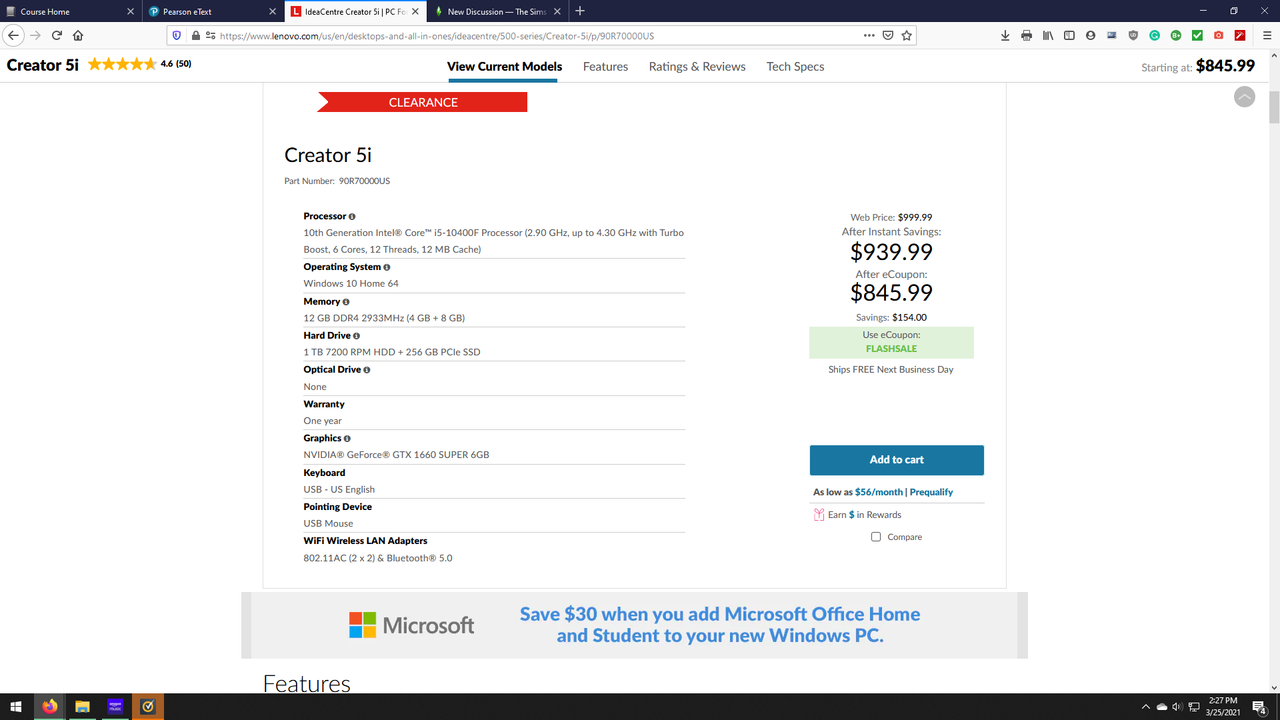
I had a 2015 Asus that was showing its age, but functional. I then purchased an Acer Nitro 50 that was a refurb to replace it. I didn't know at the time that that early batches had undersized power supplies that were not capable of handling the loads the PC was designed for (Ryzen 7 and a basic Nvidia graphics card). I messed up trying to fix it myself (due to the fact the one-year warranty expired less than six months after purchase) and goofed up. I was definitely annoyed. That meant I had to limp along with the Asus again. As an interim, I bought a Dell Optiplex 7010, a refurbished workstation with a third-generation i7 and 16GB of RAM. The problem is that the PC was nearly six years old when I bought it almost a year ago. The heavy loads I was putting on its already dated hardware really started causing some problems here recently, with random pattern squares in the center of the monitor, and r andom times of it just blacking out and refusing to work. I've noticed my programs constantly crash.
So far, I've learned a few things.
First of all, be really cautious buying refurbished units. I'm not gonna go out fully and say "DON'T". Sometimes, they may be great computers at a huge savings, but on the other hand, they may be duds. They can often be consumer returns that are defective/damaged or really old secondhand units with aging components that aren't worth replacing. The computer this is replacing (and I'm typing on) has a build code date of June 2014--it's almost seven years old! And it was purchased last year. The Acer Nitro had lots of red flags. The fact that the (supposed one-year) manufacturer's warranty ran out in less than six months, and the fact that it had the known power supply issue made me realize it was a return. But, my General Dynamics GD8200 was a refurbished unit; and about five years old when I purchased it for $250 and itwent strong until the battery finally went bad early this year. And I was often putting a heavy strain on it while gaming. While it no longer charges, it still works great plugged in. So, a ten-year-old pro PC has outlasted three! consumer models. But also, new, it was a nearly $3000 PC.
Just because an (Intel) processor is marked i3, i5, or i7 doesn't mean it's fast. There are different generations. This dud has a second-generation i7. The 2015 Asus it replaced had a fifth-generation i5 that was faster. The tenth generation i5 on the PC I am buying is even faster. So, you're probably better off buying a NEW PC with a modern i3 than a similarly priced refurbished unit with an older i7.
For graphics-intensive games, a graphics card is absolutely necessary. I feel that integrated graphics also put more stress on the processor. While almost all the Sims series (yes, even TS3!) aren't that bad on minimum settings, I've found the older midrange PCs my folks and I bought over the years to be more and more incapable of running a lot of the games I play (mostly vehicle-related games like BeamNG and The Sims series) more and more incapable of running what would be considered even lightly graphics intensive on a modern PC. I've had plenty of "toasters" over the years, but this Dell has been nothing but a boat anchor.
Thus, I formed some rules. It had to be a relatively recent model, purchased from the manufacturer. Not an online marketplace or a business/individual refurbishing and reselling used units. Then started saving and looking at various models. Except those with a decent graphics card and hard drive from the factory were at least $1000.
I checked my email and noticed Lenovo had a sale, and I had free two-day shipping as I forgot I had an old Shoprunner account (whose emails I always tended to delete). I found a laptop I really liked (also gaming specific), but I decided to get the desktop instead, given it was $100 more, but had a much larger hard drive and more powerful graphics card; and would be better at staying cool (my GD8200 would get so hot it would burn my hand!).
It is the Lenovo IdeaCentre i5; which is supposedly made to be used as a workstation and a gaming PC, as well as a general-purpose desktop. While as an accounting student, the most intensive program I run is Excel (and next year, I'll need to buy Quickbooks), I am also going to start 3D printing some parts for model cars, which means I'll be running Autodesk a lot. So, it fits my needs pretty well, and most games I play shouldn't strain the system anywhere close to as much as any PC I have had before it; so it's somewhat future-proof.

HOWEVER, it only has 12GB of RAM (I keep hearing 16GB is recommended) and there is no disk drive. While there were options that had the 16GB of RAM and the disk drive, they were slightly outside my budget; especially with 1TB hard drives. I'm probably eventually having a family friend in IT upgrade the RAM; and I already have an external disk drive that was, in fact, produced by Lenovo and only designed to work with Lenovo PCs, which meant it didn't work with the Samsung security camera system my folks had bought it for a year ago, or the desktop or laptop at the time. But, this might mean I might have to go through the process for TS2: Ultimate Collection, since TS2 is the only member of the franchise I have on a physical disk (bought used about a year ago).
These are the specs:
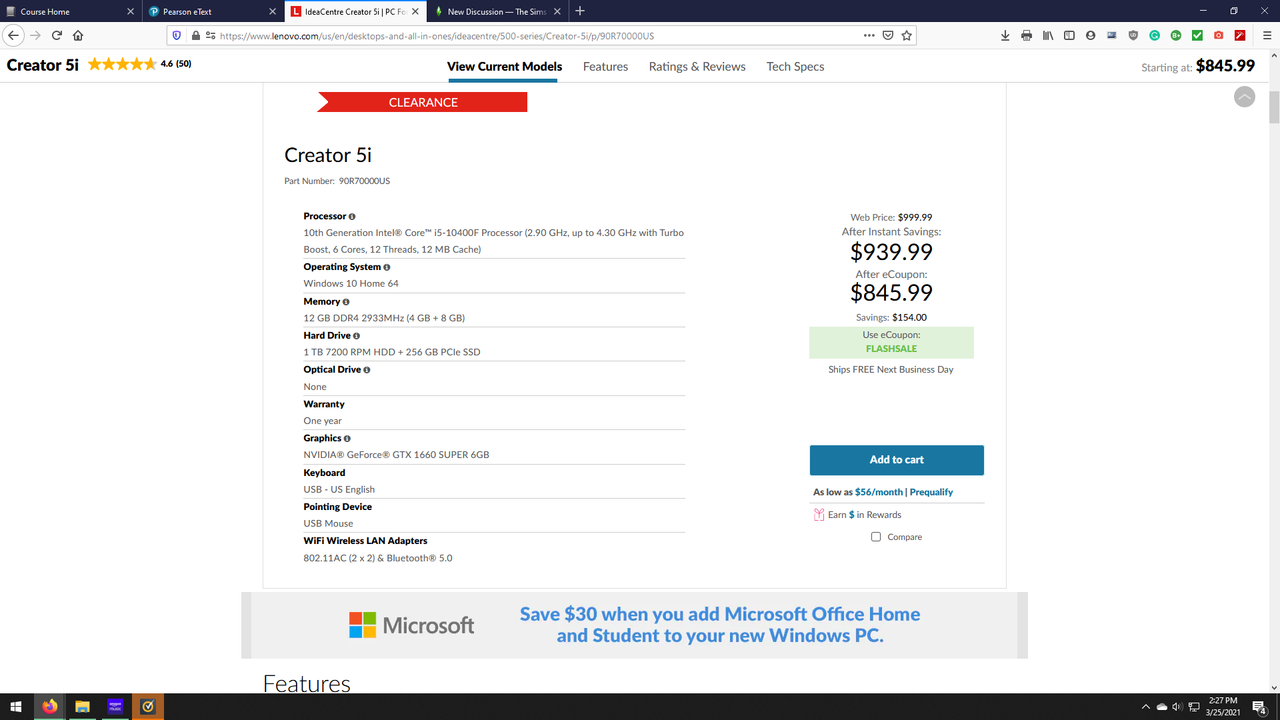
Post edited by cody6268 on
3
Comments