Forum Announcement, Click Here to Read More From EA_Cade.
Is this a good laptop for Ultra settings?
 fatbat21
Posts: 1,527 Member
fatbat21
Posts: 1,527 Member
Hey all, hope you're staying safe! Believe it or not I have been simming a bit more during this whole quarantine things and I ended up buying up the rest of the stuff packs I dont have. I'm sadly finding myself lowering my settings and playing on smaller lots to avoid lag, and my gaming laptop is only a year old. I have the 2019 nitro 5 with I 5 and gtx 1050 and I was wondering two things? Does it make sense i'm having lag now? and what is a good direction to go with an upgrade if this is what I can get out of my laptop, since this semester at school won't be great for socializing (covid clearly lol) I will find myself in my dorm a lot more wanting to play sims, and on high/ultra settings instead of my medium settings, I want no lag! This is what I found on best buy and with the student discount I would get it for $850 which is a good deal, can I play ultra with it? https://www.bestbuy.com/site/asus-rog-strix-g15-15-6-gaming-laptop-intel-core-i7-8gb-memory-nvidia-geforce-gtx-1650-ti-512gb-ssd-electro-punk/6408463.p?skuId=6408463
Follow me on twitter!!!https://twitter.com/ericsims04 Check out my channel: 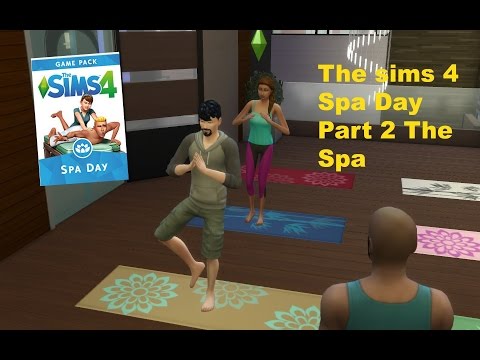 https://www.youtube.com/watch?v=_G36eIXQuXM
https://www.youtube.com/watch?v=_G36eIXQuXM
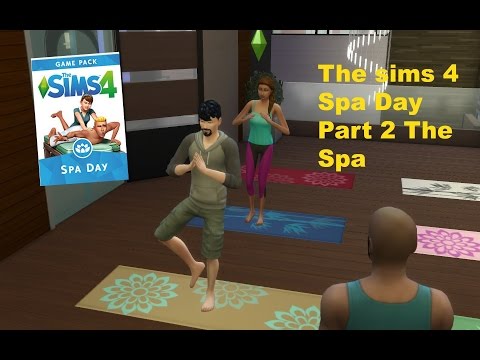 https://www.youtube.com/watch?v=_G36eIXQuXM
https://www.youtube.com/watch?v=_G36eIXQuXM0
Comments
Usually, your best bet is to look for TS4 benchmarks on the internet using comparable hardware. According to this video:
TS4 seems to run fine on Ultra with the 1650 (the weaker variant of 1650 Ti), so it seems like you're good. Every other part checks out too. Maybe add another 8 GB stick of RAM just to be safe.
Race Against the Clock: Can your elder sim turn back the clock before their time runs out?
Here's another one with expansions:
Race Against the Clock: Can your elder sim turn back the clock before their time runs out?
Pro: Your drive is a solid state drive (SSD) which should make your experience very fast. (Con: it's only 512GB)
Pro?: Your processor speed is 2.6 GHz .... I think that's alright?? (Con: you could do better than this in 2019/2020)
Pro: Your graphics card is probably OK? 👍 (Con?: @icmnfrsh says it's mid-high tier ... if that's right, then you can probably do better.)
Your laptop also looks very thin.... That can't be good for air flow. Your laptop might overheat, and slow down because of that. Computers need great air flow. Be sure to use it on a laptop pad and/or keep it off blankets/fabric. I'm no expert, and that might not be your cause, but I did a rudimentary Google search about thin laptops: https://www.vice.com/en_us/article/9kmkve/thinner-and-lighter-laptops-have-screwed-us-all
I'm not an expert, but I do exclusively play my games on laptops... TS4 runs fine on high settings on my MSI laptop from 2015.
Again, I'm no expert, but I would advise you have your laptop looked at by a local computer shop, and see what you can upgrade. Or — if your laptop is under warranty — maybe tell ASUS support that your laptop is not running like it should? ¯\_(ツ)_/¯
That's my 2¢.
Sims 3 MyPage: https://mypage.thesims3.com/mypage/sketches
#FixThePersonalities
Would you say invest in a cooling pad first maybe to see if it’s an overheating issue?
Sims 3 MyPage: https://mypage.thesims3.com/mypage/sketches
#FixThePersonalities
Yeah I use mine on my desk, and it never sounds crazy fanny but I can always hear it but thats normal
So even if the processor is good enough in my opinion (it has low clock speed but 6 cores) and the graphics card can achieve high settings on 1080p with fps around 60 or ultra settings on the same resolution but definitely lower fps than 60, still the hard drive space is a little low. Even though it is enough for all Sims 4 packs you cannot install another hard drive 'cause you can't modify the hardware in a laptop.
So if in 1-2 years you want to install more programs or the Sims 5 comes out you may have to start deleting stuff and that's troublesome.
Same with the RAM. 8 Gbs of RAM is enough for The Sims 4, though it could bottleneck with the processor. Still in 2020 8GBs of RAM is pretty outdated and isn't worth investing in.
If you want to play the Sims 4 in high settings then this laptop is fine but if you want to spend that much money and really invest in a good system for the future then I would recommend looking around a bit more.
Alternative options are: getting a PC because they are usually cheaper and have higher specs. I currently own a PC I got for 699$ and it has higher specs than this laptop
Or you can invest 100-200$ more and get a more powerful machine so you don't have to worry about new releases being too demanding for your system.
I’m totally open to spending a couple hundred more if needed, being in college rn unfortunately i have to stick with a laptop moving a desktop in and out of a dorm is too much. Can u help me find another good option? If I’m upgrading now i want ultra settings!
@fatbat21 Hmm, since I live in Europe I cannot be much of assistance 'cause I don't know any stores and etc. you have over there. I would sugest getting at least a system with a card as powerful as a gtx 1060 6gb.
As far as the processor goes any modern Intel or AMD Ryzen will do, just make sure to google the name of the processor to learn more information about it.
As far as the hard drive goes I don't know if any laptop exists with more SSD space than the one you listed but maybe you can ask somewhere if there is an alternative or if you could use an external hard drive as well.
For RAM I would look for 16GB of RAM.
@Sim_Architects well yeah it all really depends on your resolution, your settings and your average fps but also the rest of your specs. I assume the OP is looking for as smooth gameplay as possible and when giving advice in what system to "invest" spending money in I think it is important to think ahead.
The graphics card is much better, the RAM is also better, the storage is the same but if you aren't going to play any big games I don't see that as a problem, also you could always buy an external hard drive in the future if you do run out of space but for The Sims it's fine.
The processor is the same as the previous laptop you sent and I am not sure if the 2.6 MGhz clock speed really do after the performance, maybe someone who knows about processors can help or if you can't find anyone here you can always ask support.
I would say make sure to buy a cooler (they don't cost much) sometime in the future. You might not need it, since the Sims 4 probably won't cause overheating but you never know.
In my opinion I think that's a good gaming laptop for ultra settings.
To complete my order I had to be on the phone with a bank rep to authorize the purchase. That part is on my banks end because they block purchases from the Best Buy online store due to fraudulence purchases. I missed the large red flag waving in my face. The transaction went through and they took my money. The day before I am supposed to pick up my order I get an e-mail telling me that my order couldn't be completed due to insufficient funds. I got another e-mail telling me that my money has been refunded and it was. All of it for the complete order of the items. I called them and got different stories. First, she told me my bank declined the order due to not enough funds. Well, there wasn't because enough money because they had my money. Then she told me that my card was declined because they are not authorized to accept that type of card. I used my Visa debit card. When she realized neither of those excuses was flying she tried the out of stock bait-n-switch route. Offered to sell me a different laptop for nearly $300.00 more. I asked her if they accept a Visa debit card, she told me that they did. After I mentioned she had earlier told me my card was declined because they don't, she told me I had misunderstood what she said. I hung up and ordered a brand new one elsewhere. This was the only time I had ever ordered online from them and will not ever again.
edit: Spelling
Follow me on Twitter
Check out my Gallery
Peace, Love, and Unity.
`•.,¸¸,.•´¯ ¯`•.,¸¸,.•´