Forum Announcement, Click Here to Read More From EA_Cade.
Original In-Game Pop Art
How this happened:
I built a bar in one of the custom worlds I have. The bar worked like it should with one little annoyance. Every time I accessed the lot the entire building would flash just like a camera bulb going off. The entire interior of the build would instantly be bathed in a pure white light. It was by accident that I began pausing the game before going into the build, which was how I got these shots. These images are frozen moments in time.
These are actual in-game screenshots and not photo-altered images. Because they look like illustrations or paintings, they remind me of Pop Art. I intend to add some of them to my Sim's Art Galleries. Here's a few images:


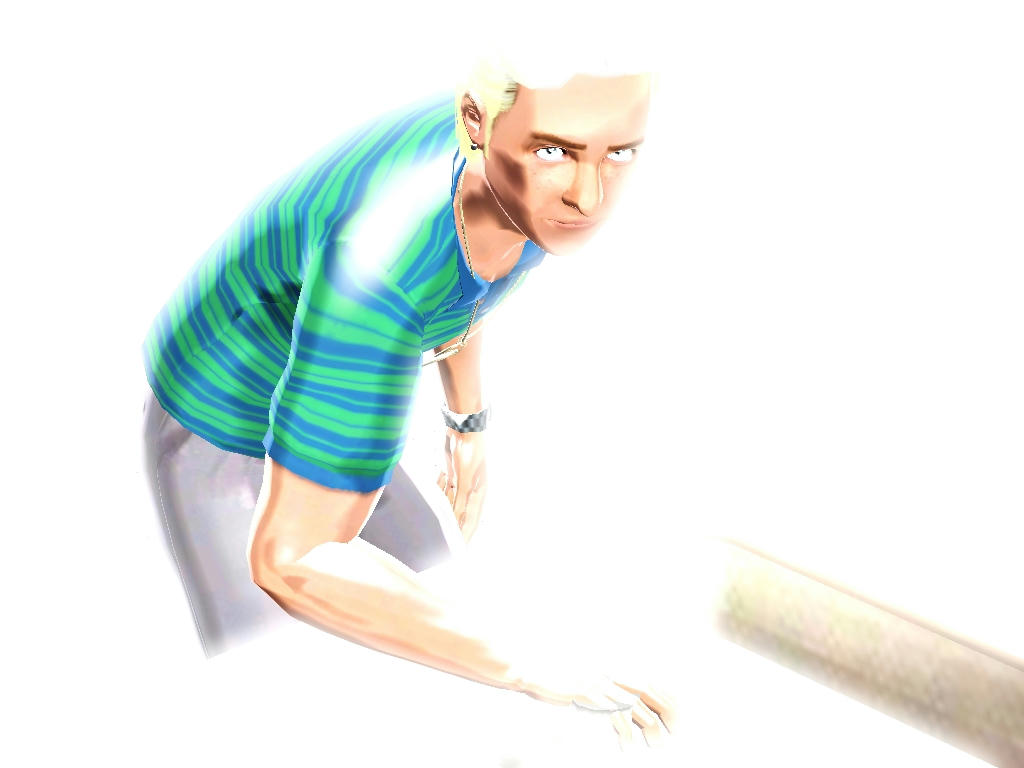
I built a bar in one of the custom worlds I have. The bar worked like it should with one little annoyance. Every time I accessed the lot the entire building would flash just like a camera bulb going off. The entire interior of the build would instantly be bathed in a pure white light. It was by accident that I began pausing the game before going into the build, which was how I got these shots. These images are frozen moments in time.
These are actual in-game screenshots and not photo-altered images. Because they look like illustrations or paintings, they remind me of Pop Art. I intend to add some of them to my Sim's Art Galleries. Here's a few images:


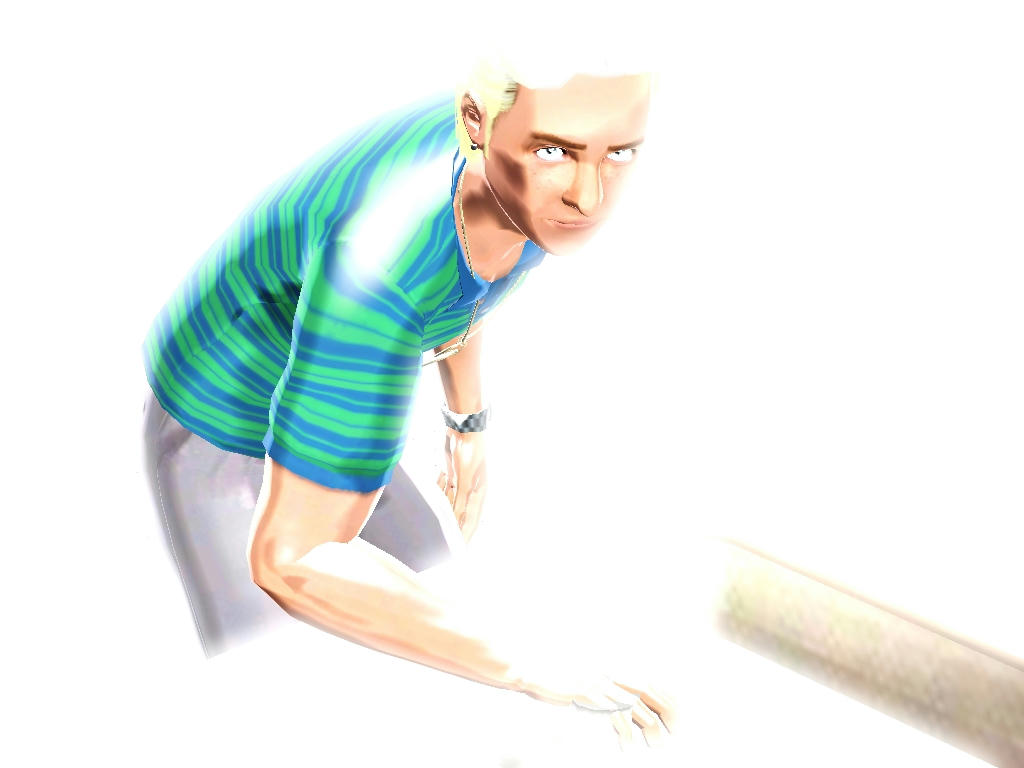
12
Comments
Zumi and the Winchester Brothers
The Watcher's Caretaker - A Limited ISBI
@jillbg - Thank you. The lot still flashes. Since I didn't have a clue as to what to do to fix it, I just left it alone.
I’m assuming it’s due to manually changing graphics rules (or using “no glow mods” which replace the original graphics rules file). It was some time after changing mine that I first noticed the issue. (I don’t use bars/clubs/lounges in every save and not all of them contained strobe lights, so it took me a bit to make the potential connection between the two. But removing the strobe lights does solve it for me.)
I’m not sure if these rule changes have always affected the strobe lights, or if EA may have changed something at some point.
For those of you who have seen this in game, can you confirm this occurs only in bars containing strobe lights, and do you also use an altered SGR file?
That is interesting to know! I wonder then what might have changed, perhaps on EA's side of things, to cause strobe lights to do this.
Do your bars stay lit like this when the game is unpaused, or is it a temporary effect? IIRC, mine stayed like this until I removed the strobe lights.
While I cannot say for certain I’m remembering things accurately, mine was a blinding white light like in your screenshots, but it stayed that way while the game clock was running. It was only solved by removing the strobes. Possibly more along the lines of what @jillbg related in her post?
It’s been awhile since I’ve used strobe lights in builds for this reason, so I’ll have to do some testing with them and the original SGR rules to see if I can find what may be causing the issue.
ETA: Found this in the old IP bug thread re: the strobe lights.
https://forums.thesims.com/en_US/discussion/comment/11011037/#Comment_11011037
I’ll have to see if these fixes work for me in testing as well, or if simply replacing the old strobe lights with new ones fixes the graphical issue, as I no longer remember what I had tried at the time, before I began just avoiding/removing strobes.
@ZeeGee - Just noticed I forgot to say Thank you for liking the screenshot. Thank you
Oh you're very welcome. But wondering how you do this?
I custom build all of my lots. If you don't want to custom build your Artist Gallery, choose a lot where you want the gallery to be located. Make certain the lot is set to 'Residential' and move your Artist Sim there. Decorate the place as much or little as you like as long as you have the required amount of artwork (x16). Once you have the Gallery decorated with your Sim's work or custom art, move your Sim out and change the lot type to 'Art Gallery'.
If you are asking how I get screenshots into the game as paintings and other art, there are several methods I use. For Large Poster type images I use Douglasveiga's Poster Set Loader. For other images, I use S3PE and my image software to swap the DDS file of paintings my Sim has already created and replace them with the custom image. Very rarely do I do custom framing.
I like fleshing out my Sim's careers using what the game gives us and filling in the rest with mods.
My Artist's gallery is a functioning studio/gallery. She is self-employed (using the painter skill career) and works from her gallery (there is a studio in the back). She collects two incomes. The first comes from the game by being self-employed, every time she completes and sells her paintings from the easel she is paid. The second income comes from her gallery using the OFB4TS3 mod which charges Sims 'admission' for entering the lot. Outside of the gallery there is a small section where visiting Sims can sit, soak up the art, enjoy the sun (and the free cookies), while browsing through the small Souvenirs shop courtesy of Ani's Savvier Seller mod (not always open).
It is possible to create a studio/gallery where your Sim can also live on the lot, but I haven't done that yet.
Best part, my Sim can still make money while not being actively played by activating the 'store' setting on Ani's mod. And, because she is naturally an artist, she will autonomously want to paint and sell her work as an inactive.
Hope I've answered your question.
That is what I was asking but the other information was interesting too! I have S3PE. I'll google the poster set loader and get that. I love doing family photos but it's so hard to do with using a photographer in game. Can't ever get the right angle. Thanks for this!
PosterSet Loader v1.1 (updated 27-july-2016)
http://modthesims.info/d/579395/posterset-loader-v1-1-updated-27-july-2016.html
Posterset Loader Studio (updated 27-july-2016)
http://www.modthesims.info/download.php?&t=579394