Forum Announcement, Click Here to Read More From EA_Cade.
Pillar growing up a level?
 Friea
Posts: 54 Member
Friea
Posts: 54 Member
Anyone understand why after the update the pillars are GROWING upwards after placing it?

♥ Learn to Love Yourself ♥
1
 Friea
Posts: 54 Member
Friea
Posts: 54 Member

Comments
Twitter . Gallery . Simblr
🌌 Remember Me Until Tomorrow - Ongoing || 🔪 White Lies and Half Truths - Hiatus
Something wicked this way comes!
I don't use MCCC.