Forum Announcement, Click Here to Read More From EA_Cade.
fix for newer graphic cards
 k_reeser1
Posts: 153 Member
k_reeser1
Posts: 153 Member
came across this gem,its just like the sims 2 graphics rules maker,it adds your card to the internal database for sims 3!
found:1 matched:1
https://nexusmods.com/thesims3/mods/106
found:1 matched:1
https://nexusmods.com/thesims3/mods/106
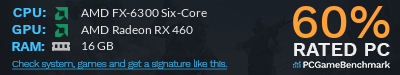
1
Comments
NRaas has moved!
Our new site is at http://nraas.net
https://steamcommunity.com/sharedfiles/filedetails/?id=1131162350
NRaas has moved!
Our new site is at http://nraas.net
The .ini file mentioned does not affect RAM usage even though it looks like that is what it is saying. That is the theoretical upper limit to the game's script heap and by default it says 20 GB (not 2 GB). Changing that to 40 GB is not to be recommended although it might not do much harm either. Only the game's developers would know why 20 GB was selected for that upper limit, but there may have been a very good reason for that.
The sub-sections that follow discuss how to allocate more video memory to the game. TS3 can only make use of 800 MB of vram due to its programming, it is an over ten year old game after all, so I'm not really sure what the point of that is. They also discuss how to set the game to use higher defaults for lower-end CPUs. That's great if the CPU is not recognized by the game as a powerful enough one when it truly is. But if done on what are really lower-end processors thus bypassing the intention of the throttling feature, that will potentially make them work harder than they are designed to.
NRaas has moved!
Our new site is at http://nraas.net