Forum Announcement, Click Here to Read More From EA_Cade.
Sims 3 and storage
 Summerjase
Posts: 1,424 Member
Summerjase
Posts: 1,424 Member
Let me start out by saying, I'm so sorry, I don't understand computers to any extent so please be patient with me.
I recently got a gaming computer so I could use a virtual reality headset. It's a pretty decent computer, so I decided to put the Sims 3 on it as I have never actually been able to play the game without a crippling amount of lag. So far, it's great. I love playing the Sims 3 on it. But I have to ask - how much space/storage does the Sims 3 take up?
I seem to be experiencing an issue with not having enough disk space (and occasionally storage, but I got that sorted out a little while ago). I don't have too many games downloaded on this computer as I still have a laptop to game too.
A long time ago, like when I was first getting into the Sims 3, a friend told me that my laptop couldn't support the Sims 3 and that's why it was lagging so bad, especially with the create a design feature. They explained to me that even with a good computer that this create a design thing took up a lot of space on your computer.
Is the Sims 3 to blame for my lack of disk space? I'd rather not give up the Sims 3, but I will if that means being able to download other games. If not, I will continue doing my research about how to fix this disk space problem. I just figured Sims 3 may have had something to do with it; if it doesn't just let me know down below and I will carry on my way.
I recently got a gaming computer so I could use a virtual reality headset. It's a pretty decent computer, so I decided to put the Sims 3 on it as I have never actually been able to play the game without a crippling amount of lag. So far, it's great. I love playing the Sims 3 on it. But I have to ask - how much space/storage does the Sims 3 take up?
I seem to be experiencing an issue with not having enough disk space (and occasionally storage, but I got that sorted out a little while ago). I don't have too many games downloaded on this computer as I still have a laptop to game too.
A long time ago, like when I was first getting into the Sims 3, a friend told me that my laptop couldn't support the Sims 3 and that's why it was lagging so bad, especially with the create a design feature. They explained to me that even with a good computer that this create a design thing took up a lot of space on your computer.
Is the Sims 3 to blame for my lack of disk space? I'd rather not give up the Sims 3, but I will if that means being able to download other games. If not, I will continue doing my research about how to fix this disk space problem. I just figured Sims 3 may have had something to do with it; if it doesn't just let me know down below and I will carry on my way.
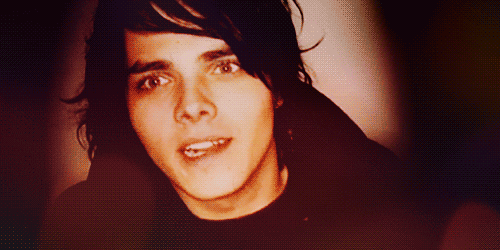
0
Comments
It might help to know what kind of system you're working with, both in terms of your current storage and whether you can add more. If you're not sure about your computer specs, you can run a dxdiag, post the results on a free filesharing site like pastebin.com, and leave a link here. That should be enough information to figure out what your options are. Adding an extra drive can be pretty inexpensive, depending on what kind you want, but only if your build has room for it.
https://help.ea.com/en-us/help/pc/how-to-gather-dxdiag-information/