Forum Announcement, Click Here to Read More From EA_Cade.
Password working for the website but not the launcher.
 AthenaOnyx
Posts: 3,921 Member
AthenaOnyx
Posts: 3,921 Member
I haven't changed my password. Yet the launcher will not accept it to install store merchandise. I tried to reset my password to fix the problem and I got this:
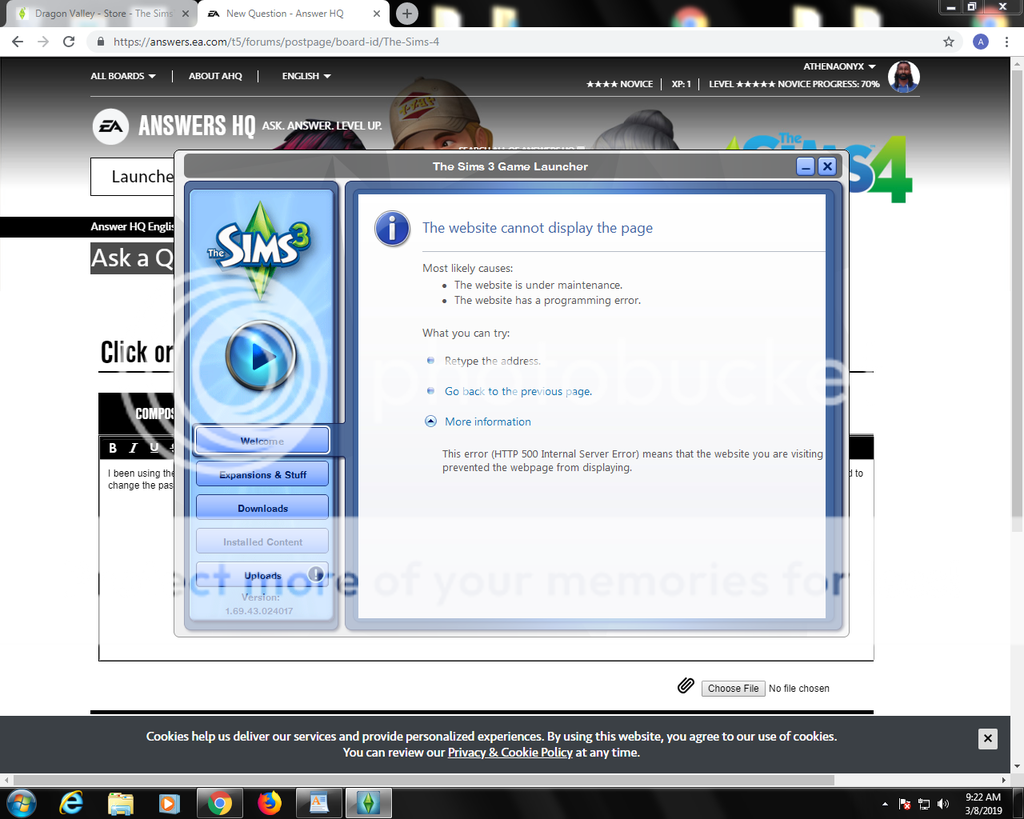
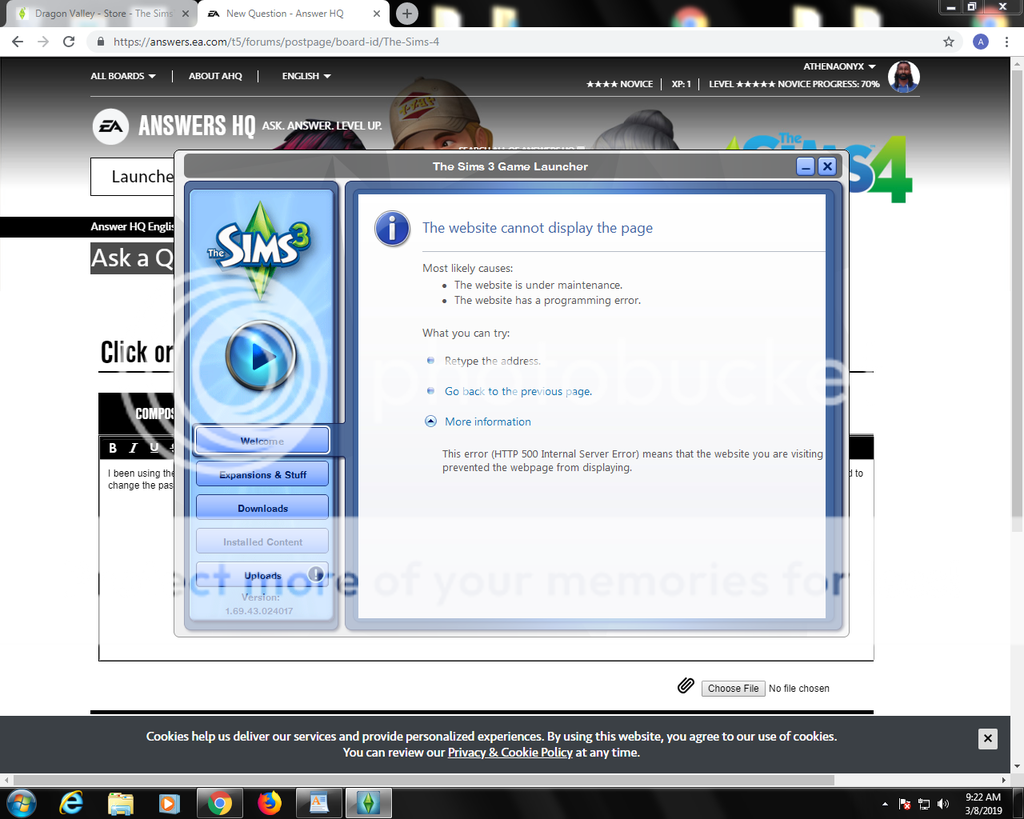
Post your family trees here!
The Sims2 Land Rich: Cash Poor Challenge
The Gods of Monte Vista
Athena & Crog: Life in Sims 4
Hit the Like Button - and let me know you liked my story.
The Sims2 Land Rich: Cash Poor Challenge
The Gods of Monte Vista
Athena & Crog: Life in Sims 4
Hit the Like Button - and let me know you liked my story.
0
Comments
For a visual: https://kb.wisc.edu/page.php?id=15141
The second step if that's not enough is to change your password (again).
NRaas has moved!
Our new site is at http://nraas.net
My Sims 3 Studio
My forum builds thread
There was no way around it. I either needed to log into the launcher or in the game itself. neither would work.
Thanks everyone!
The Sims2 Land Rich: Cash Poor Challenge
The Gods of Monte Vista
Athena & Crog: Life in Sims 4
Hit the Like Button - and let me know you liked my story.