Forum Announcement, Click Here to Read More From EA_Cade.
Sims Medieval and Windows 10
 venusdemilosims
Posts: 1,918 Member
venusdemilosims
Posts: 1,918 Member
Hi, I have disk versions of both Sims Medieval and its expansion and both were purchased at release. The game runs on my Windows 7 desktop but I tried installing them on my new Windows 10 laptop and it won't run. Plus I'm afraid that if (when) I purchase another Windows 10 computer the same thing will happen. What do I do? Thanks.
0
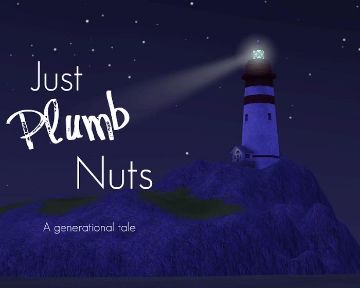

Comments
2. The Sims 3
3. The Sims 4 (5 years later its decent)
4. The Sims 1
There's a note on the Steam site -
@mikeslove - how did you go about doing this, if you don't mind my asking? I too cannot run TSM on my new Windows 10 PC and would dearly love to be able to do so.
Go into Origin and under the Origin menu at the top, click on "Redeem Product Code". You enter the code from your physical copy there and it will turn it into a digital copy. It takes forever to download but the game runs perfectly.
Thanks very much!
alliesim02
The Scott Legacy
Yeah, I was able to register the code on Origin via the Sims 3 website and redownload it all. Works fine so far
If you already have a disk version of TSM that's not installed, you can regsiter the game on the Sims 3 website (with the registration code that came with your disk) and then download the digital version via Origin.
I'm playing TSM on Windows 10 on my laptop. And now I've got a problem. When I play the game and try to minimize the game, the whole computer freezes and I can't do anything. No Task Manager or anything.
Anybody able to help?
You might have to set the resolution of TSM to the default resolution for the game, to keep it from freezing up like that in Windows 10. 1024x768
I already went digital with my Sims Medieval DVD when the game was not running after installing it from DVD. But also with this game I got the notification it was not recognizing my graphic card. Even though I can seem to play it, I'm not that comfortable doing so as long as I haven't address that notification.
So my question is, anyone else had this notification?
Did, and if so how, you resolve this?
Any idea if it's a good idea to apply the YouTube film I just referred to, to the Medieval files?
Same rules may apply to Medieval but I'm not sure. Maybe igazor knows