Forum Announcement, Click Here to Read More From EA_Cade.
How to downsize?
 MarleyTheWizard
Posts: 962 Member
MarleyTheWizard
Posts: 962 Member
I have a Full Mac keyboard, but it's .
I can still size up with Å, but have yet to find the button to downsize.
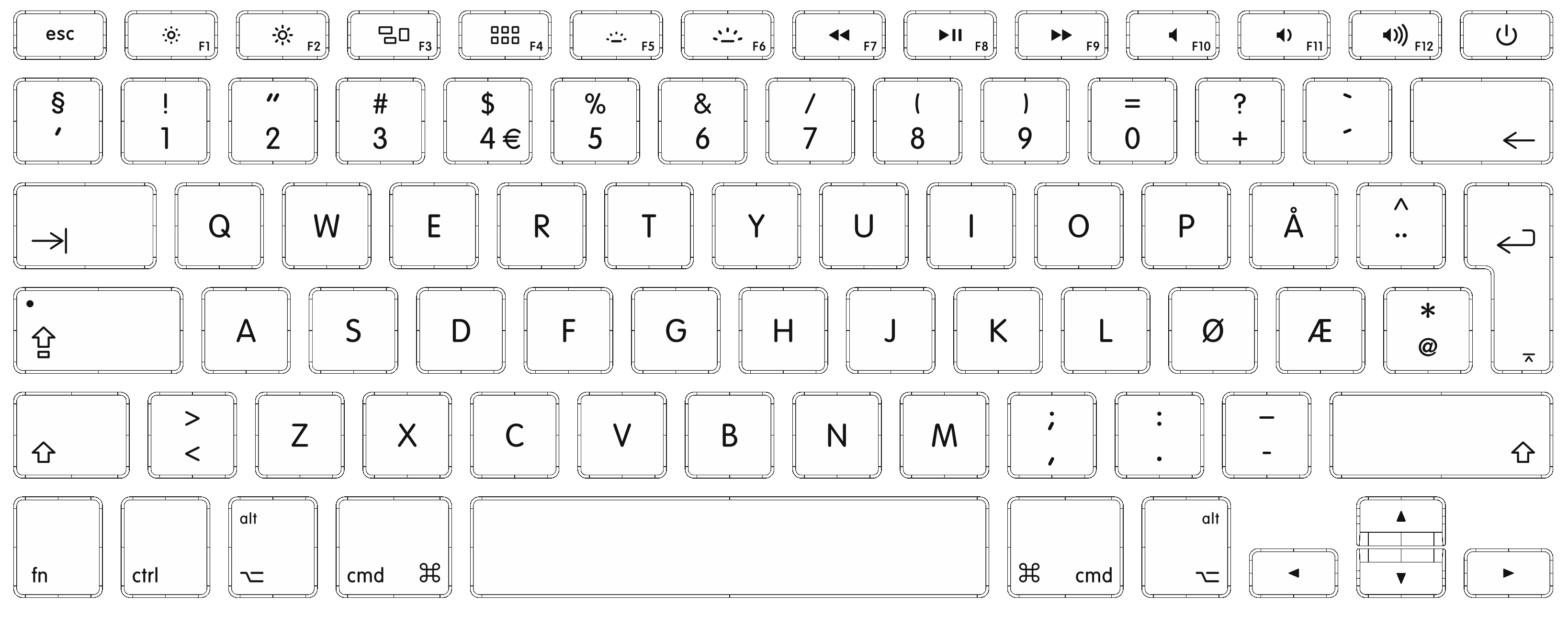
I can still size up with Å, but have yet to find the button to downsize.
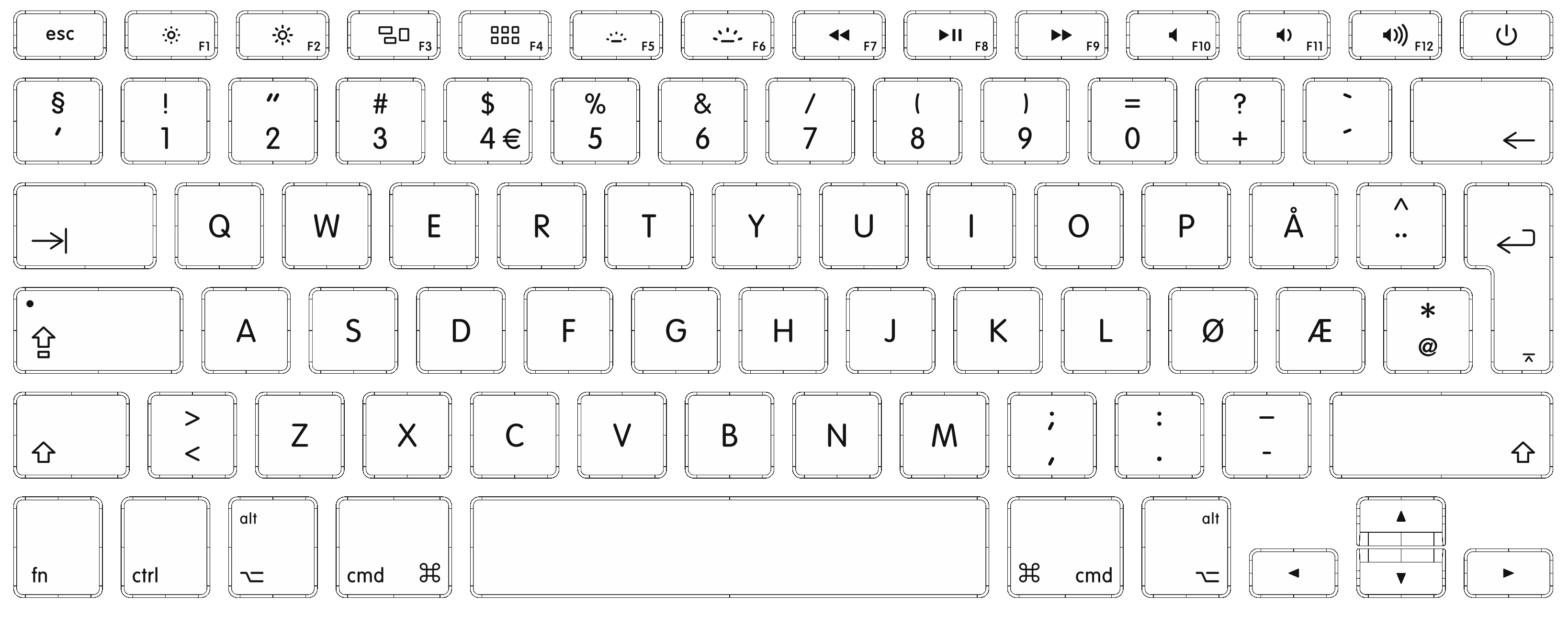
I Sometimes Tweet About The Sims 4
Gallery ID: MarleyTheWizard
Gallery ID: MarleyTheWizard
0
Comments
neither works for me
Gallery ID: MarleyTheWizard
Afterwards, these keys should do the thing:
If this doesn't work, try adding either Ctrl or Shift to the combination.
English isn't my first language, so please excuse any mistakes.
Gallery ID: MarleyTheWizard