Forum Announcement, Click Here to Read More From EA_Cade.
How do you guys take those amazing build screen grabs?
 Nore
Posts: 236 Member
Nore
Posts: 236 Member
I have been taking pictures in build mode and started to realise how rubbish they are when I see some of the amazing pictures others take. I wanted to ask for any tips on doing so? I read a few guides but they seem to focus on take pictures of sims not builds. Is everyone going into live mode and using tab to take pictures? I guess I can be quite lazy and don't always want to move a sim in and then move them out of the way just to take pictures. Is there a decent method to taking pictures without leaving build mode? I assume the tab mode cannot be accessed from build mode, which is lame haha. And it seems like time of day isn't controllable in live mode like it is in build, which is also frustrating. How do you guys get the time of day you want without just speeding up time and waiting?
My main frustrations taking pictures in build mode is that the camera always wildly jumps up and door, which is also frustrating when you're trying to build too and trying to zoom into roof sections. I also cannot seem to get any decent indoor angles in build mode ever so I just end up taking aerial pictures of the indoors haha.
My main frustrations taking pictures in build mode is that the camera always wildly jumps up and door, which is also frustrating when you're trying to build too and trying to zoom into roof sections. I also cannot seem to get any decent indoor angles in build mode ever so I just end up taking aerial pictures of the indoors haha.
Link to my showcase thread: NoreKP Showcase
Link to a story I started: Chronicles of a Simki
Origin ID: NoreKP
Latest build: When Baroque Met Modern
Link to a story I started: Chronicles of a Simki
Origin ID: NoreKP
Latest build: When Baroque Met Modern
0
Comments
Here’s the trick for build mode screenies tho, take it WHILE it’s jumping up and down. To get just the right height. It’ll take a few tries, but it’s much less stressful than having to move a sim in for tab mode imo. With that said, it’s certainly not perfect, I only slack off like this for WIPs. xD;;
Tab mode... well it’s tab mode. There’s one trick you could try tho, but not sure if it only applies to my comp. You know how you aim the camera with your mouse in tab mode? Idk about others but for me, it tends to jump erratically, so it’s extremely hard to micro adjust the angle. I found out by accident once that I can fix this by alt tabbing out of the application and back.
The Sims 4 Showcase
I am no expert, but maybe these tips might help:
I most of the time take screenshots in live mode. I find in build mode the roof is missing when trying to take nice indoor photos. Not really an issue for me as I have a test sim I move in to playtest the home in any case, so I always have a Sim there.
I also switch the camera mode from Sims4 camera to Sims3 camera. This because I find it's easier to get down to "ground level", to see the rooms from a Sim perspective I guess.
Make sure you have walls up, and roof up, to get nicer images (also for when taking photos of the interior).
Also, if in Build mode to take photos (like when you take Bird's eye view photos) then remember you can toggle the grid on/off with G
I have now started to use TAB. When pressing TAB you can navigate around the room a bit more easily using the short cuts on the keyboard. Here you can also zoom in and out and more easily take photos of small rooms like bathrooms. Just be careful! If you zoom out too much the room gets distorted and looks funny
You can rise the camera up and down in TAB mode with Q and E I think it is.
I can be more specific with like quick keys etc to use when I get home, but I don't have my game open and these just are in built in my fingers. lol
My Sims 4 Twitter
My Sims 4 Showcase
My Sims 4 Gallery
#EAGameChanger
"Creativity is intelligence having fun"
Same room both taken in tab view during live mode.
Here I placed myself against the wall in a corner and zoomed out to get most of the room in the picture.
Deleted the walls for this picture.
No clue why the light changed, first time that happened to me
Origin ID: pronterus || Gallery || Undead With Benefits||The Pronteran Builder Blog
@Laebeth Thanks for the advice! I have been trying to use tab mode with my latest build haha.
@crysk That’s quite a dramatic change in lighting haha. I never considered to temporarily tear down a wall but that’s a good idea!
@pronterus Ah that likely explains the difference in lighting above. I tried to use zoom as well, but sometimes it distorts the angles way too much haha.
Mostly I just wanted to see if there was a way to get indoor pictures with build mode, rather than having to move a sim in and then fast forward time until you get the lighting you want haha.
Link to a story I started: Chronicles of a Simki
Origin ID: NoreKP
Latest build: When Baroque Met Modern
The Sims 4 Showcase
Link to a story I started: Chronicles of a Simki
Origin ID: NoreKP
Latest build: When Baroque Met Modern
I send my test Sim jogging and once he's out the way and no-one else is in the way, I pause the game to take my shots. If I have to use a family to test then I send them all to the park area in the neighbourhood.
Link to Gallery
Au/NZ Forum Showcase Thread
US Forums Showcase Thread
Link to a story I started: Chronicles of a Simki
Origin ID: NoreKP
Latest build: When Baroque Met Modern
A good mod to have for this is MC Command Center. It let's you set the maximum sims on a lot, not household but lot. Minimum is 5. So I use a 5+ sims household, that way there won't be random ppl walking by. Also, turn off autonomy, and use testingcheat on and shift click on mailbox I believe, or sim, to disable need decay. Also, take note of the time of day, makes or breaks a shot. Which is also why you wanna turn off needs, so sims don't come randomly wandering into your scene to go to the bathroom while ur waiting lol.
The Sims 4 Showcase
Link to Gallery
Au/NZ Forum Showcase Thread
US Forums Showcase Thread
@sawdust thanks for the advice it has definitely worked!
Been getting much better with picture in tab mode, thanks guys!
Link to a story I started: Chronicles of a Simki
Origin ID: NoreKP
Latest build: When Baroque Met Modern
Contrary... build mode is FLUID. It’s mouse after all. Buuut you can’t control the camera pitch as much as tab mode. Give and take.
Oh right, I forgot completely. There’s this mod that allows your camera to go lower than it usually can... I think? I’ll link it later.
The Sims 4 Showcase
Interesting. Not sure why you would find the keyboard jerky. Being an RPG player from way back I find using the WASD keys to be second nature for moving around. I basically move through my builds taking pictures as if I am doing a walkthrough of the place. Generally I try to take two diagonal shots of the room, one from each corner. In smallish rooms using the middle mouse button allows for quick zoom out making it easier to get a better shot. Too much zoom though does distort the picture a little. I find, once you have the level right, hitting the TAB key allows you to page up without affecting the camera level but fills the build in above so you're not looking out into open air. My only objection to TAB key movement is it is slow.
Link to Gallery
Au/NZ Forum Showcase Thread
US Forums Showcase Thread
I find it very fluid, might be a matter of personal preference. You have mouse-control which is literally 360° and zoom which gives you so much control over how much you want to capture in a shot as well as 'Q' and 'E' which smoothly controls height of the camera. It's literally take your shot however you like from wherever you like to capture however much you want.
Link to a story I started: Chronicles of a Simki
Origin ID: NoreKP
Latest build: When Baroque Met Modern