Forum Announcement, Click Here to Read More From EA_Cade.
Sims 4 Studio help
 aaronrulz
Posts: 4,096 Member
aaronrulz
Posts: 4,096 Member
I dowloaded Sims 4 Studio, because I believe that I read on this forum somewhere that this program can help view and deleted unwanted CC, especially if you don't remember the name to match it to the filename. And also to turn off some items as random for townie sims? Well, I downloaded it and I don't know how to view my CC? All I see is this screen and I seem to don't understand how it works. I tried to find something on youtube to show me what to do and there was a tutorial that showed there is a "MY CC" button under "MY PROJECTS", but I don't have that...
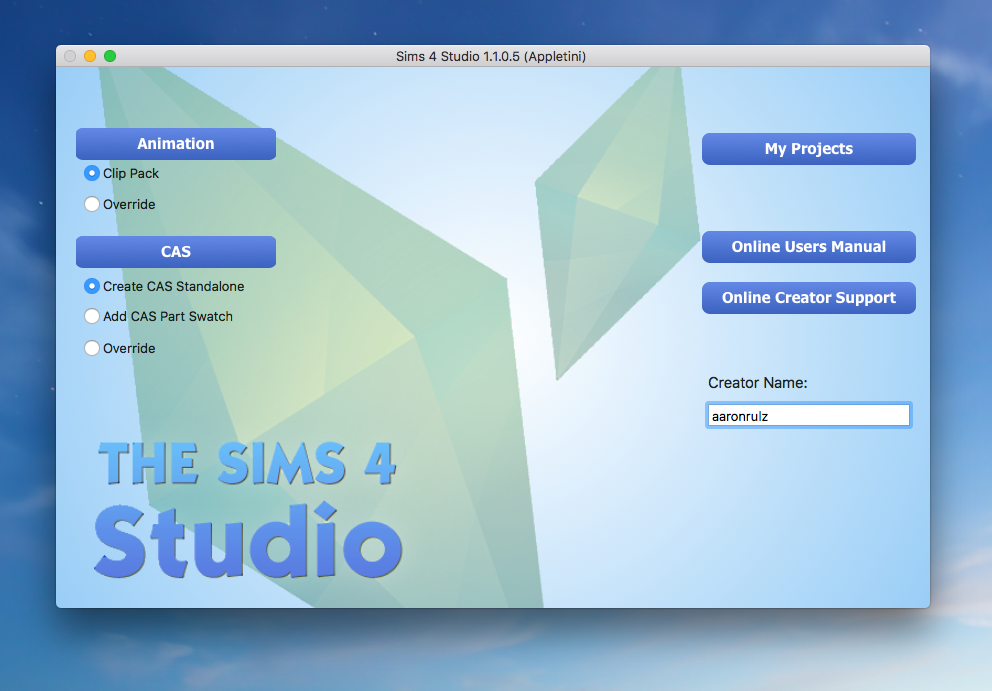
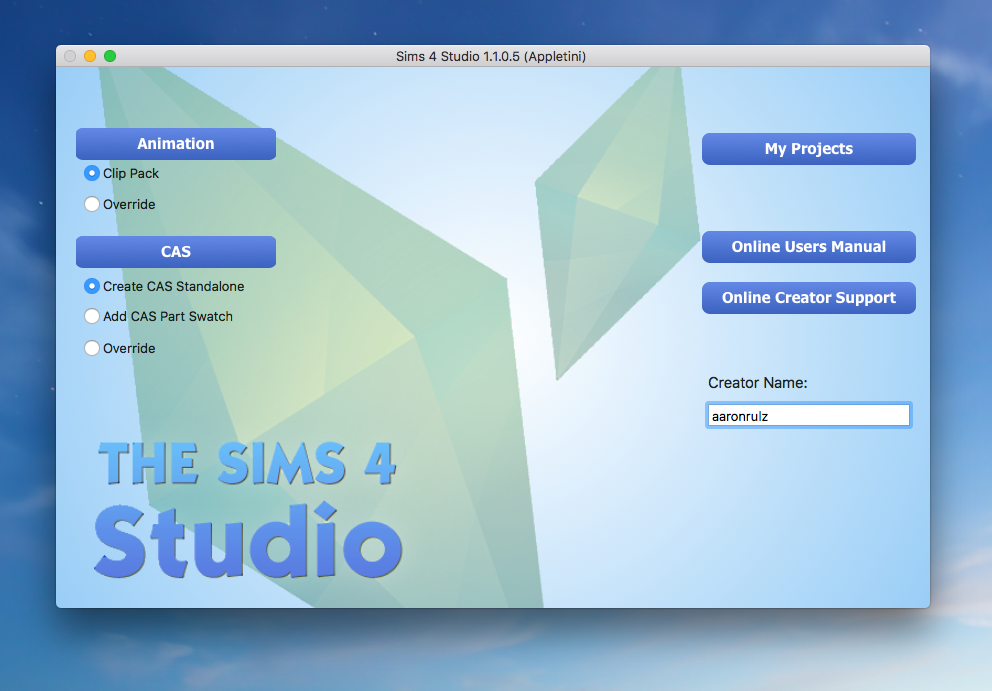
0
Comments
(◡‿◡✿)
I don't use a mac so I can't be of much help there, but if it works the same as the windows version, you can probably still disable CC from random by clicking Tools > Batch Fixes > CAS > Disable CC for random
no idea how to go about viewing the packages on a mac. Hopefully someone who uses it on mac can come and help you, or ask on the S4S forums.
(◡‿◡✿)
yes, I am using a Mac. That's the reason ? So I can't use the program ?
https://sims4studioofficial.tumblr.com/post/155906279756/sims-4-studio-for-mac-appletini-updates-for
In the second image theres a bar at the top of the window with "file", "edit" etc. In one of those drop downs there should be a "my cc" option, which will bring up a window with your mods folders to the left and a pic of the cc item on the right. From the looks of it, the mac version has been updated twice since the "my cc" feature has been added so I'm assuming it should be there somewhere, but I'm on windows so I can't say from my own experience.
Is this for homeless/newly generated sims? or everyone?
I registered at the sims 4 studio webpage, but when I enter my info and try to sign in, I just get 404 error message (page not found). So I can't download the studio and I can't ask for help, since I'm not logged in.
And I can't make a new thread asking for help here, for some reason.
So uh.. Can anyone help me?
You might get a faster answer to your question by posting on the Sims 4 Studio board. Once you are logged in the have a section for Creator Help. http://sims4studio.com/